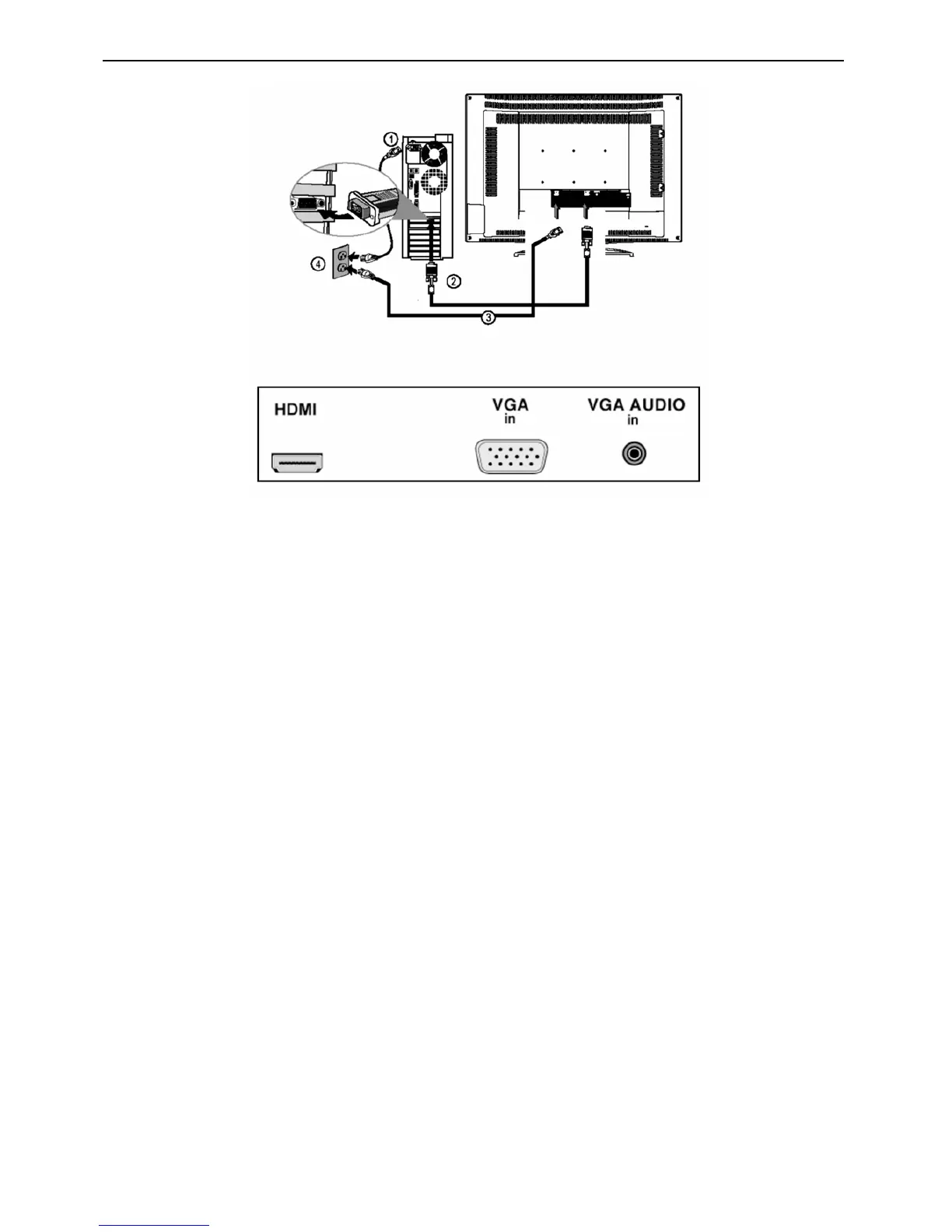27’’ LCD TV Color Monitor TCL LCD-27VSE
16
Connect the PC IN D-sub socket located at the back of the TV set to the output of PC equipment through a mini
D-sub 15 pin cable. Connect the stereo PC IN audio jack located at the back of the TV set (near the D-sub socket) to
the audio output socket on the computer through an audio cable. To display images from the connected appliance,
select the input source (PC) by pressing the TV/VIDEO button on the remote control.
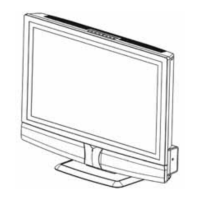