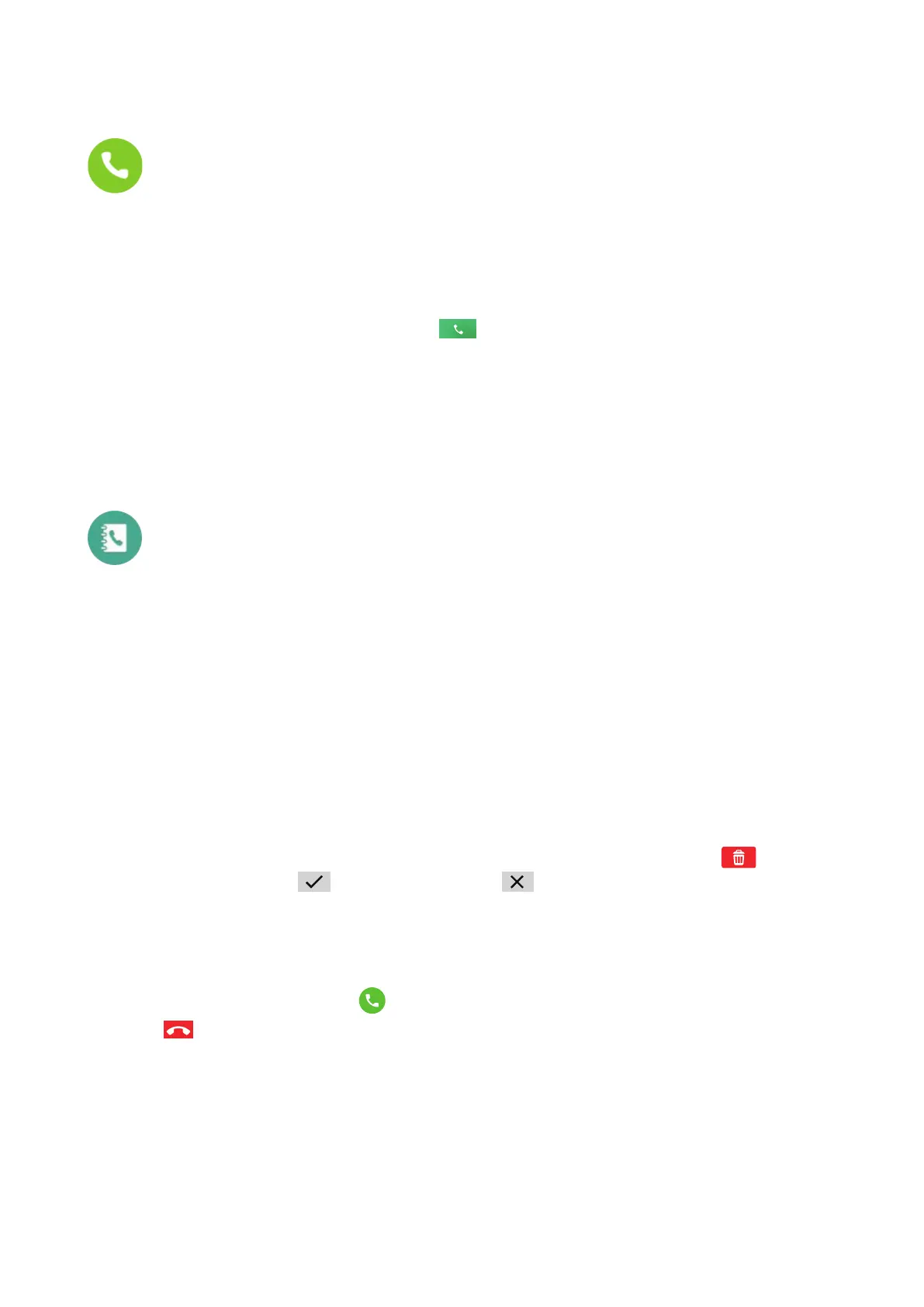10
Call
Make a call
1. Swipe right from the Home screen and touch Call.
2. Whitelist o: Tap the number and touch
to dial.
Whitelist on: Touch the contact which on the contacts list to place a phone call.
Call history
Swipe right to the call history. Touch one name to call back.
Contacts
Swipe le/right from the Home screen to select the applicaon. Touch Contact > Watch to
view the contact list saved in your watch. You can touch the Whitelist switch to turn on/o.
When the whitelist funcon is turned on, the watch will prevent unfamiliar numbers from
calling in. Default is o.
Adding new friends
Touch Contacts > + Friend. Keep both watches in close proximity, shake them, and touch OK.
Deleng a friend
In the contact list, swipe le on the name of the friend. Touch the Delete icon that then
appears on screen. Touch to conrm, or touch to cancel.
Phone call
1. Swipe le from the Home screen and touch Contacts.
2. Touch the contact and choose
to place a phone call.
Touch
to end the call.