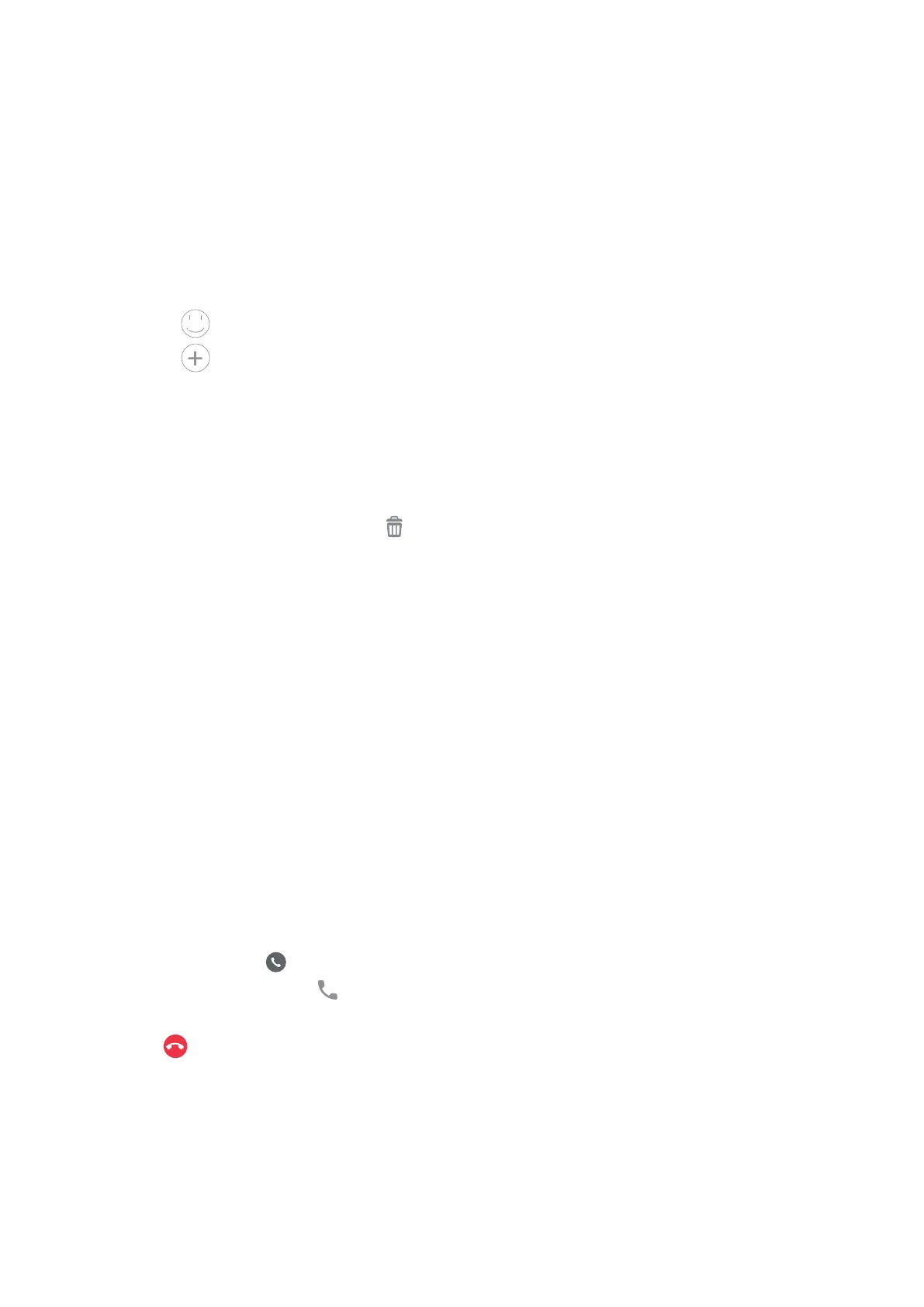21
Chat
Sending a voice message, emoji, photo or text
1. Touch the chat icon.
2. Select whether to send a message to your seniors’ watch or to the family chat.
• Touch and hold the boom of the screen to send a voice message. Voice messages can
be up to 60 seconds long.
• Touch
at the boom right of the screen to view emojis, then touch one to send.
• Touch
at the boom right of the screen to view more. You can touch the camera to
take a photo immediately or select a photo from the gallery to send.
• Touch the keyboard icon at the boom le of the screen to input text.
Deleng a message
1. Long press the message you wish to delete.
2. To delete the selected message, touch Delete in the pop-up menu. To delete all messages
in the chat, touch Sengs > All >
.
Notes:
• Unheard messages are indicated with a red dot.
• Touch a message to listen to it.
Creang a group chat
1. Touch the chat icon.
2. Touch the icon at the upper right of the screen.
3. Touch Create a group chat.
4. Select the group chat members and touch Done.
5. Enter a name and touch Done.
Call
You can nd all the members of the devices in here. If you have miss a video call, a red dot
will appear on the call icon.
Voice call
1. Touch the call icon
.
2. Select a friend and touch
.
3. Touch OK.
4. Touch to end the call.
