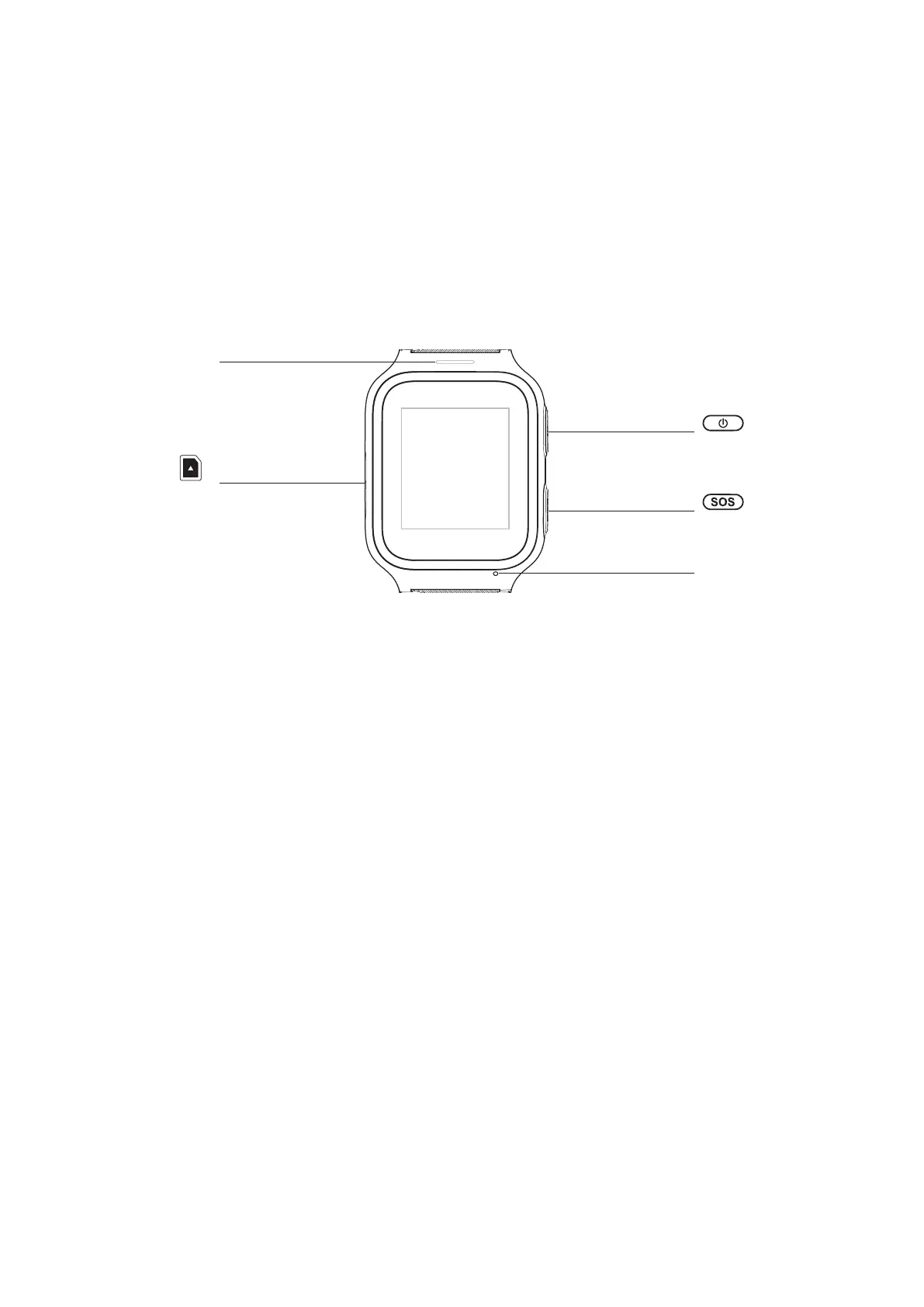1
MOVETIME Family Watch
Geng to know your watch
Watch overview
Speaker
Power key
SOS key
Microphone
SIM card slot
Power key
• Long press for 3 seconds to power o your device when no valid SIM card is inserted.
Otherwise, long press for 3 seconds to restart the device (except when you have
received an incoming call).
• Press to increase the volume when you have received an incoming call.
• Short press to wake up / shut down the screen.
• Short press to go back to the Home screen from any other screen. Press again to turn
o the screen.
SOS key
• Long press for 3 seconds to make an SOS call. If have received an incoming call, long
press to gradually reduce the call’s volume.
• Press twice to start the voice assistant when you’re on the Home screen.
• When the screen is turned o, short press to wake it up.
• Press to reduce the volume when you have an incoming call.
• Short press to return to the previous screen.
