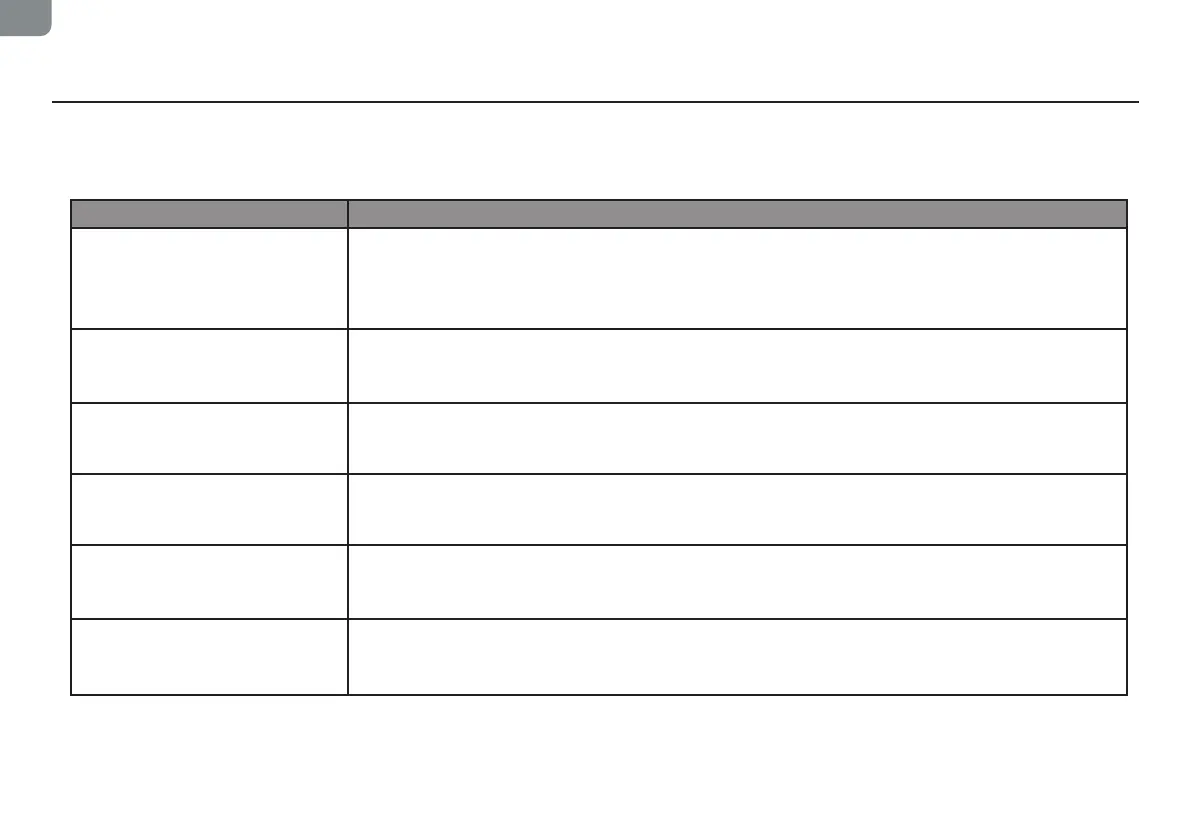When the main machine fails, the red indicator light on the main machine will flash, and the relevant voice
prompts will be heard at the same time. If you still cannot solve the fault according to the prompts, please
contact our after-sales service department.
List of Faults
Error 1: The battery is abnormal.
Please refer to the user manual
or the APP.
Error 2: The wheel module is
abnormal. Please refer to the
user manual or the APP.
Error 3: The side brush module
is abnormal. Please refer to the
user manual or the APP.
Error 4: The fan is abnormal.
Please refer to the user manual
or the APP.
• Please open the battery compartment and check whether the battery is properly connected,
and restart the machine.
• The battery temperature is too high or low. Please do not use it until the battery return to the
normal temperature (0℃~40℃/32°~104°F).
• Please check whether the wheels are stuck with foreign objects, and restart the machine.
• Please check whether the side brush is stuck with foreign objects, and restart the machine.
• Please check whether foreign objects are stuck in the fan port, and restart the machine.
• Please clean the dust box and filter, and restart the machine.
Error 5: The rolling brush is
abnormal. Please refer to the
user manual or the APP.
• Please remove the rolling brush, and clean the rolling brush, connection part of the rolling
brush, rolling brush cover and the dust suction port.
• Please restart the machine after cleaning.
Error 6:The laser sensor is
abnormal. Please refer to the
user manual or the APP.
• Please check whether there are foreign objects on the laser sensor, and restart the machine
after cleaning.
Voice Prompt Solution
28
EN
