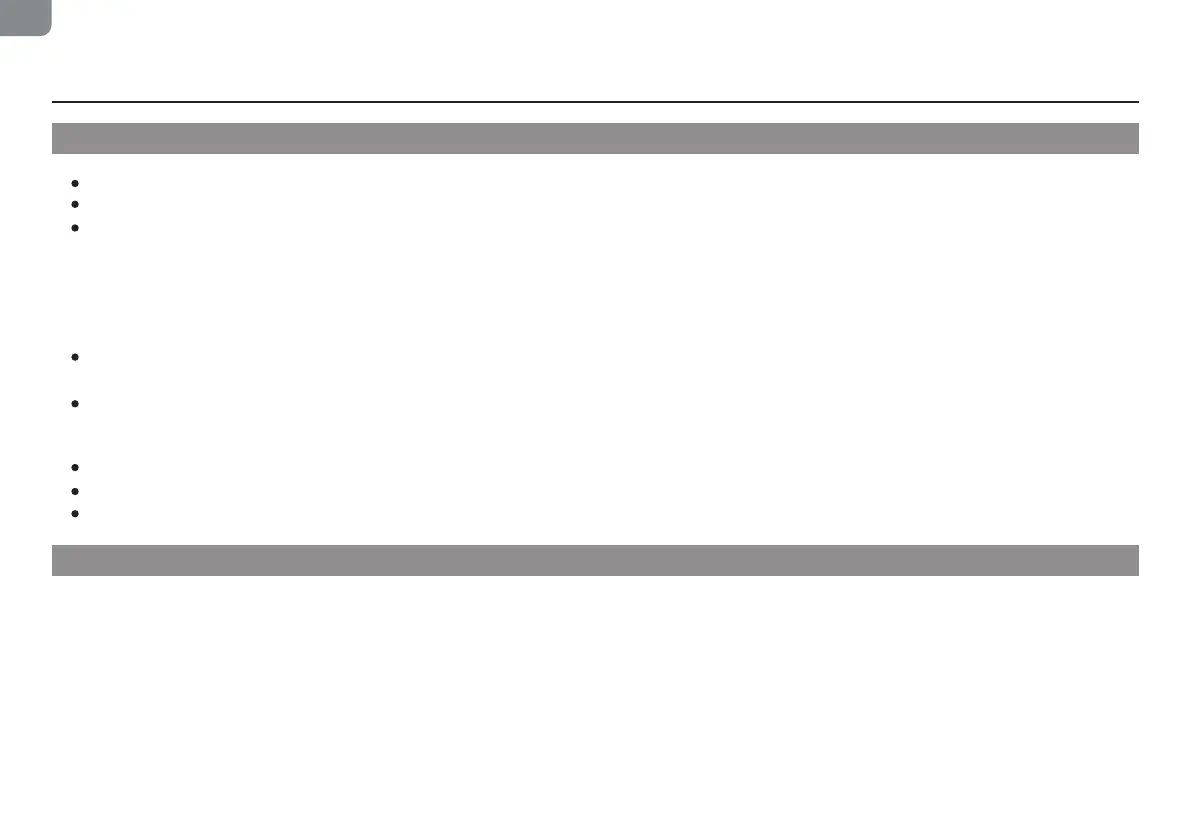EN
06
Under any of the following circumstances, the product will be excluded from the scope of free warranty, but paid repair can be
provided:
Safety Instructions
About the battery
Disclaimers
Only the batteries provided by the manufacturer are applicable to the product.
The battery shall be removed when the product is discarded.
Steps to remove the battery:
A. Make sure to disconnect the power of the machine when removing the battery;
B. Use a screwdriver to remove the bottom screws, and then remove the front bumper and middle shell in turn;
C. Take out the motherboard and the battery cover;
D. Unplug the connection line between the battery and the robot vacuum;
E. Remove the battery.
This appliance contains batteries that are only replaceable by skilled persons. If you need to replace the battery of the robot
vacuum, please contact our after-sales service department. Use of wrong batteries may cause a safety accident.
Do not damage the battery during disassembly for fear of short circuit or battery leakage. If the battery leaks, prevent the contact
of the liquid with the skin or clothing. Immediately wipe it with a dry cloth and send it to the recycling station or the designated
maintenance point. Do not discard it randomly.
Please properly dispose of the old battery of the product. The battery contains hazardous substances harmful to the environment.
Please follow the local environmental regulations and send them to the designated recycling site.
This appliance contains batteries that are only replaceable by skilled persons.
A. Damage due to the user’s failure to operate the product in strict accordance with our user manual or due to improper storage;
B. The machine or parts have exceeded the free warranty period;
C. Damage due to disassembly by those other than the maintenance personnel of our company or authorized by our company;
D. A valid purchase voucher number cannot be provided;
