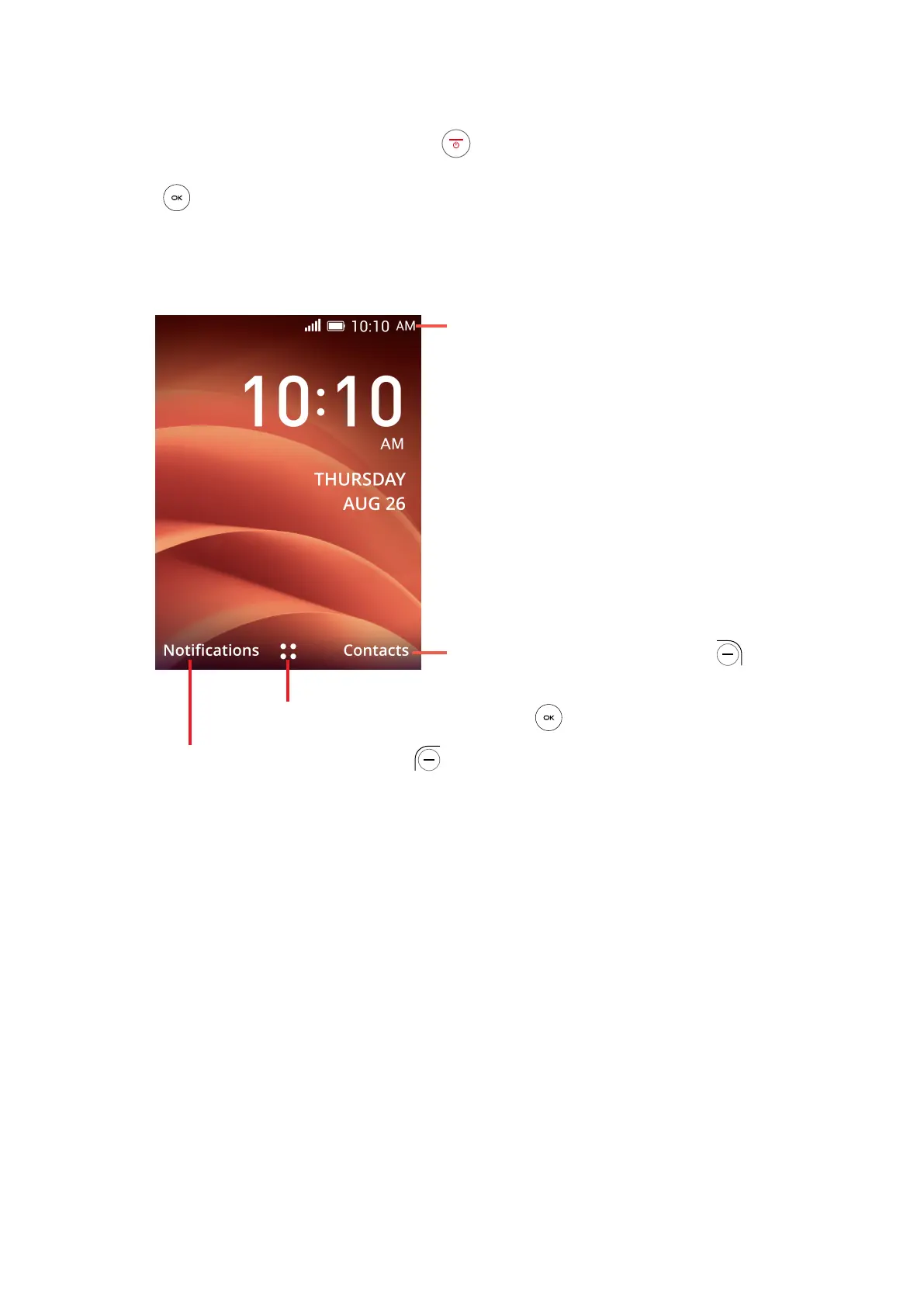10
1.4 Power off your phone
Press and hold the End/Power Key until the phone displays: Restart and
Power Off. Use the Navigation Key to select Power Off, then press the Center
Soft Key .
1.5 Home Screen
Status bar
• Status/Notification indicators
Press the Right Soft Key
to enter Contacts
Press the Center Soft Key to enter all app list
Press the Left Soft Key to show Notifications
From the status bar, you can view both phone status (to the right side) and
notification information (to the left side).
