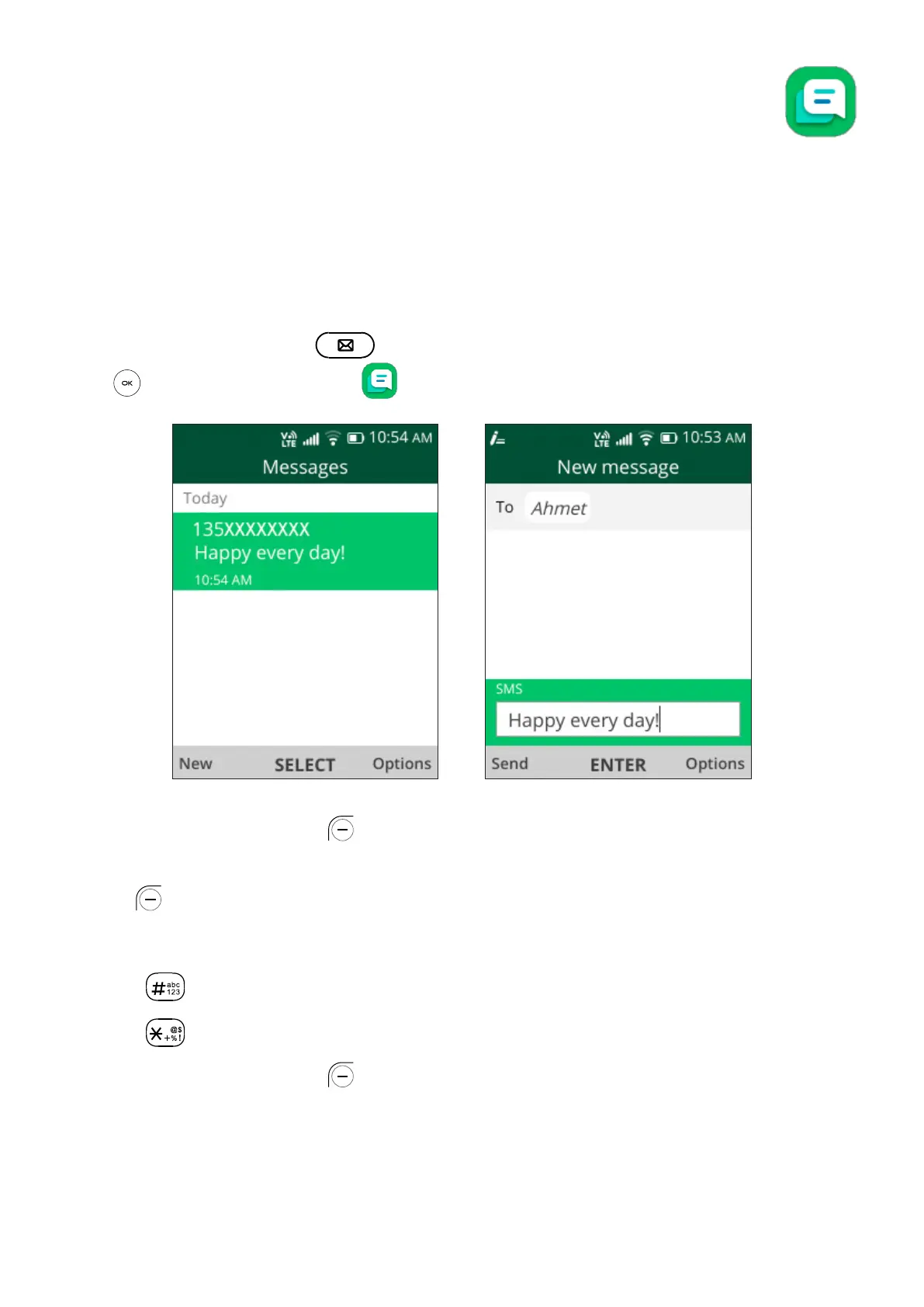19
4
Messages.....................................
Use the messaging feature to send and receive text (SMS) and multimedia (MMS)
messages.
4.1 Sending a Text Message
Press the Messages Key , or from the Home screen, press the Center Soft
Key and select Messages to enter Messages.
• Press the Left Soft Key to write a new message.
• Enter the phone number of the recipient in the To bar or press the Left Soft
Key to add recipients.
• Use the Navigation Key to go to the SMS bar to enter the text of the message.
• Press Key to switch between the different methods.
• Press Key to select symbols.
• Press the Left Soft Key to send text messages.
