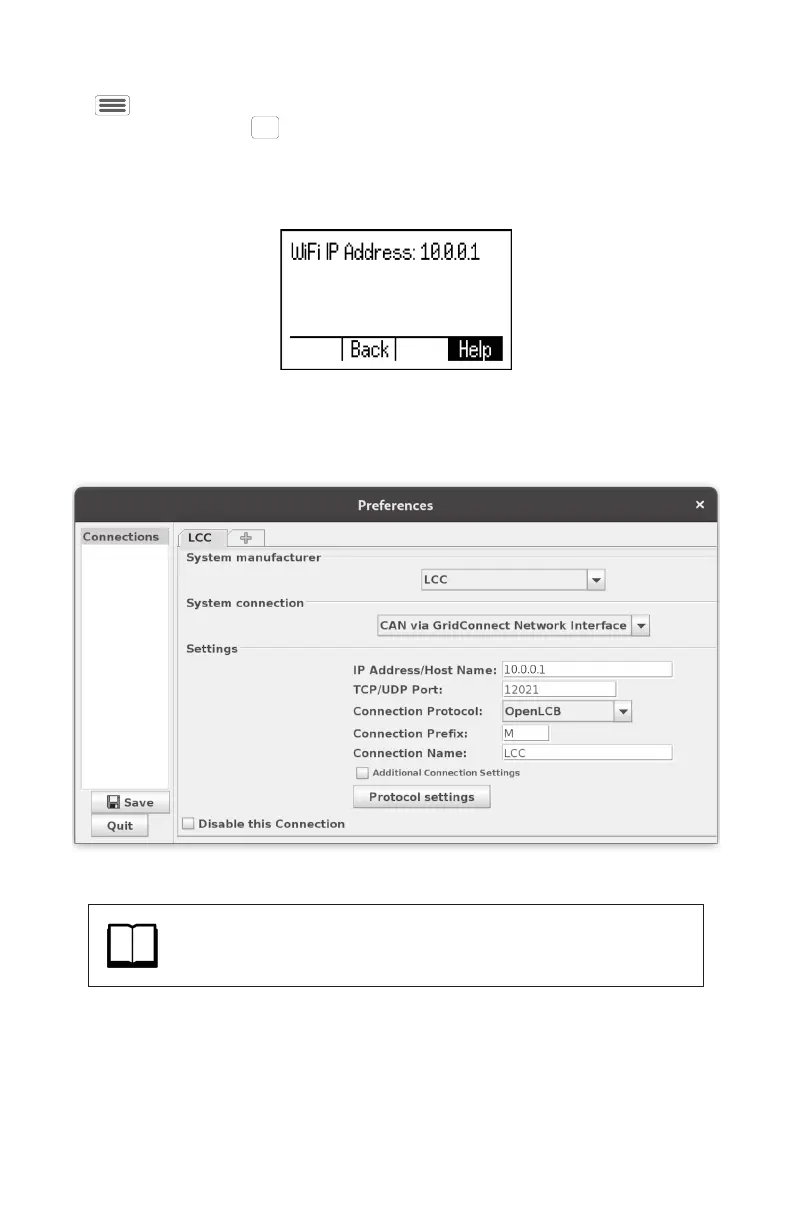Next, identify the IP address of your CS-105. On a TCS throttle, navigate
to Menu > Settings > DCC System Settings > Status > WiFi IP Ad-
dress and press the button.
The TCS throttle screen will show you an IP address which could look
something like this:
Use this information to help you congure the JMRI settings, like in this
example below:
11
NOTE: the IP address eld can be dierent on your computer
This example shows a CS-105 in Access Point mode.
A CS-105 in AP mode always has 10.0.0.1 as the IP address.