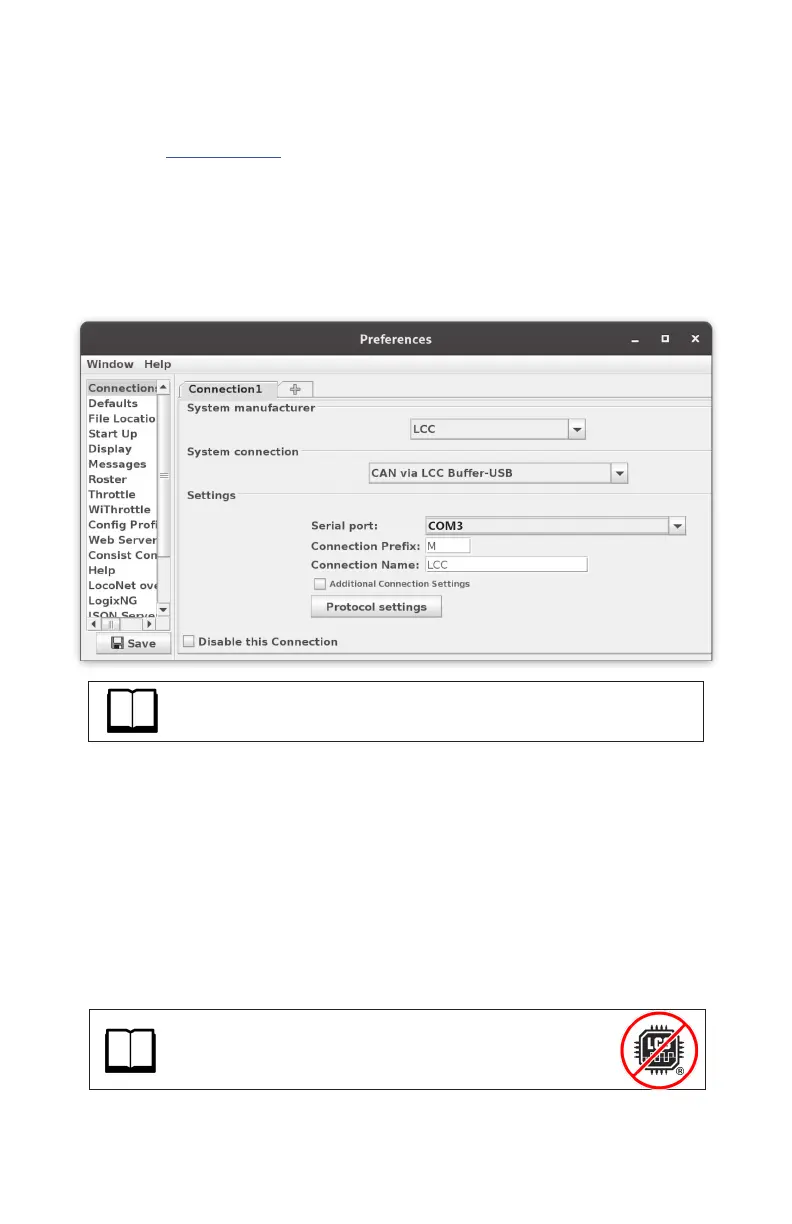10
Computer Interface
There are two methods to connect a computer software program, such
as JMRI
®
(www.jmri.org) to the CS-105.
1. UsingthewiredLCCcablingandaUSB-LCCadapter.
For this method, you need to purchase a USB-LCC adapter, such as
the RR-CirKits LCC Buer-USB. Wire it up as shown on the previous
page under the Connecting TCS Boosters and LCC Devices section.
Refer to the manual of the USB interface for installing driver software
for your computer. Congure JMRI as follows:
2.Usingthebuilt-inwirelesscomputerinterface.
For this method you will not need any additional hardware, but your
computer will take up one of the available wireless throttle slots.
Connect your computer to the same network as the CS-105:
If the CS-105 is in WiFi AP mode, connect with a wireless adapter to
the network advertised by the CS-105.
If the CS-105 is in WiFi Client mode, connect to the same network
that the CS-105 connected to (either wired or wireless).
NOTE: the Serial port eld will likely be dierent on your computer
This example shows typical settings. Your conguration may vary.
WARNING: Do not wire your computer’s network port
directly to the CS-105 connectors marked with the LCC logo!