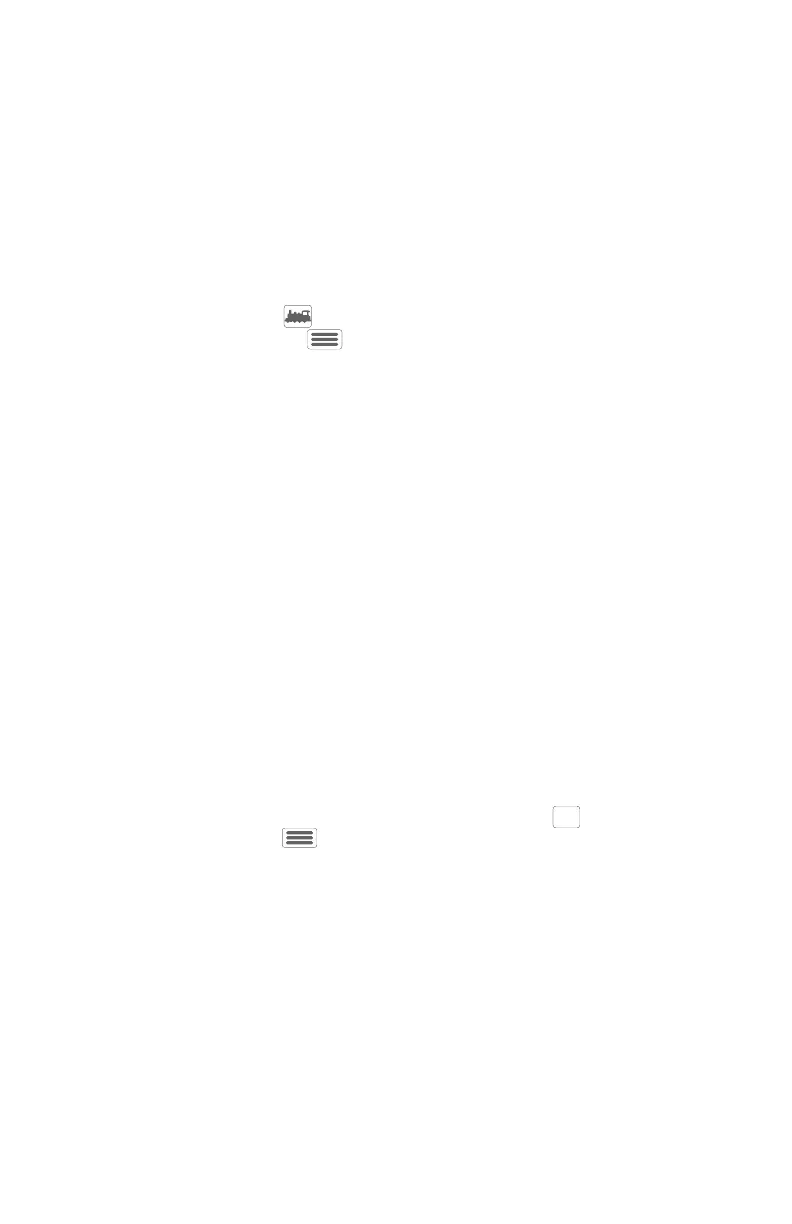Operations
Locomotive Operations
For basic locomotive operations like speed, direction and functions, please refer
to the Quick Start Guide of your throttle.
Locomotive Roster
The CS-105 can store information and settings for each locomotive (by DCC
address) in its internal memory. To view and edit these settings, use the following
procedure:
1. Select the locomotive on a throttle (e.g. by address).
2. On a TCS throttle, press Menu > Settings > Roster Settings
Alternatively, on JMRI, go to Menu > LCC > Congure Nodes
Select the entry from the new window with your locomotive’s DCC address
or name, then select “Open Conguration Dialog”.
The Roster Settings are saved for the given locomotive in the CS-105, and
applied to every throttle that selects that locomotive. In the Roster Settings, you
can specify the following information:
• Name. When specied, this text will appear on the throttles instead of the DCC
address. You can set a road and cab number, or a type designation.
• User Description. You can put additional notes here, such as the owner’s
name (for a club layout). The TCS throttles do not display this text, but it is
visible when going into the Roster Settings or in JMRI.
• Speed Step Mode. Choose between 28/128-speed-step-mode for DCC
decoders, or between protocol version I and II for Märklin/Motorolla decoders.
Note: Throttles will always display 128 speed steps, independently of the
speed step mode used for the track.
• Functions > F1 to F28. Conguration per function button.
• You can specify what each function does to help the operators. Select
“Display” to pick from a list of common functions, or if you don’t nd your
function there, then enter any text into the “Description” eld. Operators
can see the function list on TCS throttles by pressing on the drive
screen or selecting Menu > Operations > Loco Function List.
• Momentary functions are active so long as the button is pressed, and
turned o when the button is released (default for F2/Horn). Latching
functions (default for all other functions) turn on for a press, then turn o
for the next press.
• Consist functions are activated on all engines when running a consist.
This is the default setting for F3-F28. Functions such as Brake, Notch
Up, or Momentum should be set like this to inuence all engines in the
consist. Current Cab Only functions (default F0-F2) activate only on one
locomotive, the rst in the display on the throttle. Functions such as Horn,
Bell, or Ditch Lights should be set like this for prototypical operations.
• F0 > MU Switch. Automatically controls your locos’ headlights for prototypical
operation in MU’s/consists. More information can be found in the CS-105
Complete Guide.
12