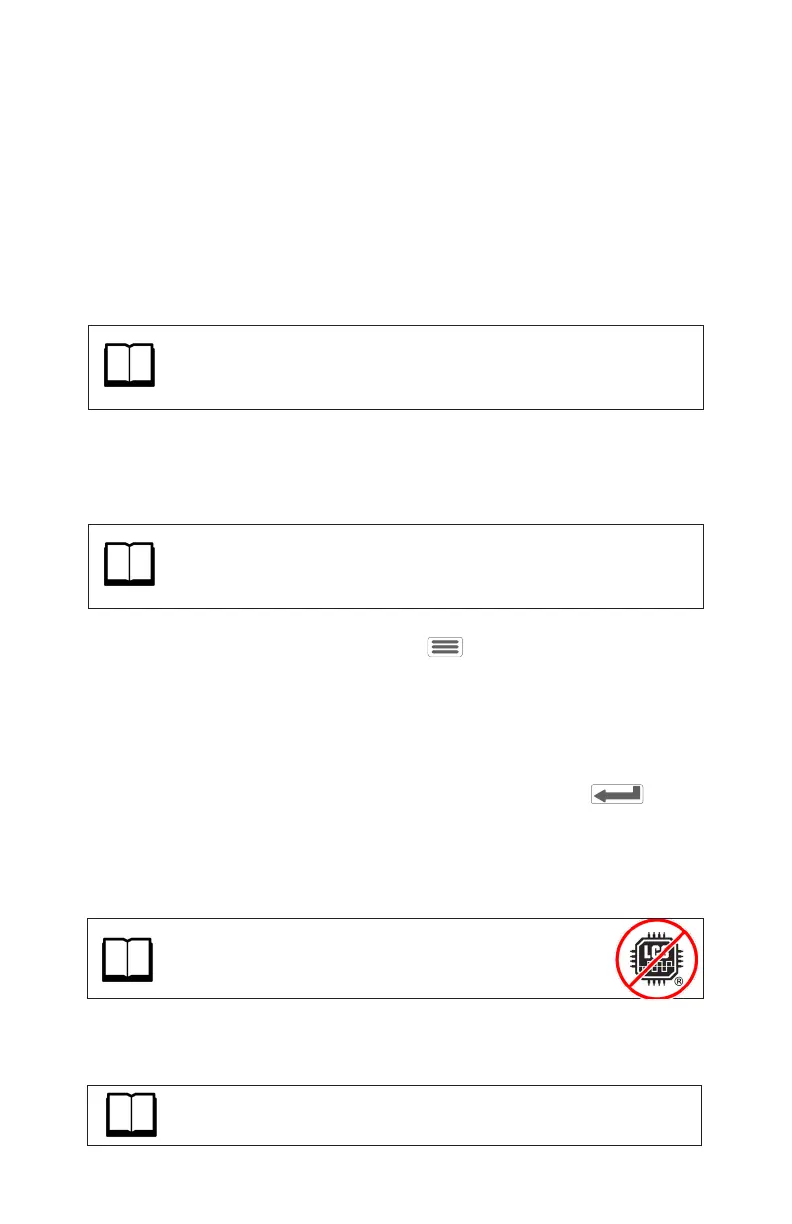Getting Started
The CS-105 features a plug-and-play design, allowing you to get set up
and running trains in just a few minutes.
Setting up the CS-105
Take the CS-105 out of the box. Do not connect the power supply yet.
1. Plug in the 3-pin green screw terminal block to the Mainline connector.
2. Connect the track to terminals A and B on this connector.
3. Connect the provided power supply to the DC in connector.
Connecting a UWT Wireless Throttle
1. Turn on the UWT-100/UWT-50 throttle.
A) For factory-new UWT throttles, follow through the steps in the
on-screen tutorial and page through it with the “Next” button.
B) If you’ve already been using the UWT device, it may have con-
nected to a dierent network. Go to Menu > Networks > Saved
Networks > LAYOUTWIFI > Connect Now
2. The throttle will notify of the successful connection with the on-screen
message “Connected to LAYOUTWIFI”, and the text “LCC” will be vis-
ible on the top-right under the signal strength indicator.
3. Place a locomotive on the track, press the Locomotive key on the
UWT, type in the locomotive’s DCC address, and press
4. All Aboard!
Connecting NCE, SystemOne, or RamTraxx
1. Plug in your throttle to the “AUX Cabs” port on the CS-105.
2. Place a locomotive on the track, press the Select Loco key on the
throttle, type in the locomotive’s DCC address, and press ENTER.
3. All Aboard!
4
WARNING: Use only a TCS-provided power supply with the
CS-105. This requirement guarantees device performance as
certied.
WARNING: Do not connect these types of throttles
to the double port marked with the LCC logo!
Pro Tip: You can also connect an NCE Wireless Base Station to
the AUX cabs port, and use wireless NCE throttles.
Pro Tip: When the UWT tutorial tries to connect you to WiFi,
you can press the “Skip” button, because the CS-105’s default
WiFi is already programmed into the factory UWT.
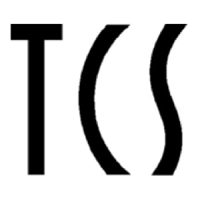