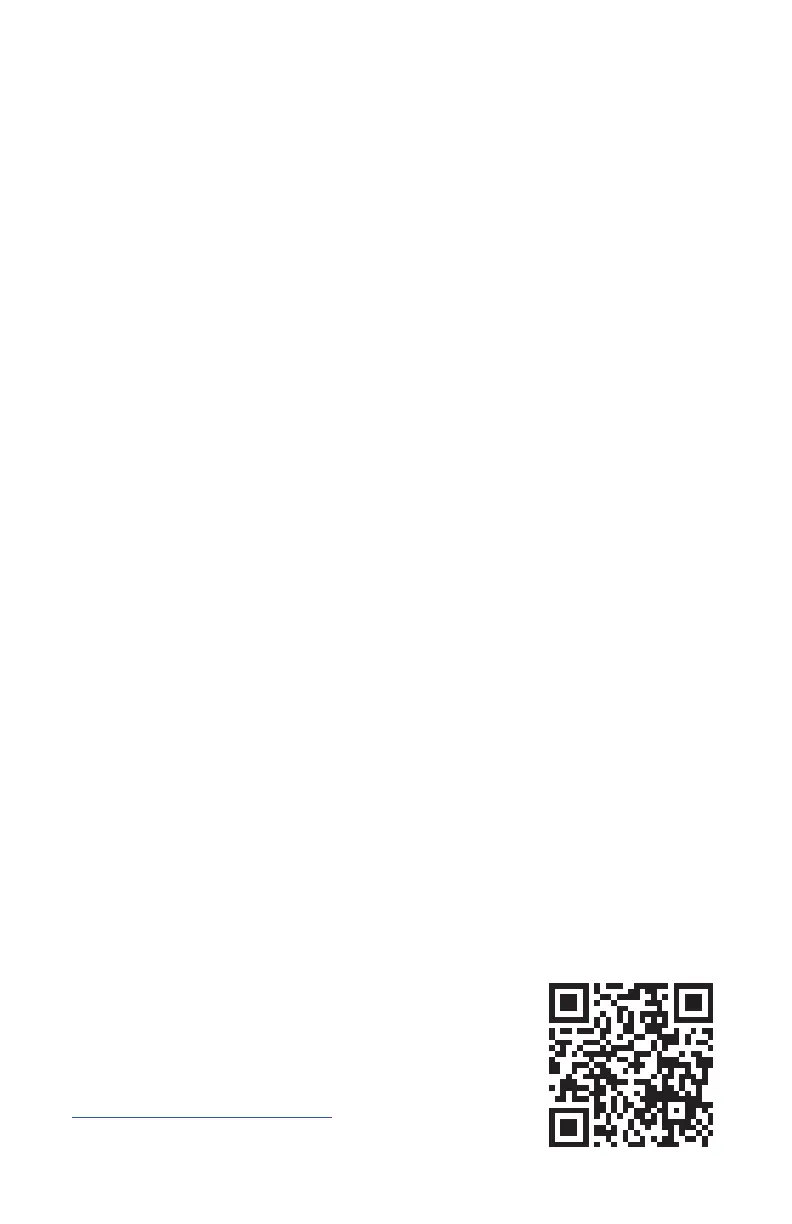What’s In The Box
• CS-105 Command Station
• 3-pin screw terminal plug (green) for Mainline and Booster Common
• 2-pin screw terminal plug (black) for Programming Track
• LCC terminators (2x)
• 12V or 15V power supply (90W)
• Power supply AC cord
Specications
DCC System
• 5 Ampere continuous current rating with soft start, congurable cur-
rent limit, and load reporting
• Up to 260 locomotives and consists running simultaneously
• Up to 300 10-step Macros using both DCC and LCC accessories
• Integrated RailCom
®
detector on Mainline and Programming Track
Global detector for compatible Boosters, supporting “Ops” CV reads
• Dedicated Programming Track output with automatic switchover, sup-
porting Direct, Paged, and Register modes
Throttle Support
• Up to 4 LCC WiFi throttles via on-board WiFi Access Point (AP)
• Up to 10 LCC WiFi throttles via external WiFi Access Point (Router)
• Up to 250 LCC throttles, wired or via auxiliary LCC WiFi base stations
• Up to 62 Cab Bus (NCE wired and wireless, Ramtraxx, and Syste-
mOne) throttles and accessories via AUX RJ-11 jack, including ISE
ProtoThrottle™ and WiTrax WFD-30/31 WiThrottle Protocol Bridge
• Up to 31 XpressNet™ (Lenz, Roco, ZTC, etc.) throttles and accesso-
ries via AUX RJ-11 jack (starting from software version 2.0)
NMRA Layout Command Control (LCC) Features
• Dual RJ-45 jack for LCC communication through CAN-bus
• 400mA output current per LCC port
• Built-in WiFi LCC computer interface
• Plain English conguration via TCS throttles or a PC
• Supports various DCC boosters connected via LCC cable
• Global RailCom
®
transmissions over LCC for supporting Boosters
• Firmware updates via WiFi or LCC interface
More information than can t in this guide can be
found online!
To read our comprehensive documentation, visit
docs.tcsdcc.com/wiki/CS-105 or use this QR code:
3