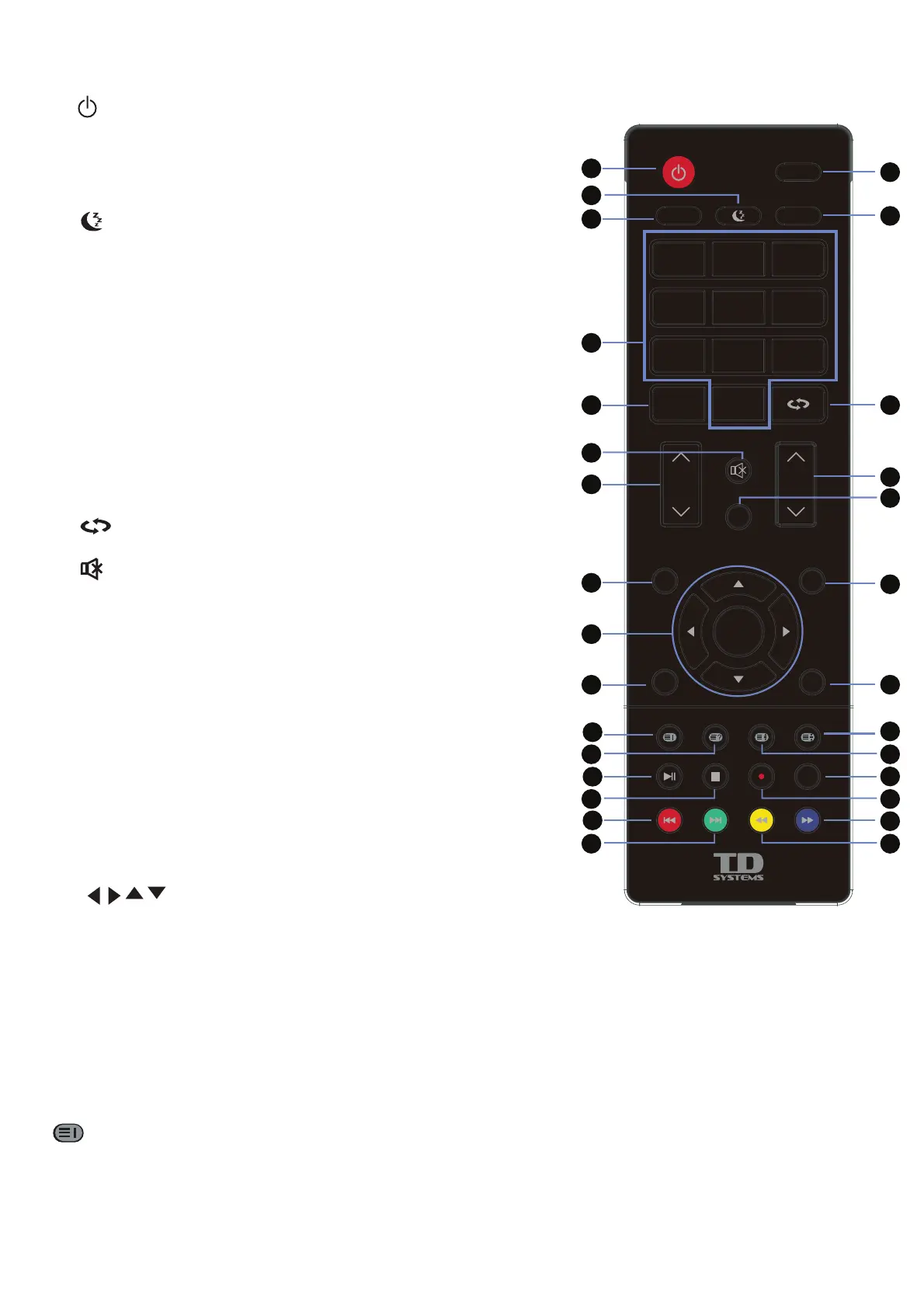MENU
INFO
1 2 3
4 5 6
7 8 9
0
VOL P
2
5
12
24
8
11
14
17
20
29
25
21
28
1
4
3
7
6
10
9
13
18
22
26
16
15
27
23
19
DTV/RADIO
ENTRADA
OK
SALIR
IMAGEN
SONIDO
TAMAÑO
GUÍA
TS DETENER GRABAR
USBSUBTL
AUDIO
LIST
TEXT
1. :
Encienda la TV/ espera.
2. AUDIO:
Cambie el canal de audio cuando se
reproduzca DVD o multimedia.
4. SUBTL:
Seleccione subtítulo de archivo de vídeo
multimedia.(necesita el soporte de Disk o Archivo)
3.
:Temporizador de apagado automático.
5. USB:
Presione para cambiar a la fuente de señal
USB directamente.
6. 0-9:
Cambiar el canal directamente.
7. DTV/RADIO:
en el modo DTV, pulse el botón
DTV/radio para entrar en el modo DTV o radio.
8.
:Vuelva al canal anterior sintonizado.
9. :
Silenciar o restaurar el sonido.
10. VOL:
Aumente y disminuya el volumen.
11. P:
Canal siguiente y anterior.
12. TEXT:
Activa y desactiva la función de
teletexto.
16. INFO:
Muestra información extendida.
14. ENTRADA:
Presione para cambiar la
fuente de señal.
15. /OK:
para moverse en los menús y
confirmar ajustes.
13. MENU:
Mostrar menú.
17. SALIR:
Salir del menú.
18. IMAGEN:
Permite alternar entre los distintos de configuración de imagen
prefijados
:
Muestra el índice principal en el modo Teletexto.