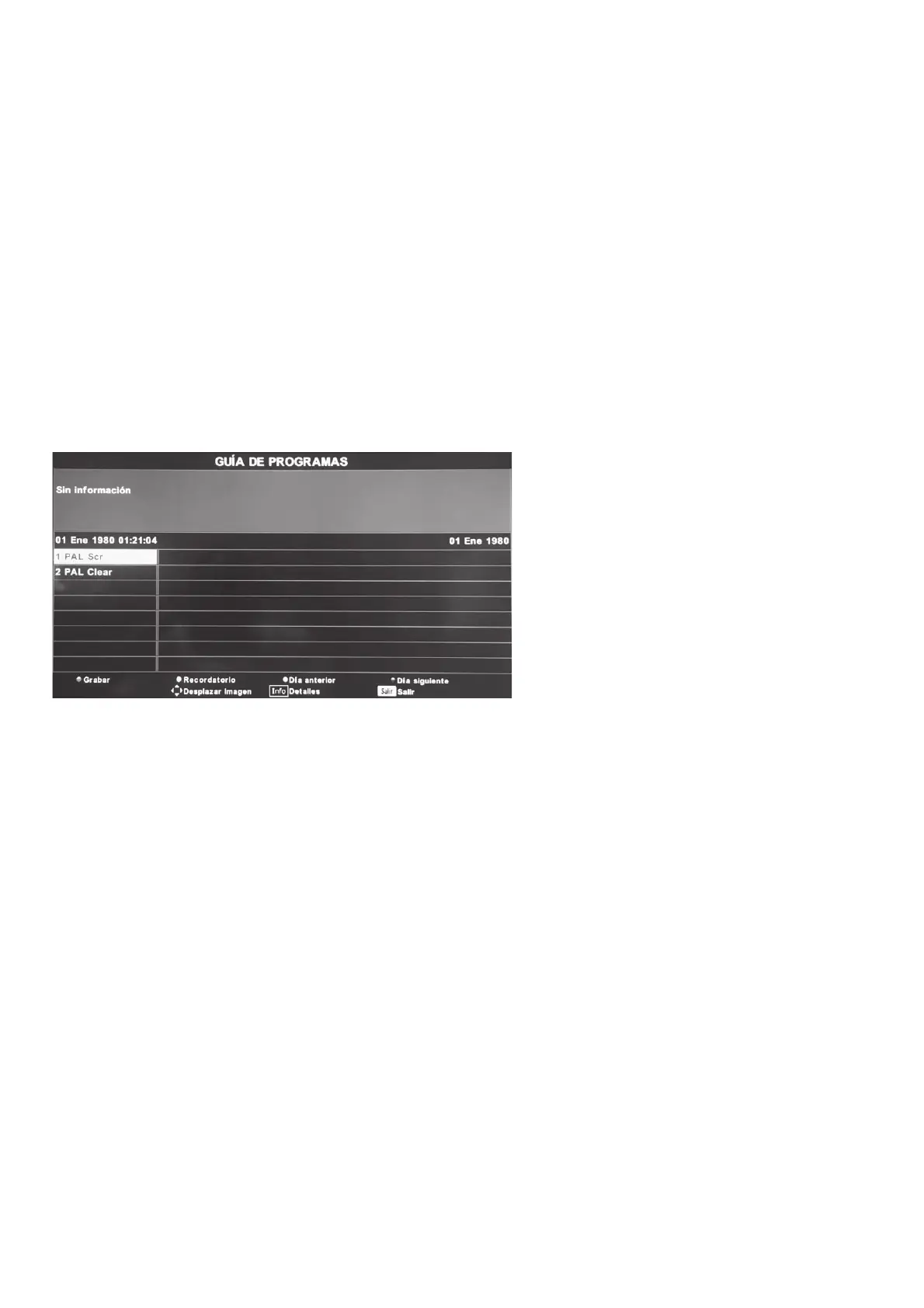Control CEC 3XOVHHOERWyQŻŹSDUDDFWLYDURGHVDFWLYDUHOFRQWURO&(&
Receptor audio 3XOVHHOERWyQŻŹSDUDDFWLYDURGHVDFWLYDUHOUHFHSWRUDXGLR
Apagado automático del dispositivo 3XOVHHOERWyQŻŹSDUDDFWLYDURGHVDFWLYDUHO
apagado automático del dispositivo.
Encendido automático del dispositivo 3XOVHHOERWyQŻŹSDUDDFWLYDURGHVDFWLYDU
el encendiddo automático de la TV.
Lista de dispositivos Pulse el botón Aceptar para mostrar la lista de dispositivos.
Menú de dispositivo Pulse el botón Aceptar para acceder al menú del dispositivo.
EPG
Pulse el botón EPG en el mando a distancia para acceder a la página de menú de EPG.
Pulse el botón de navegación ARRIBA/ABAJO para seleccionar el programa deseado.
Pulse el botón de navegación IZQUIERDA/DERECHA para cambiar entre las columnas
izquierda y derecha. Cuando esté marcado un programa (cursor en la columna derecha):
Pulse el botón ROJO botón para grabar el programa.
Pulse el botón VERDE repetidamente para configurar un recordatorio.
Pulse el botón AMARILLO para mostrar la guía de programas del día anterior.
Pulse el botón AZUL para mostrar la guía de programas del día siguiente.