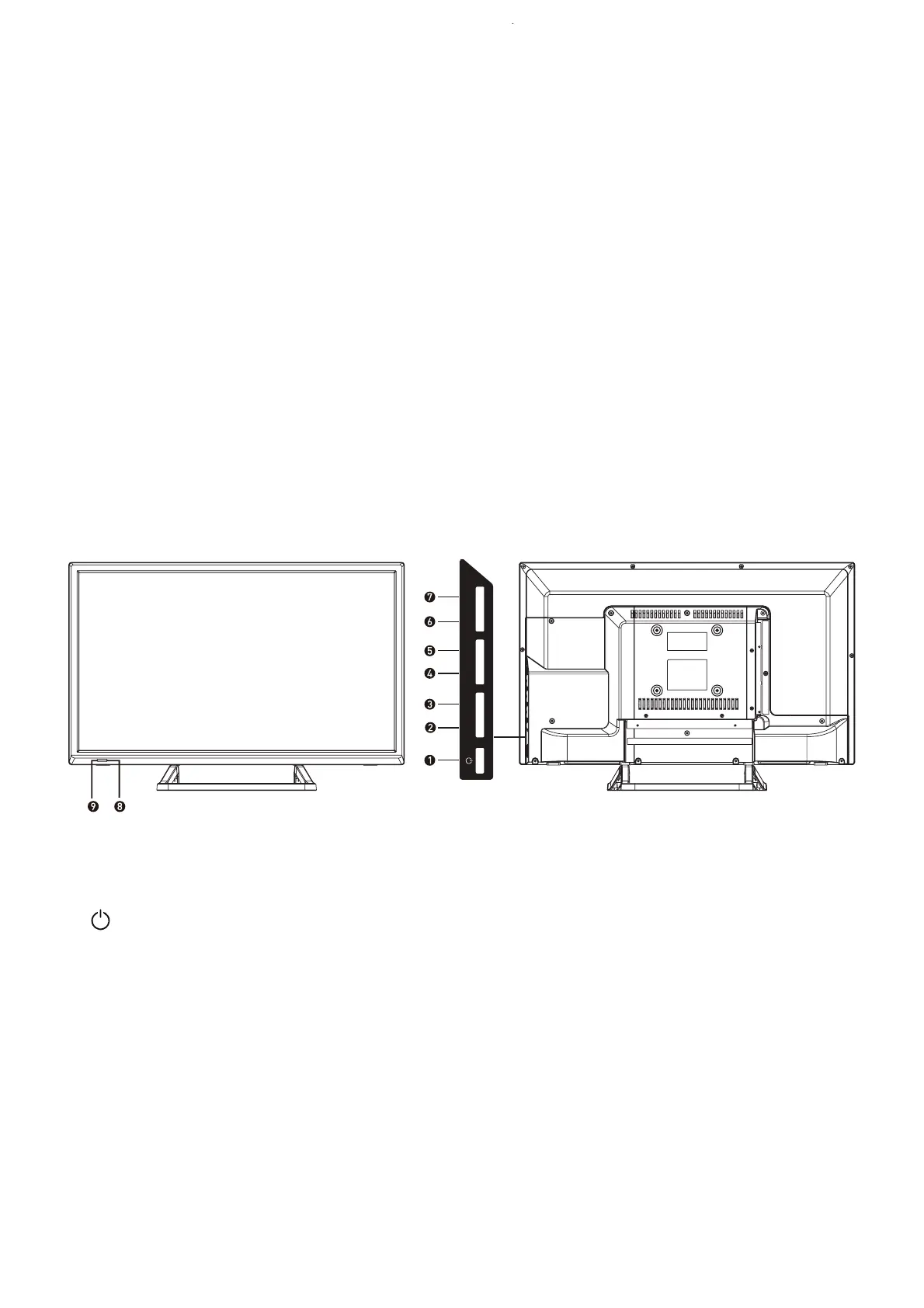Funciones de botones
1. : Encender/apagar la TV.
2. ENTRADA: Selección de la fuente de entrada.
0(1Ç$FFHGHDODSiJLQDGHFRQ´JXUDFLyQGHOPHQ~
4. VOL- : Reduce el nivel de volumen.
5. VOL+ : Aumenta el nivel de volumen.
6. P- : Selecciona el canal anterior.
7. P+ : Selecciona el canal siguiente.
8. Receptor IR: recibe señales infrarrojas del control remoto.
9. Luz Indicadora LED: indicador de estado.
Iniciando
Vista frontal/trasera
Montaje en pared
(OWHOHYLVRUHVWiSURYLVWRFRQRUL´FLRVGHPRQWDMHSDUDXQVRSRUWHGHPRQWDMHGHSDUHG
aprobado por VESA (no suministrado). El soporte de montaje VESA es
100 x100 mm.Las
patas de la tv no deben estar colocadas en la tv cuando vaya a usarla colgada en la
pared. Monte el soporte VESA con
4 x M4 x 12 tornillos roscados isométricos (no
suministrados). No utilice tornillos de más de
12 mm delargo; se producirán daños
en los componentes internos.
PRECAUCIÓN: su nuevo televisor es pesado; consulte con un instalador profesional de
montaje en pared para realizar esta instalación.
K24DLM10H
P+ P- VOL+ VOL-
MENÚ
ENTRADA