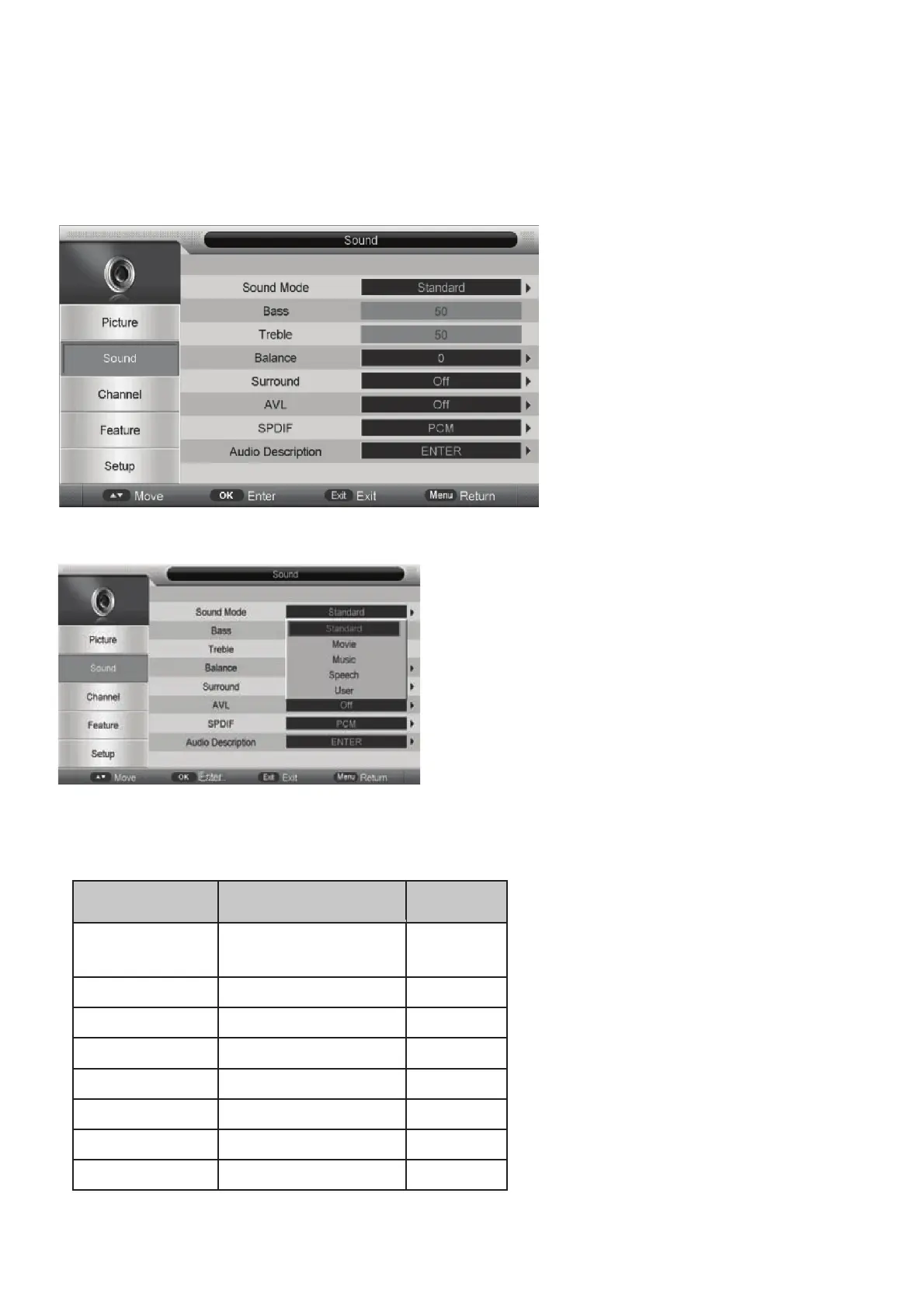Sound Menu
It will open the mainmenu by pressing down the button “MENÚ” and then press the
button “
▼” on the remote. The focus will move to the sub items in the Sound menu
by pressing down the button “
Ź” and thenfunctions in the Sound can be set.
The Sound menu is shown as follows:
OK
Sound Menu
Items
Value
Default
Sound Mode
Standard0ovie0usiF6pe
HFK8VHr
Standard
Bass ~ 5
TrHEOe ~ 5
Balance ~5
Surround OfI2n Off
AVL OfI2n Off
SPDIF OfI3&0$XWR Off
Audio Description “ENTER”
The range and the default values of every sub items in Sound menu are shown in the
following table:
Sound Mode
Selecting Sound Mode - Standard, Movie,
Music, Speech or User is the same as the
function when pressing button
SONIDO on the remote.
Default values are as follows:
OK
Sound Menu
Sound Menu
Items
Value