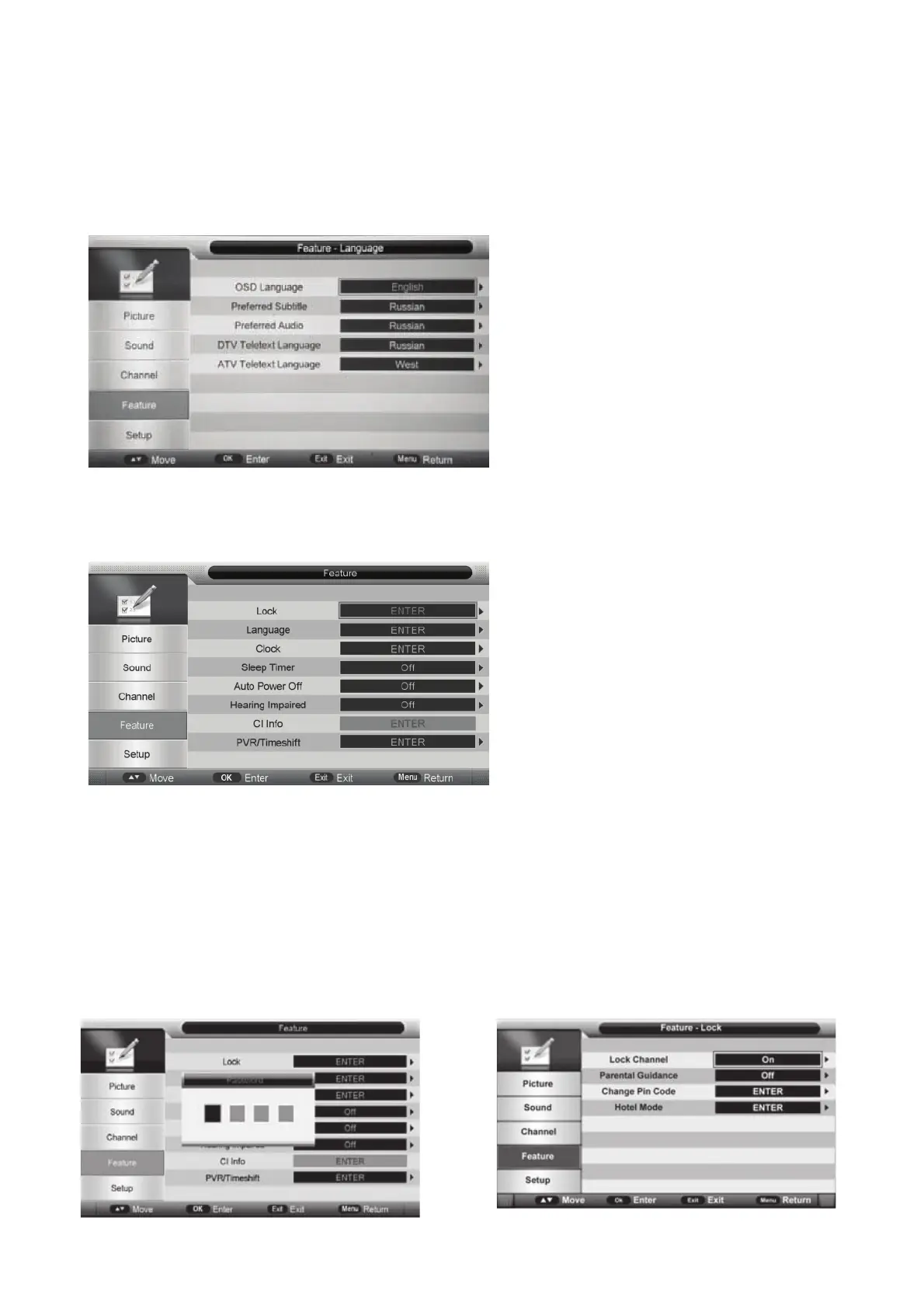Country
Select the country.
Feature Menu
This chapter will describe the function of Feature in mainmenu.
Press MENÚ to display the main menu, and press ▼/▲ to select the Feature Menu.
Lock
The Lock sub page includes three parts:Lock Channel,Parental Lock,Change Pin
Code as shown in the following picture.
Default password is 0000,and if forget what you set,please call the service
center.
In case you forget your password, you can use the master key to regain control
of theTV: 8899
