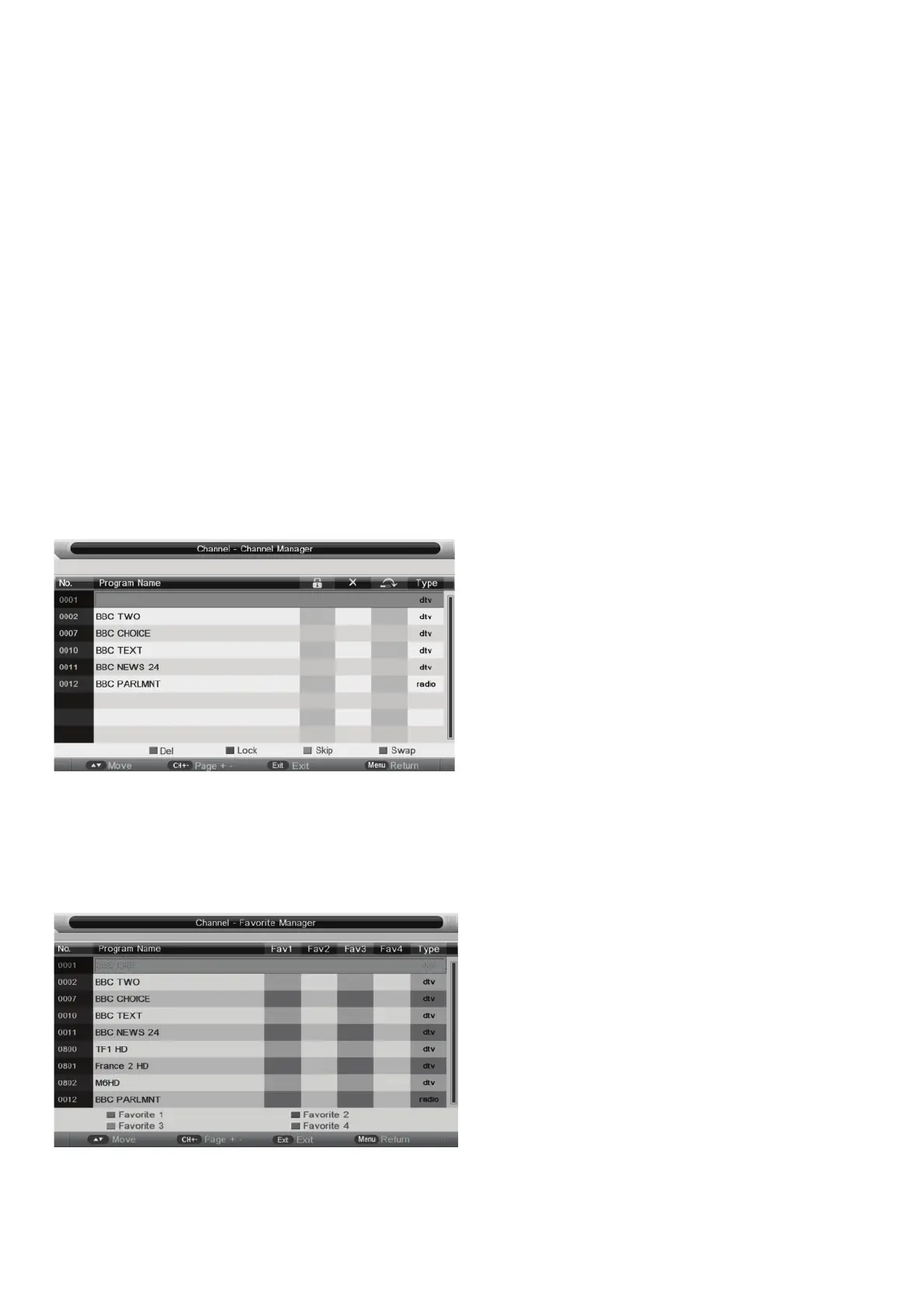There are following functions in this page:
Channel Management: To manage (Delete/Rename/Swap/Lock/Skip) all channels;
Favorite Management: To manage (Add/Delete) Favorite channels;
Country: To select country.
TV connection:To select the DTV signal mode(Air/Cable)
Auto Search: To select auto search mode (All/Digital/Analogue);
Digital Manual Search: To search digital channel by entering parameters
manually(only for Air/Cable);
Analogue Manual Search: To search analogue channel by entering parameters
manually(only for ATV);
Channel Manager
Press “OK” or “
Ź” key on “Channel management” of “Channel” page in ATV
or DTV source. The operation interface shows as follow:
Favorite Management
Press “OK” or “
Ź” key on “Favorite management” of “Channel” page in ATV or
DTV source. The operation interface shows as follow:
