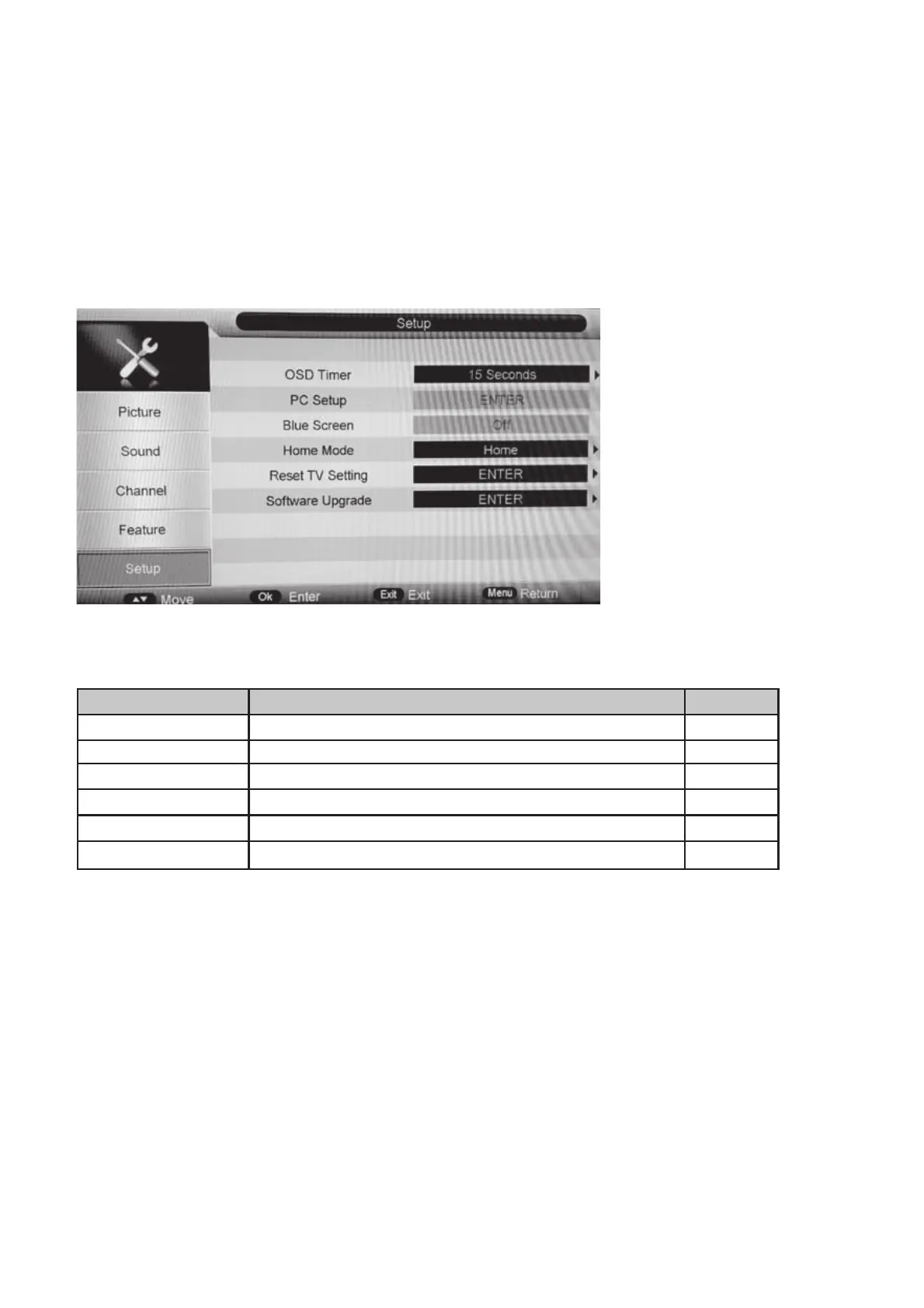Text
Setup Menu Items Value Default
OSD Timer ( 5, 10, 15, 20, 25, 30 Seconds,Never) 15
PC Setup
ENTER ”
Blue Screen Off/On Of
Home Mode Home/Dynamic/Standard/Mild Home
Reset TV Setting
ENTER ”
” RETNE “ edargpU erawtfoS
The range and the default values of every sub items in Setup menu are shown in
the following table:
The Setup Menu is shown as follows:
Setup Menu
This chapter will describe the function of Setup in mainmenu.
NOTE:
To change the numerical display of above items, press OK button to enter
it and hen use
Ż / Ź navigation button to move the cursor; use number
buttons to input your desired value and press OK button to confirm your
setting.