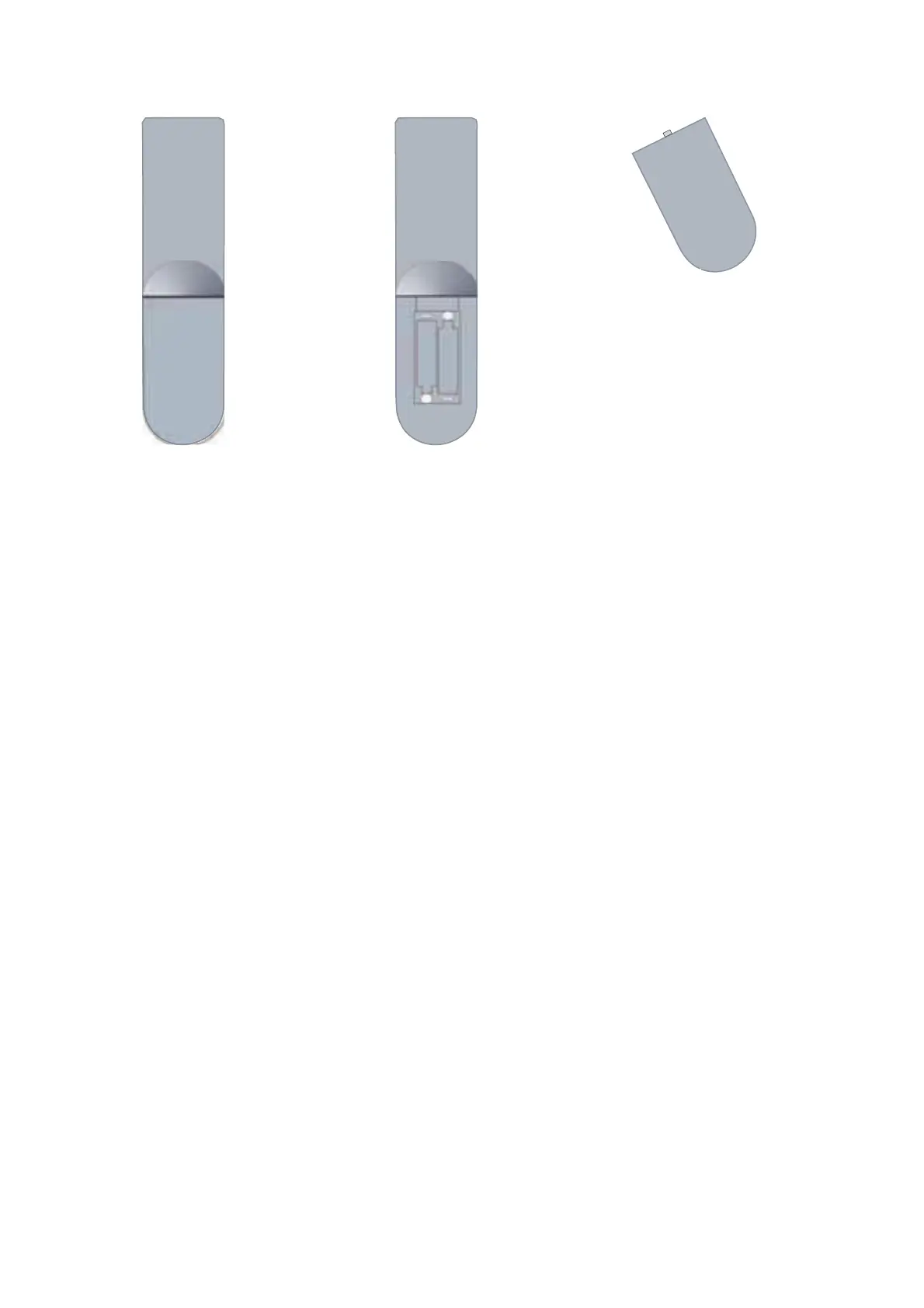2.4 Remote Control
Step 1. Slide the rear cover to open the battery compartment in the remote
control.
Step 2. Insert two AAA size batteries. Make sure the polarities (+) and (-) match
the (+) and (-) symbols marked in the battery compartment. Slide again the rear
cover in position.
Do not use abrasive cleaners (porcelain, stainless steel, bathroom or oven
cleaners) on the remote control, it may be damaged.
48
