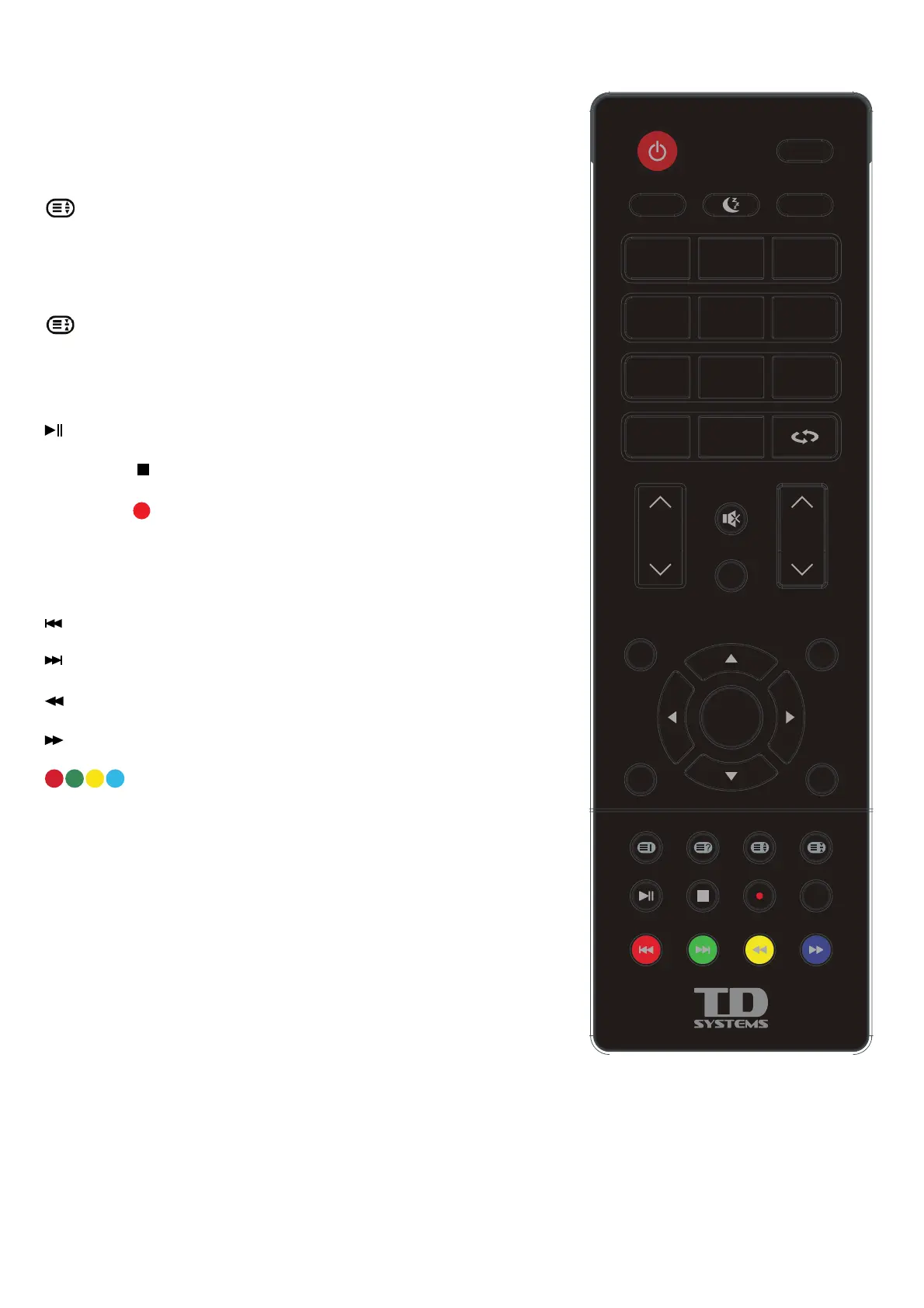GUÍA
:
Shows the program guide in screen in DTV mode.
Press again to switch off the EPG.
TS
: In DTV mode, press the button to active the TIMESHIFT
function.
LIST
:
In DTV mode, it shows the recordings list.
TAMAÑO
:
Lets you change between the different aspect ratios:
16:9, 4:3 and
: Shows the upper, lower section or the whole page.
: Freezes the page change in teletext mode.
:
Play/Pause.
DETENER/
:
Stops the playing or recording on USB.
GRABAR/ : In DTV mode, press the Record button to start
WKHUHFRUGLQJSUHVVWKHŶEXWWRQWRVWRSWKHUHFRUGLQJ
:
Previous file or chapter.
:
Next file or chapter.
:
Quickly rewind the playing.
:
Quickly advance the playing.
:Press the correct button for the TELETEXT direct
access functions or the EPG/SD.
ENTRADAINFO
MENU
OK
SALIR
FAV
SUB
1 2 3
4 5 6
7 8 9
0
VOL
DTV/RADIO
P
TAMAÑOSONIDO GUÍAIMAGEN
TS DETENER
AUDIO
GRABAR
LIST
TEXT
50