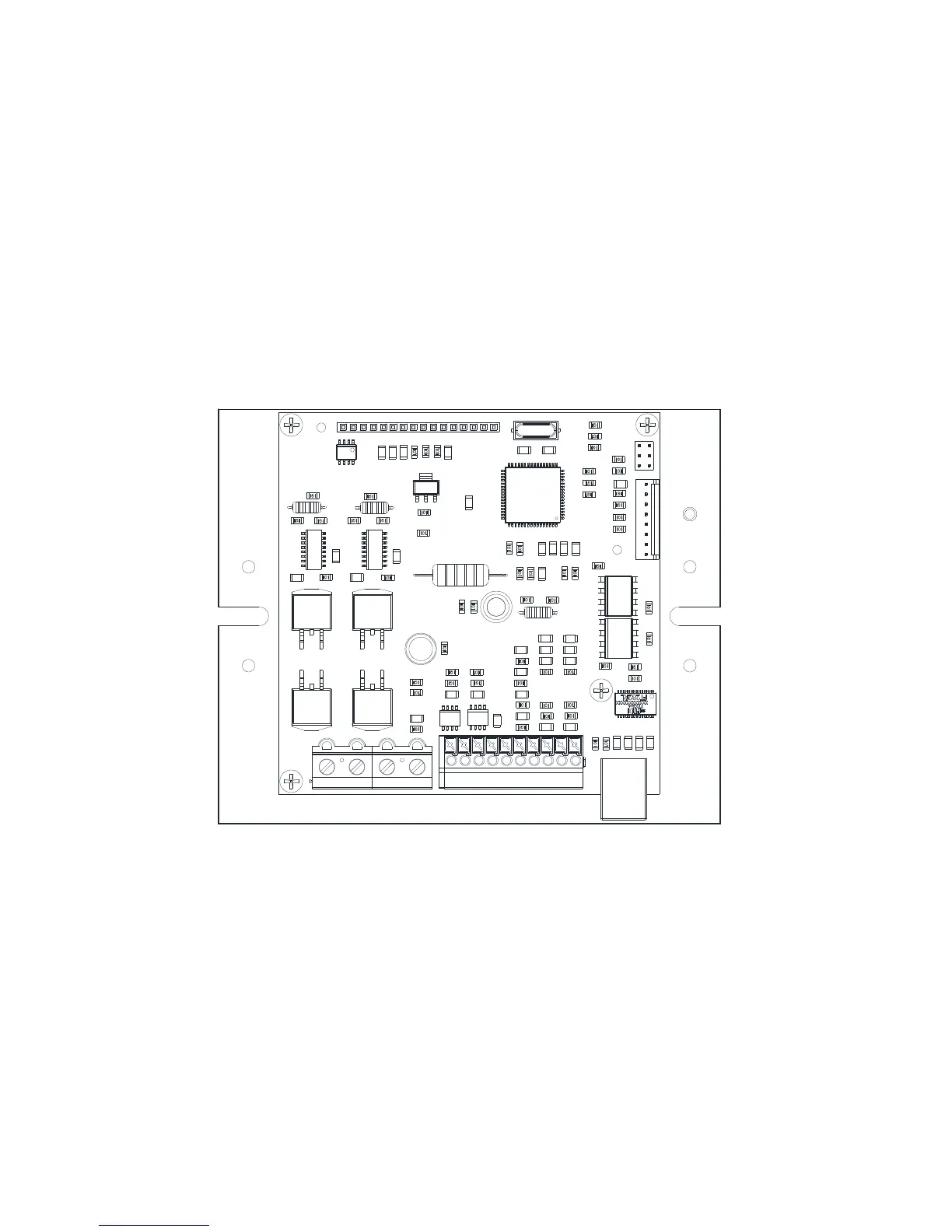STATUS INDICATORS
The controller has three light emitting diodes (LED’s) to indicate an alarm, active computer communications, and controller
operation. An alarm is indicated by the orange LED, active computer communication by the blue LED, and controller
operating by the green LED.
• The alarm LED is orange and flashes on and off when there is an active alarm.
• The communication LED is blue and lights when the controller is sending or receiving data from a computer.
• The green LED (under the cover of the TC-720 and uncovered in the OEM version) blinks to indicate the controller is
on and operating.
The TC-720 is available in an OEM version, model TC-720 OEM. This is a basic version of the controller for Original Equipment
Manufacturers (OEM’s). It is intended to be used in locations where the controller can be protected by a secondary enclosure
and where the display, keypad, and box cover are not needed. The TC-720 OEM controller is the basic control circuit from
the TC-720 mounted on an aluminum plate. One MP-3193 thermistor, software, and instruction manual on CD are included
with each controller.
TC-720 OEM
The TC-720 OEM uses the same main circuit board found in the TC-720. The connector numbers and wiring are the same for
both versions of the controller. The Schematics, Hookup Diagrams, and Wiring Connections presented in this manual are the
same for both controllers; however, only the TC-720 version of the controller is depicted for clarity.