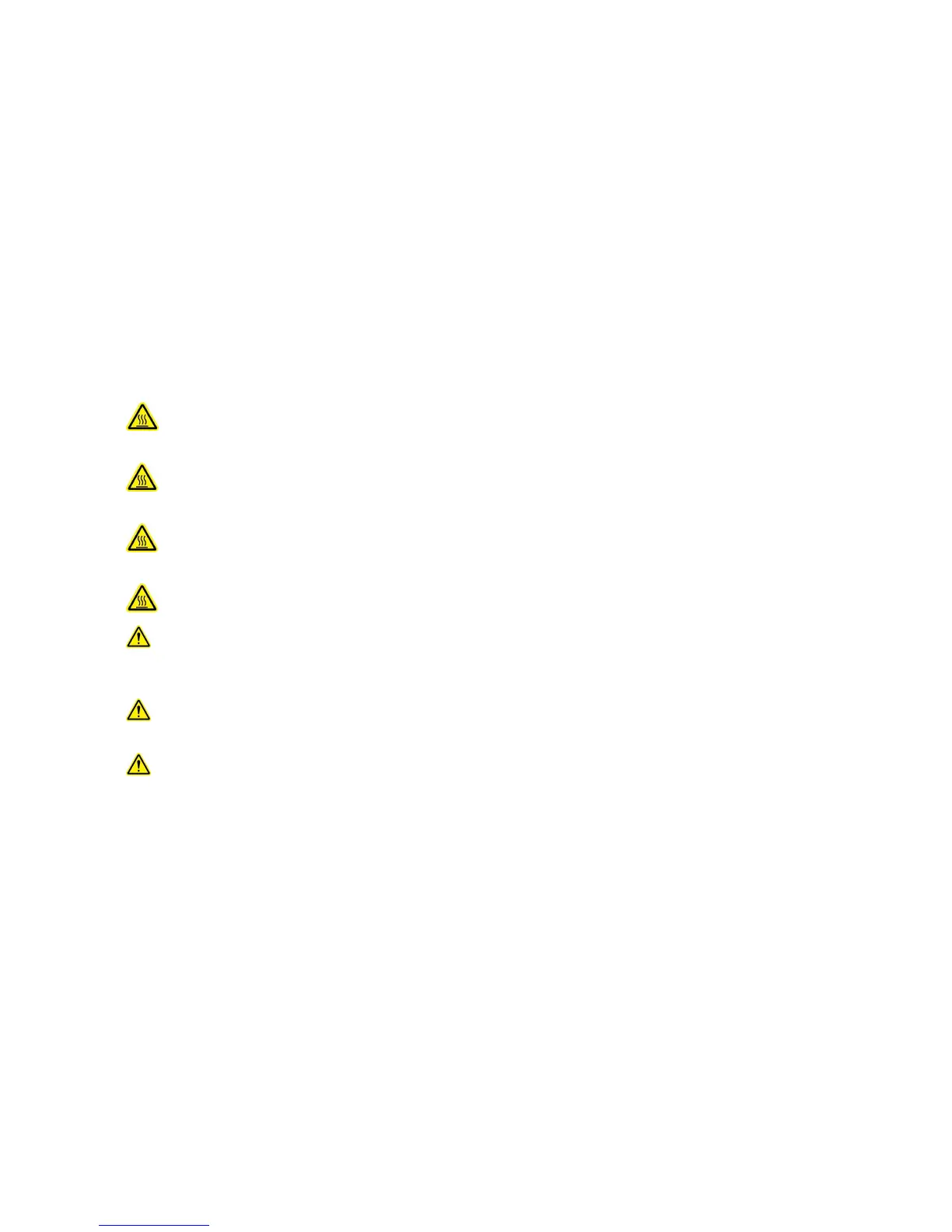1.6 Turn on power supply to the controller and power supply to the TE device if applicable and set controller and tuning
parameters as necessary, described in Section 2 and Section 3 or in Section 4 using the software. The factory default
is set to have output power to the TE device disabled when the controller is powered on for the first time. However,
DO NOT ENABLE POWER OUTPUT TO THE TE DEVICE UNTIL THE APPROPRIATE CONTROL TEMPERATURE HAS BEEN
SET AND THE TE DEVICE HAS BEEN PROPERLY CONFIGURED FOR USE WITH THE CONTROLLER. Once this is complete,
only then should the output power be enabled.
NOTE:
When not using a thermistor on the secondary sensor input, the
ALARM 2 TEMPS must be set to OFF and/or ALARM 2 FUNCTION must be
set to KEEP OUTPUT ON.
The default setting for the controller is to assume that a secondary sensor is
attached. If one is not attached, the controller assumes there is a fault condition, and the controller default is set turn
off output power in that event. Be sure to configure the controller settings accordingly.
The keypad could reach a normal operating temperature of 70 °C particularly if operating in a warm ambient
temperature.
Do not mount the controller to a surface which is exposed to a source of heat, such as from electronics,
machinery, or solar radiation.
Do not cover the controller with any object or otherwise restrict natural convection airflow around the
controller. Doing so could cause the controller to overheat.
Do not mount the controller to an insulating surface. Doing so could cause the controller to overheat.
Do not operate the controller in such a manner as to cause the surface temperature of the case or internal
temperature to exceed 70 °C. Otherwise the controller might be damaged and there might be a risk of fire as a
result.
Do not allow the controller to be exposed to water (such as from dripping or leaking water lines or in which
the controller is operating at or below the dew point temperature)
Do not allow metallic dust/shavings to enter into the controller box.