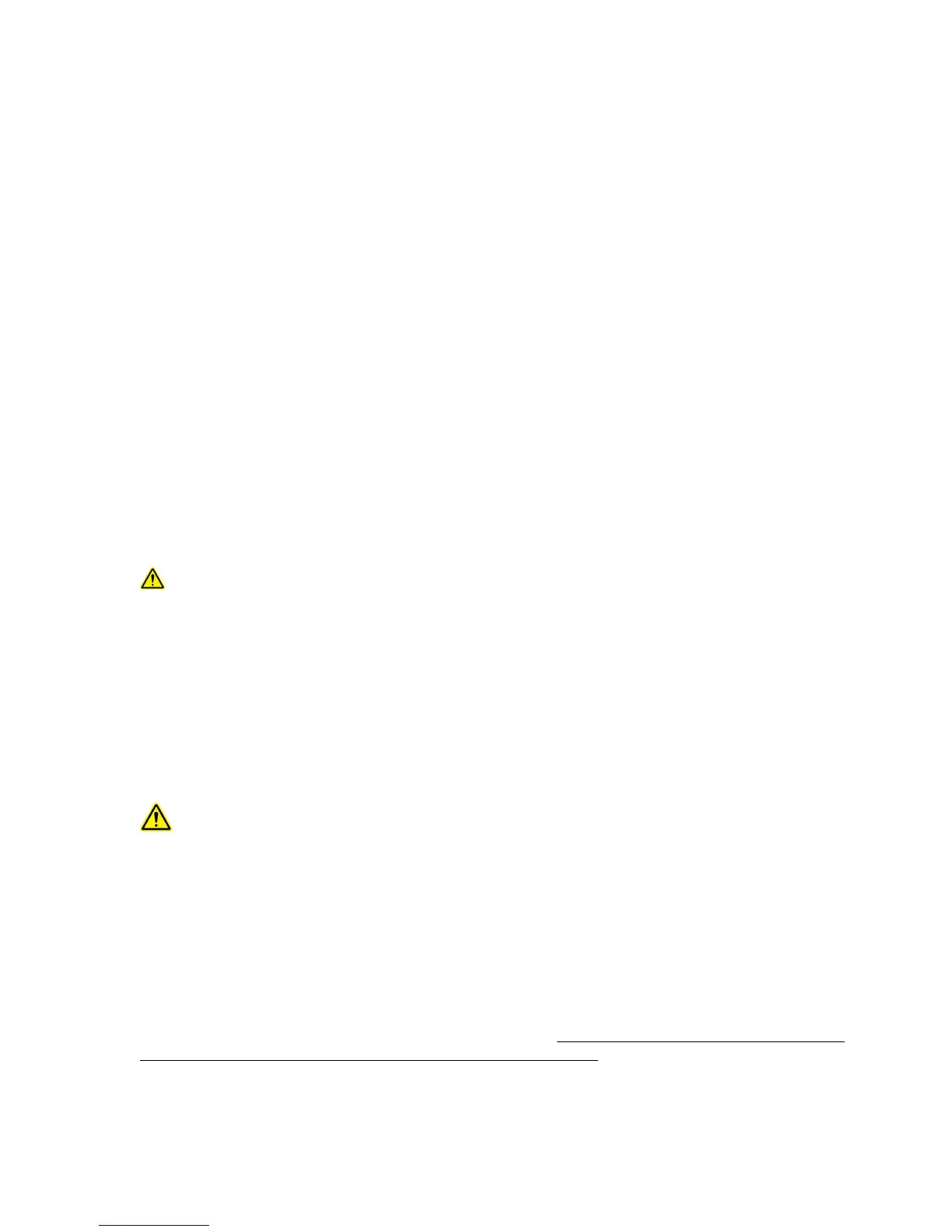Description: This sets the high and low temperatures for signaling an alarm based on the optional, secondary
sensor temperature. Adjustments are in 1 °C increments, and the high setting must be higher than the low setting.
If the HIGH setting is increased past 199, OFF is indicated and no alarm will be signaled based on the secondary
sensor for over-temperature conditions. If the LOW setting is decreased past -60 (-40 for firmware revision J or
earlier), OFF is indicated and no alarm will be signaled based on the secondary sensor for under-temperature
conditions.
Note: If the controller senses an open circuit or a short circuit with respect to the thermistor, the controller will
signal an alarm condition (presuming it is not set to OFF). In addition, if the controller senses an open thermistor
circuit, T2 will not be displayed in the primary screen.
Using the GUI the user can configure ALARM 2 to operate from either the input 1 (control) sensor or the input 2
sensor. This selection is not available from the keypad. The factory default is for ALARM 2 to operate from the
input 2 sensor.
2.4.10 ALARM 2 FUNCTION
Values: KEEP OUTPUT ON or TURN OUTPUT OFF
Default value = TURN OUTPUT OFF
Description: This setting determines what action will be taken when there is an alarm condition on the secondary
sensor. When KEEP OUTPUT ON is selected, output power to the TE device stays on during the alarm condition,
and the alarm 2 signal on JP2-10 is activated. When TURN OFF OUTPUT is selected, output power to the TE device
is turned off, and the alarm 2 signal on JP2-10 is activated.
The ALARM 1 and ALARM 2 outputs on JP2-8 AND JP2-10 will momentarily pulse on and off several times
in the first second after the controller is turned on. This happens as the microprocessor in the controller
configures itself, regardless of any alarm condition.
2.4.11 ALARM LATCHES
Values: NO LATCHES, ALARMS 1&2 LATCH, ALARM2 LATCH, ALARM1 LATCH
Default value = NO LATCHES
Descriptions:
NO LATCHES: If an alarm condition occurs but then clears itself, the alarm signal will automatically turn off and
power to the TE device will be restored (assuming ALARM 1 FUNCTION and ALARM 2 FUNCTION are set to TURN
OUTPUT OFF).
If the alarm condition is recurring and the ALARM 1 FUNCTION and/or ALARM 2 FUNCTION is set to TURN
OUTPUT OFF, the TE device can be damaged by thermal fatigue stress imposed by repeated long-term
power cycling.
NOTE: The default deadband for the latch reset is 0 °C. However, the deadband can be reprogrammed using the
computer interface to allow for the latch to reset at a specified temperature difference above/below the alarm set
point. You can use the software provided with the controller or you can create your own software and use the
controller commands as described in “Serial Communications” in the appendix.
ALARMS 1&2 LATCH: if an alarm condition occurs from either the control or secondary sensor or both, the
controller will continue to signal an alarm until reset, even if the alarm condition is cleared. Power to the controller
must be turned off and then on again to turn off the alarm signal. Alternatively, press and hold the UP ARROW
button for three seconds to clear the alarm signal and reset the latches.
ALARM2 LATCH: if an alarm condition occurs from the secondary sensor, the controller will continue to signal the
alarm until reset, even if the alarm condition is cleared. Power to the controller must be turned off and then on