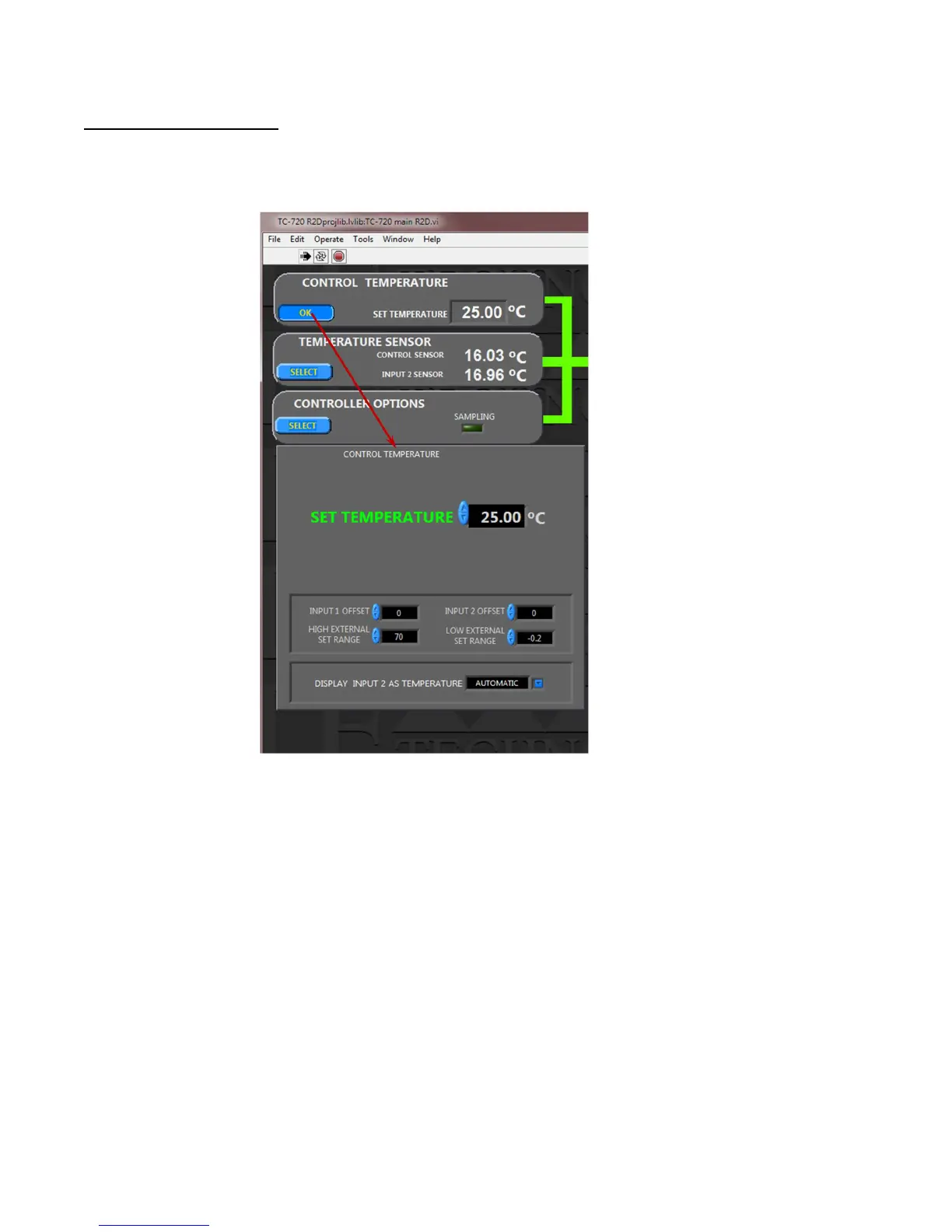CONTROL TEMPERATURE BOX
The menu options allow for adjustment of the set temperature, whether a temperature from the secondary thermistor is
displayed, and for adjusting the high and low limits of the set temperature. The values can be changed using the up or down
menu buttons or by clicking on the number and typing in the desired value and then pressing enter.
The allowable SET TEMPERATURE is limited to the range defined by the HIGH EXTERNAL SET RANGE and the LOW EXTERNAL
SET RANGE. Using an appropriate set range helps to prevent inadvertently using a set temperature that would be
inappropriate for the TE device.
The INPUT 1 OFFSET can be used to correct for known sensor errors or differences between the sensed temperature and
the actual temperature in the control sensor. The INPUT 2 OFFSET corrects for known differences in the secondary sensor.
The DISPLAY INPUT 2 AS TEMPERATURE can be set to OFF to prevent the controller from showing the secondary sensor
temperature on the controller display (LCD), regardless of whether a secondary sensor is attached to the controller or not.
When set to AUTOMATIC the controller will only display the temperature if a sensor is attached. Setting it to ON will always
display the temperature from the secondary thermistor.