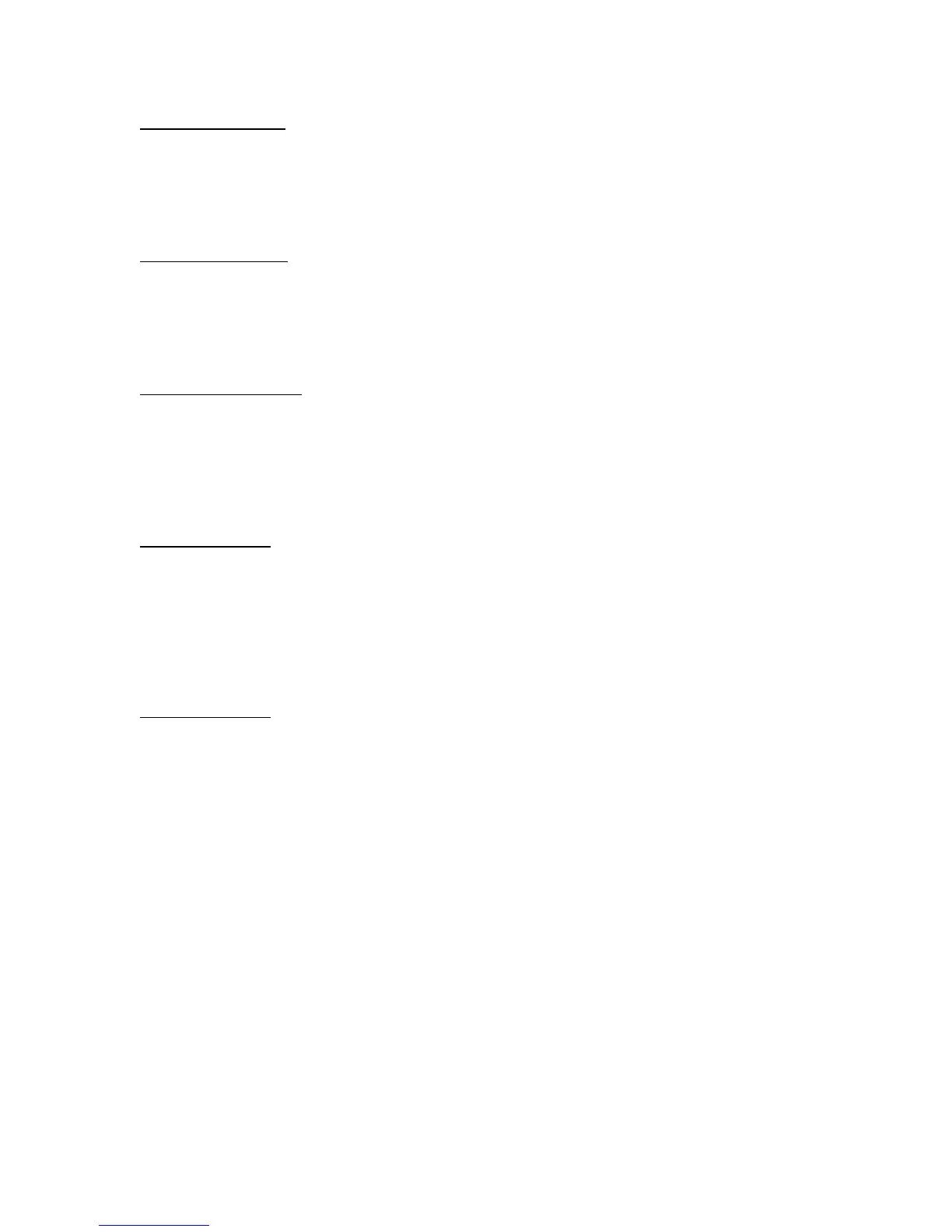20. LOW ALARM2 SETTING
Write Command: 28
Read Command: 5c
Interpret: Temperature reference to compare against INPUT2 for low alarm output.
Note: Values must be whole numbers/integers. Do not represent number with decimal places. 10
10
°C is simply
10
10
or 000a
16
.
21. HIGH ALARM2 SETTING
Write Command: 29
Read Command: 5d
Interpret: Temperature reference to compare against INPUT2 for high alarm output.
Note: Values must be whole numbers/integers. Do not represent number with decimal places. 10
10
°C is simply
10
10
or 000a
16
.
22. ALARM LATCH FUNCTION
Write Command: 2b
Read Command: 5f
Interpret: 0 == NO LATCHES
1 == ALARM1 LATCH
2 == ALARM 2 LATCH
3 == ALARM 1&2 LATCH
23. ALARM1 DEADBAND
Write Command: 2d
Read Command: 61
Interpret: The span in temperature that the control sensor (INPUT1) must move before the ALARM1 output is
toggled off. For writing, multiply the desired deadband by 100
10
, and then convert to hexadecimal. For
reading, convert the hexadecimal value to decimal, and then divide by 100
10
.
1.00
10
degree would be 100
10
.
20.00
10
degree would be 2000
10
.
24. ALARM2 DEADBAND
Write Command: 2e
Read Command: 62
Interpret: The span in temperature that the secondary sensor (INPUT2) must move before the ALARM2 output is
toggled off. For writing, multiply the desired deadband by 100
10
, and then convert to hexadecimal. For
reading, convert the hexadecimal value to decimal, and then divide by 100
10
.
1.00
10
degree would be 100
10
.
20.00
10
degree would be 2000
10
.