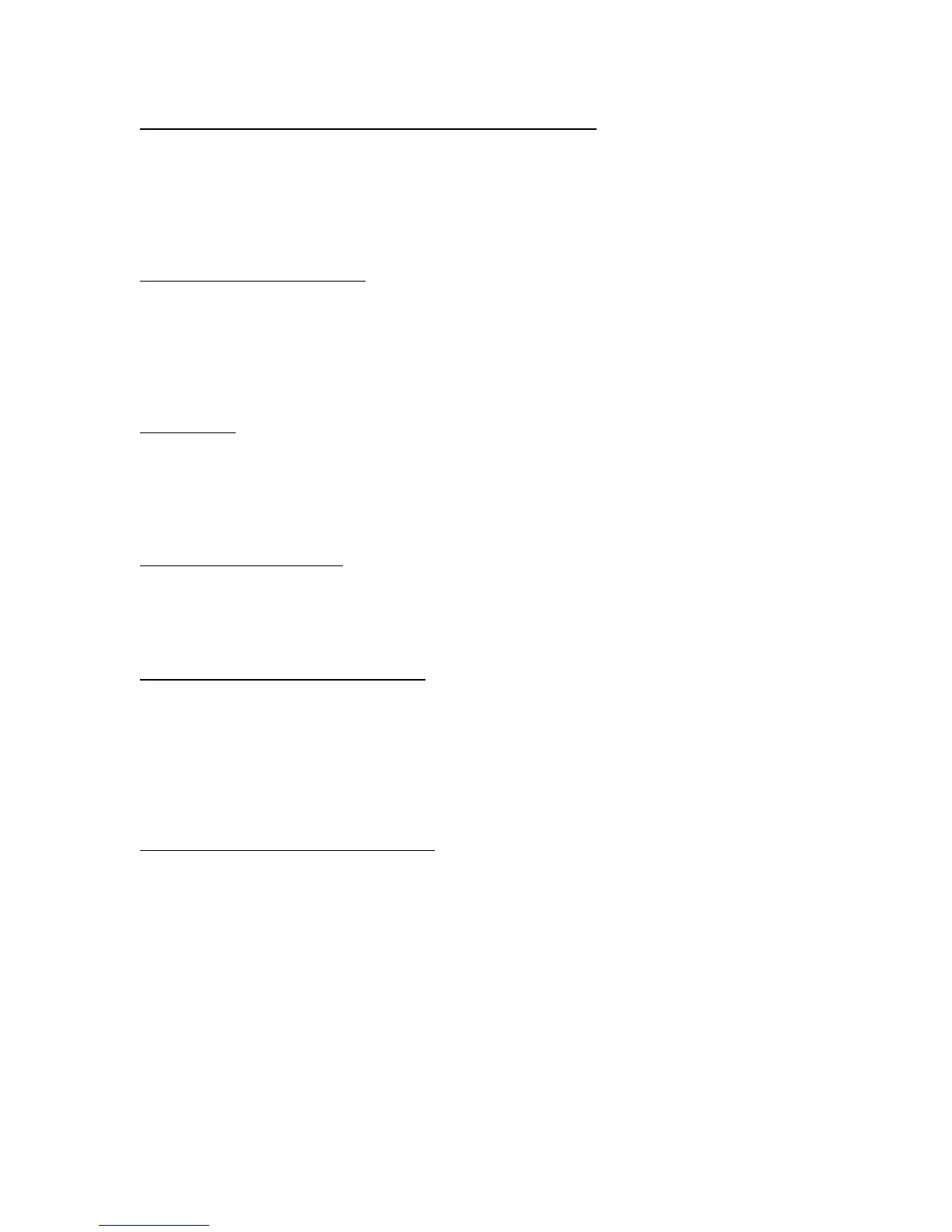54. RAMP SOAK ALLOWABLE DELTA FROM SET FOR RAMP SOAK TIMER RUN
Write Command: f2
Read Command: f3
Interpret: Fixed temperature difference in degrees.
Allowable range is 1.00
10
to 20.00
10
. To send, multiply the decimal value by 100
10
and convert to
hexadecimal. To read, convert the returned hexadecimal value to decimal, and then divide by
100
10
.
55. RAMP/SOAK INCREMENT COUNTER
Write Command: f4
Read Command: f5
Interpret: Basic increment counter for the Ramp/Soak timers. This value multiplied by .05 is the base time in
seconds. For example, sending a value of 20 would set the base timer to 1.0 seconds (20 x 0.05 = 1.0).
When using TE Technology’s GUI, the base increment counter is set to 20 so that the time scale in the
ramp / soak user interface program is accurate.
56. CONTROL TYPE
Write Command: 3f
Read Command: 73
Interpret: 0 == PID PWM MODE
1 == MANUAL SETTING OF OUTPUT VALUE
2 == PID ANALOG OUTPUT
57. MANUAL OUTPUT PWM COUNT
Write Command: 40
Read Command: 74
Interpret: Range –511
10
to 511
10
, corresponds to (-100% power output to +100% power output)
58. PROPORTIONAL + DEADBAND FULL HEAT SET
Write Command: 41
Read Command: 76
Interpret: To send the low set temperature, multiply the decimal value by 100
10
and convert to hexadecimal. To
read the low set temperature, convert the returned hexadecimal value to decimal, and then divide by
100
10
.
If the INPUT1 sensor reaches this temperature, the controller will provide maximum heating output
power.
59. PROPORTIONAL + DEADBAND START HEAT SET
Write Command: 42
Read Command: 77
Interpret: To send the low dead set temperature, multiply the decimal value by 100
10
and convert to
hexadecimal. To read the low dead set temperature, convert the returned hexadecimal value to
decimal, and then divide by 100
10
.
If the INPUT1 sensor is greater than the PROPORTIONAL + DEADBAND START HEAT SET temperature
but less than the PROPORTIONAL + DEADBAND START COOL SET temperature, then the controller will
not provide any output power for cooling or heating. If the INPUT1 sensor is less than the
PROPORTIONAL + DEADBAND START HEAT SET temperature, the controller will proportionally increase
the amount of heating output power.