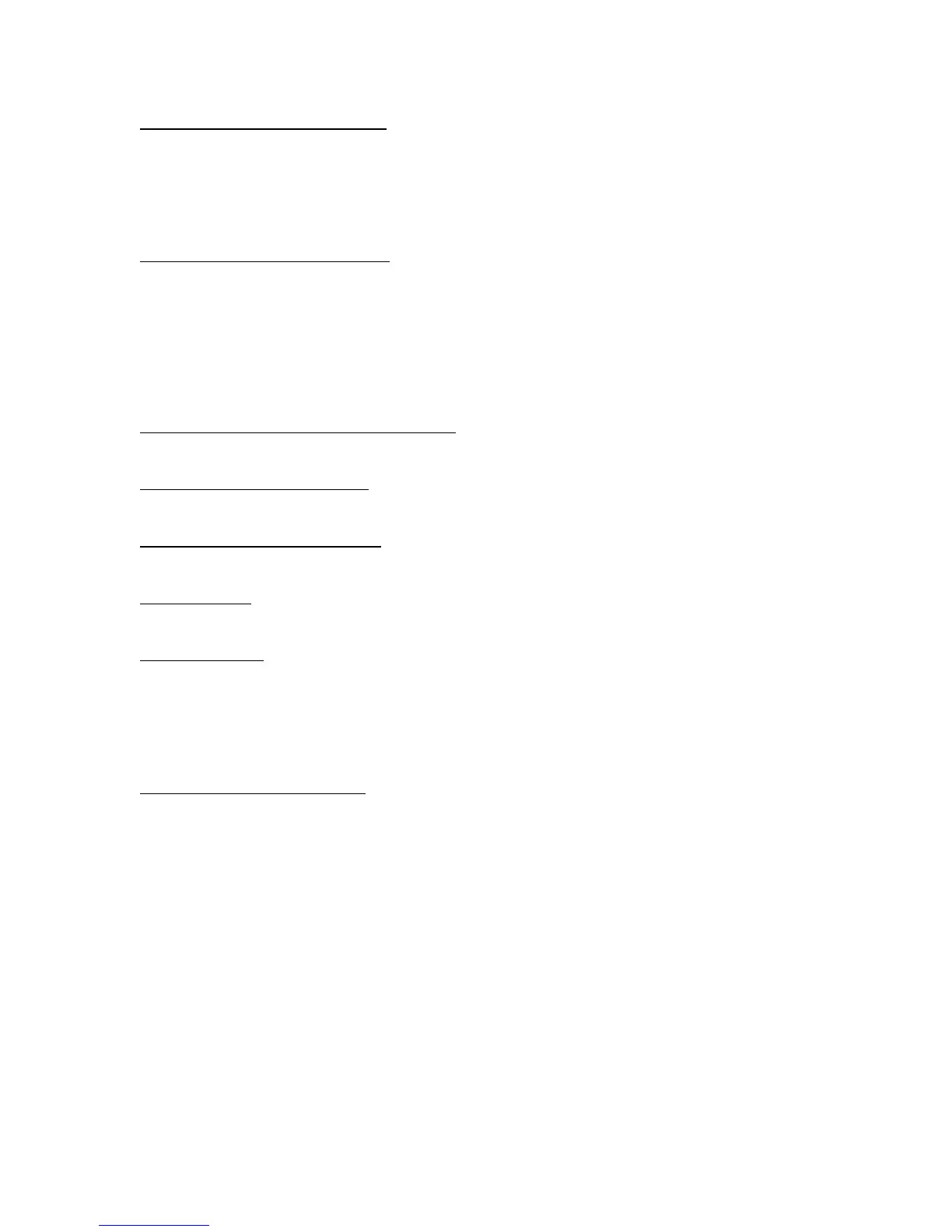73. DERIVATIVE RAMP/SOAK ARRAY INDEX
Write Command: 88
Read Command: NA
Interpret: Acceptable values 0 through 7. This is the index number is used to set which PROGRAM STEP the
DERIVATIVE RAMP/SOAK ARRAY VALUE will be written. (Reference PROGRAM STEP number in TE Technology’s
LabVIEW-based GUI, Ramp Soak programming). The index number + 1 = PROGRAM STEP number.
74. DERIVATIVE RAMP/SOAK ARRAY VALUE
Write Command: 89 send with derivative value for the index setting in 73 above.
Read Command: 8a send index (0 to 7) with read command
Interpret: When writing, first use the DERIVATIVE RAMP/SOAK ARRAY INDEX command to set the index value.
Then use the write command to write the DERIVATIVE RAMP/SOAK ARRAY VALUE.
When reading, just send the index value (0 to 7) with the Read Command to receive back the value at the indexed
location.
75. READ PROPORTIONAL BANDWIDTH VALUE IN USE
Read Command: 99
76. READ INTEGRAL GAIN VALUE IN USE
Read Command: 9a
77. READ DERIVATIVE GAIN VALUE IN USE
Read Command: 9b
78. PCB Temperature
Read Command: 0c
79. INTERLOCK ENABLE
Write Command: 48
Read Command: 7d
Interpret: 0 == disabled
1 == enabled no latching
2 == enabled with latching
80. FACTORY DEFAULT RESTORE VALUE
Write Command: 10
Read Command: NA
Interpret: Send command with value 123
10
(which converts to 7b
16
) to restore settings to factory default condition.