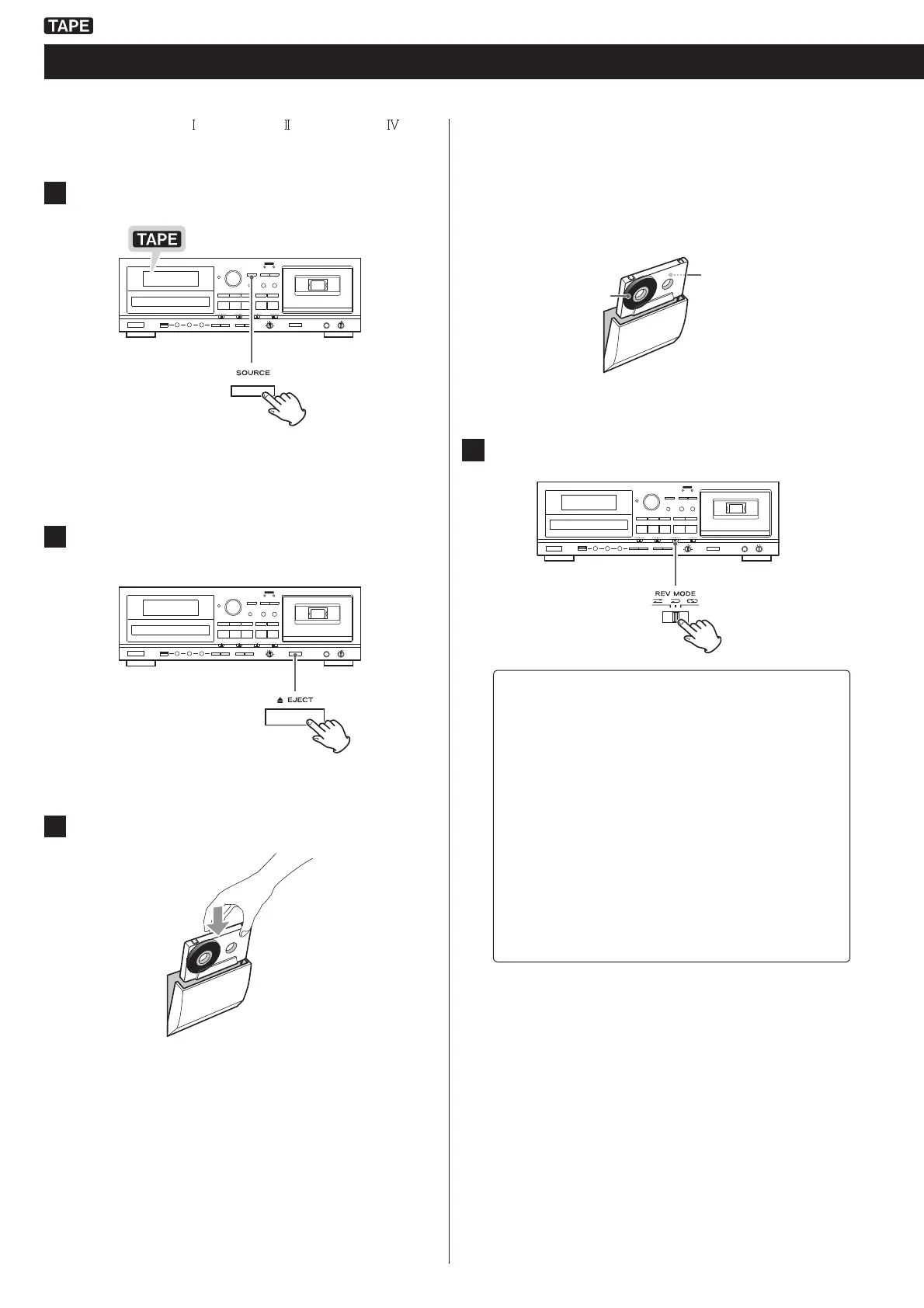24
Listening to a Cassette Tape (1)
You can play Normal (type ), Chrome (type ) and Metal (type ) tapes
with this unit.
1
Press the SOURCE button repeatedly to select “TAPE”.
When a different source is selected, starting tape playback
automatically selects the tape.
2
Press the TAPE EJECT (
-
) button to open the cassette
tape compartment.
3
Put a cassette tape in the compartment.
Insert the cassette tape with its open edge facing down and the
side that you want to play facing you. Then, close the cassette
compartment by pushing its door in.
CAUTION
Do not use deformed or slack cassette tapes.
Do not force the door of the compartment by hand when
opening it.
Failure to follow any of the above cautions could cause
malfunction.
NOTE
For the sake of simplicity, we refer to the tape side facing you
as “side A” and to the tape side facing away as “side B” in this
manual.
When you insert a cassette with “side A” and “side B” reversed,
read “side A” as “side B” and “side B” as “side A”.
“Side A” faces you
“Side B” faces away
4
Set the reverse mode setting using the REV MODE switch.
You can select one of three settings.
V One way mode
Set the switch to this position to play back only one side.
K Two way mode
Set the switch to this position to play back both sides of the
tape in succession. When playback reaches the end of “side
A”, the playback direction is automatically reversed, and
playback continues on “side B”.
Q Repeat mode
Set the switch to this position to repeat playback of both
sides of the tape as many as 5 times.