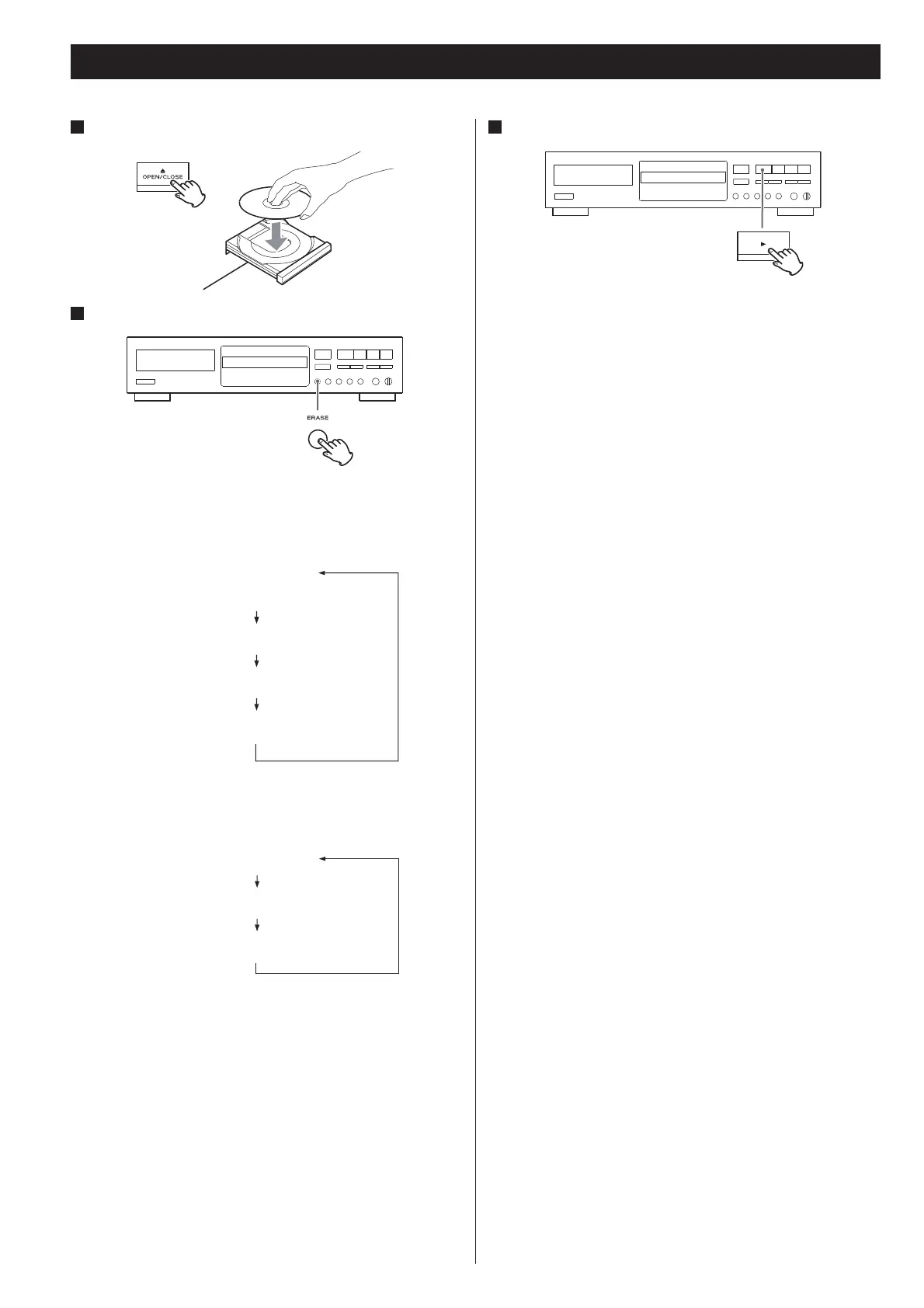23
ERASE#
ERASEDISC
REFRESH
ERASEDISC
REFRESH
Erasing All Tracks (CD-RW)
1
Load a recorded CD-RW.
2
Press the ERASE button twice.
“ERASE DISC” appears.
Each time the ERASE button is pressed, the display changes as <
follows:
If only one track is recorded, “ERASE” and the last track number do <
not appear. The display changes in the following order:
Press the Stop ( <H) button to stop erasing.
If a finalized disc is inserted, “UNFINALIZE” appears. To erase the <
track(s), unfinalize the disc first.
3
Press the Play (y) button to start erasing.
All tracks will be erased.
The time required appears on the display.
When the operation has been finished, the display returns to the
track/time display.
Never turn the power off nor unplug the power cord during <
erasing.
During erasing, no buttons will work. <
This operation cannot be undone. Before erasing the tracks, make <
sure that you really want to erase them.
Total number of tracks and total playback time
(#: The last track number)
Total number of tracks and total playback time
CD-RW890EvAunlocked.pdf23 10/09/0817:17
