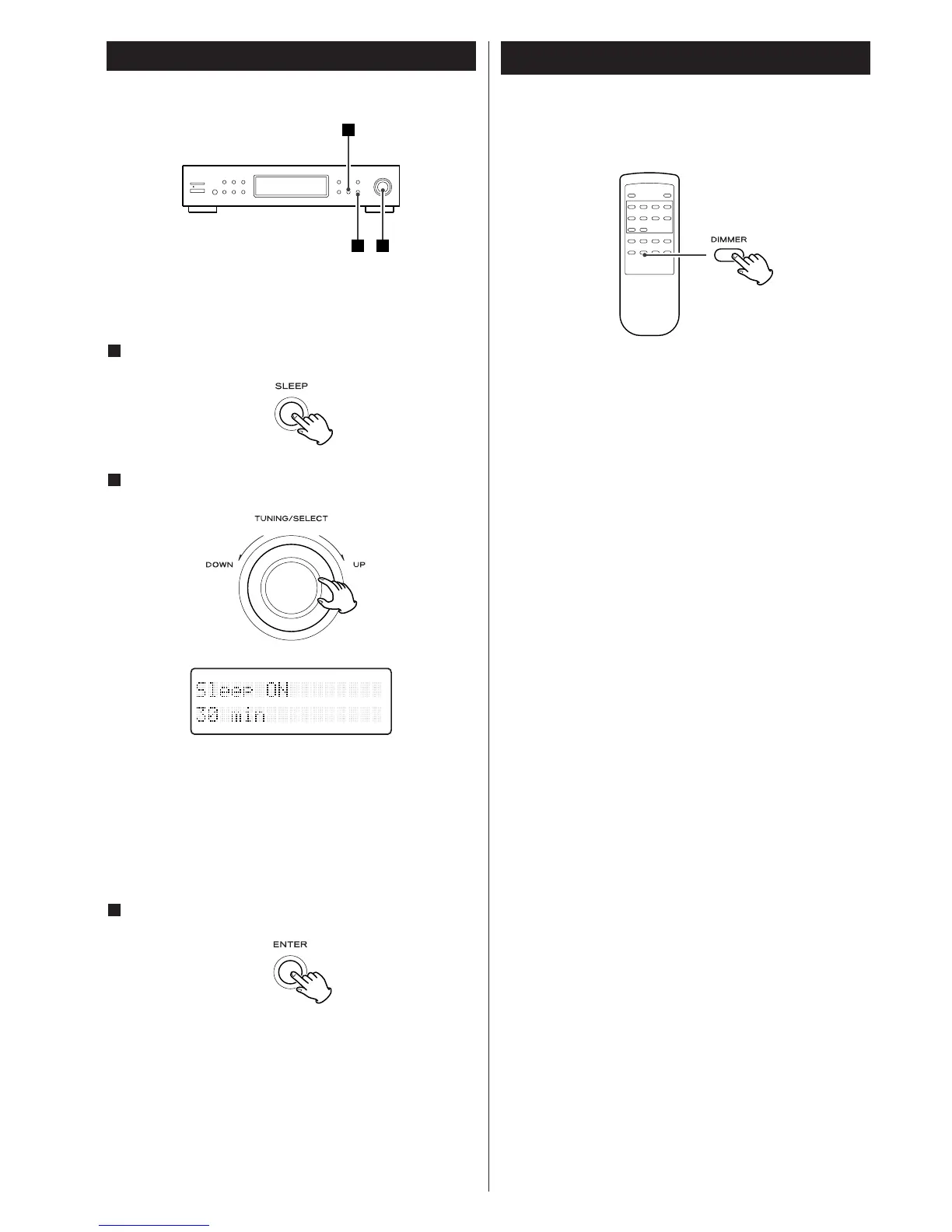14
Dimmer
The display can be dimmed by pressing the DIMMER button.
Press the button again to cancel the dimmer function.
< This function will be cancelled when the unit is turned off.
Sleep Timer
The power can be switched off after a specified amount of time.
Press the SLEEP button.
Select the time by turning the TUNING/SELECT knob.
90, 75, 60, 45, 30, 15:
The power will be switched off after a specified amount of
time.
OFF:
The sleep timer is off.
Press the ENTER button.
< If the ENTER button is not pressed within 5 seconds, the
display will return to normal mode but the sleep time is
automatically set.
< If you want to check the remaining time, press the SLEEP
button briefly. The remaining time will be displayed for 5
seconds, and then return to the normal display.
3
2
1
