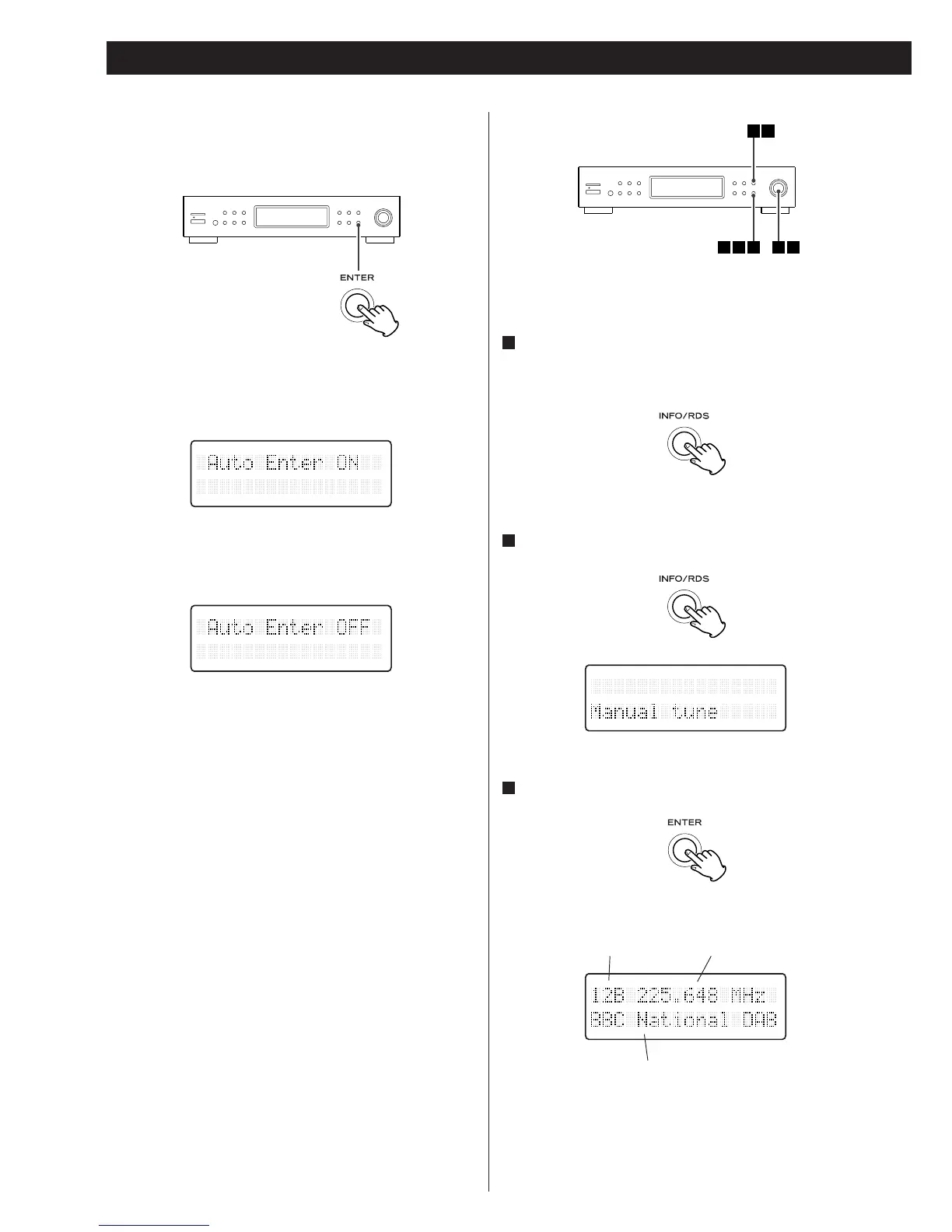Manual Tuning
While listening to DAB radio, press and hold the
INFO/RDS button for longer than 2 seconds.
‘System reset’ is displayed.
Press the INFO/RDS button again.
Press the ENTER button.
< The band name and frequency are displayed.
When the unit receives ensemble broadcast at selected
frequency, the ensemble name will be displayed in the second
line.
3
2
1
FrequencyBand name
Ensemble name
Listening to the DAB Radio 2
Auto Select function
To switch the Auto Select function ON or OFF, press and
hold the ENTER button for 2 seconds in DAB mode.
ON
:
After selecting the station, it is automatically tuned in without
pressing the ENTER button.
OFF:
The ENTER button must be pressed within 3 seconds after
selecting the station.
