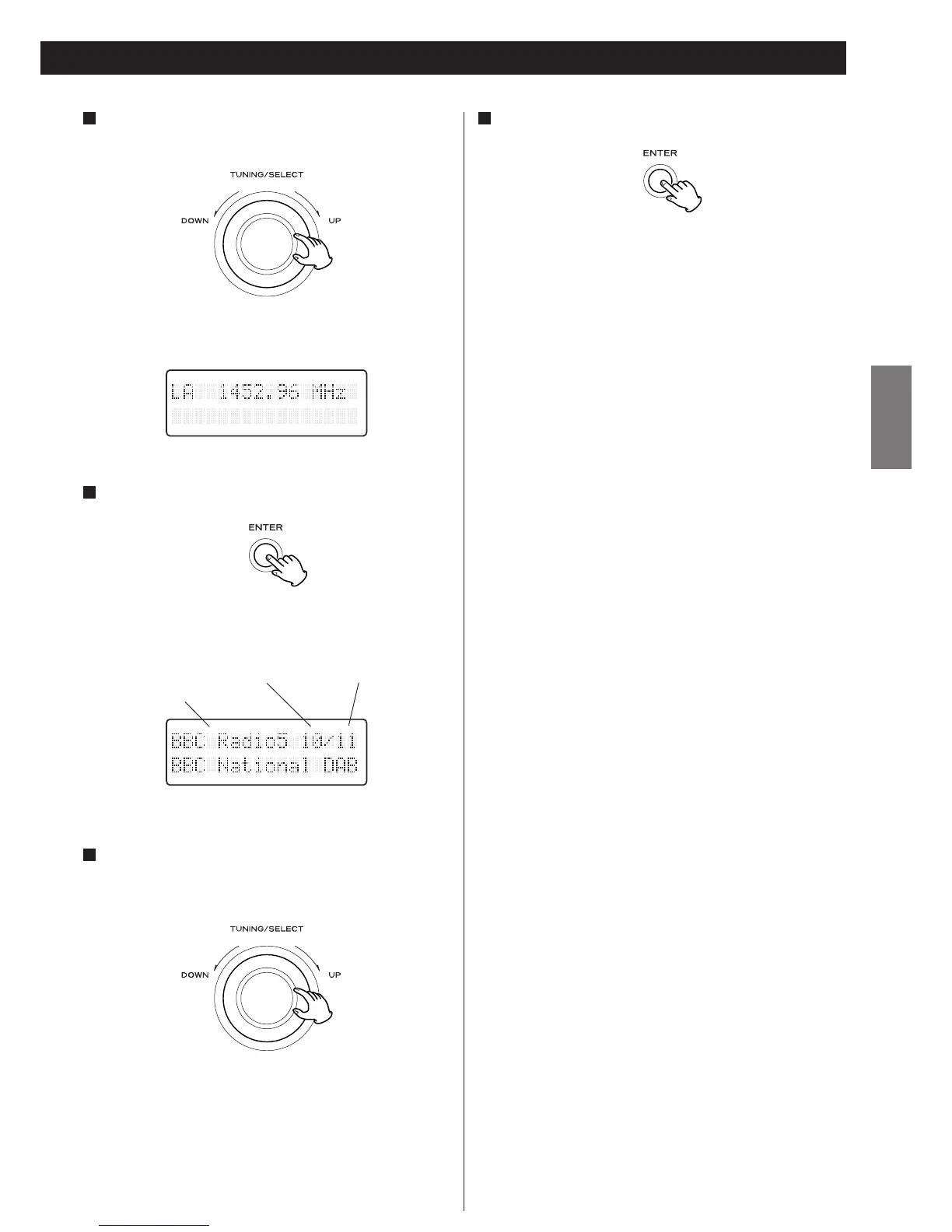9
ENGLISH
Turn the TUNING/SELECT knob to select the frequency
of DAB-ensemble that contains the station you want to
listen to.
After tuning up to the end of band III, L-band will be
displayed continuously.
Press the ENTER button.
The station name is displayed in the first line
Select the station you want to listen to.
Turn the TUNING/SELECT knob until the station you want to
listen to is displayed.
When you turn the TUNING/SELECT knob to the station, the
unit will automatically tune in.
6
5
4
Station name
Total number of the station
in the selected Ensemble
Station’s number in
the selected Ensemble
Press the ENTER button to finish Manual Tuning.
7
