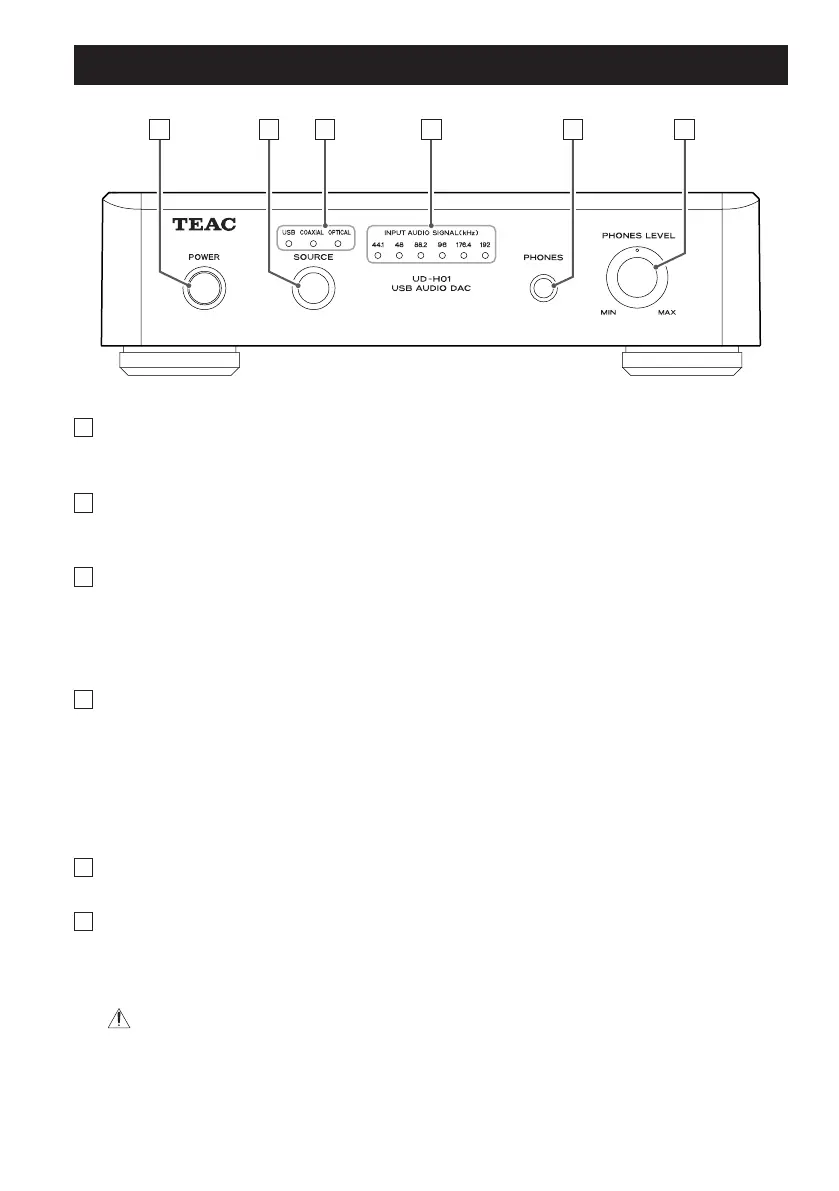A
POWER
Press this button to turn the unit on and off. The blue indicator lights when the unit is turned on.
B
SOURCE
Each time this button is pressed, the source changes.
C
Input indicators
The source being selected lights up.
Blinks when the input signal is not digital audio data or the format of the audio signal is not
compatible with this unit, such as Dolby Digital, dts, or AAC.
D
Frequency indicators
The sampling frequency of the signal being input lights up.
These indicators will blink when there is no input signal or the input signal cannot be locked.
* If the sampling frequency of the input signal is 32 kHz, the frequency indicators do not light
up, but the input indicators do.
E
PHONES
F
PHONES LEVEL
Insert the headphone plug (stereo standard) into the headphone terminal (PHONES), and
gradually adjust the volume with the volume control (PHONES LEVEL).
Be sure to set the volume to the minimum level before putting on the headphones. Do
not turn on/off the power or plug/unplug the headphones while wearing them. Doing
so may cause a loud sound to be suddenly emitted and cause hearing loss.
Identifying the Parts
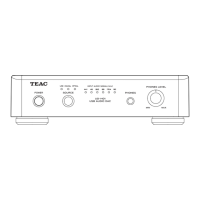