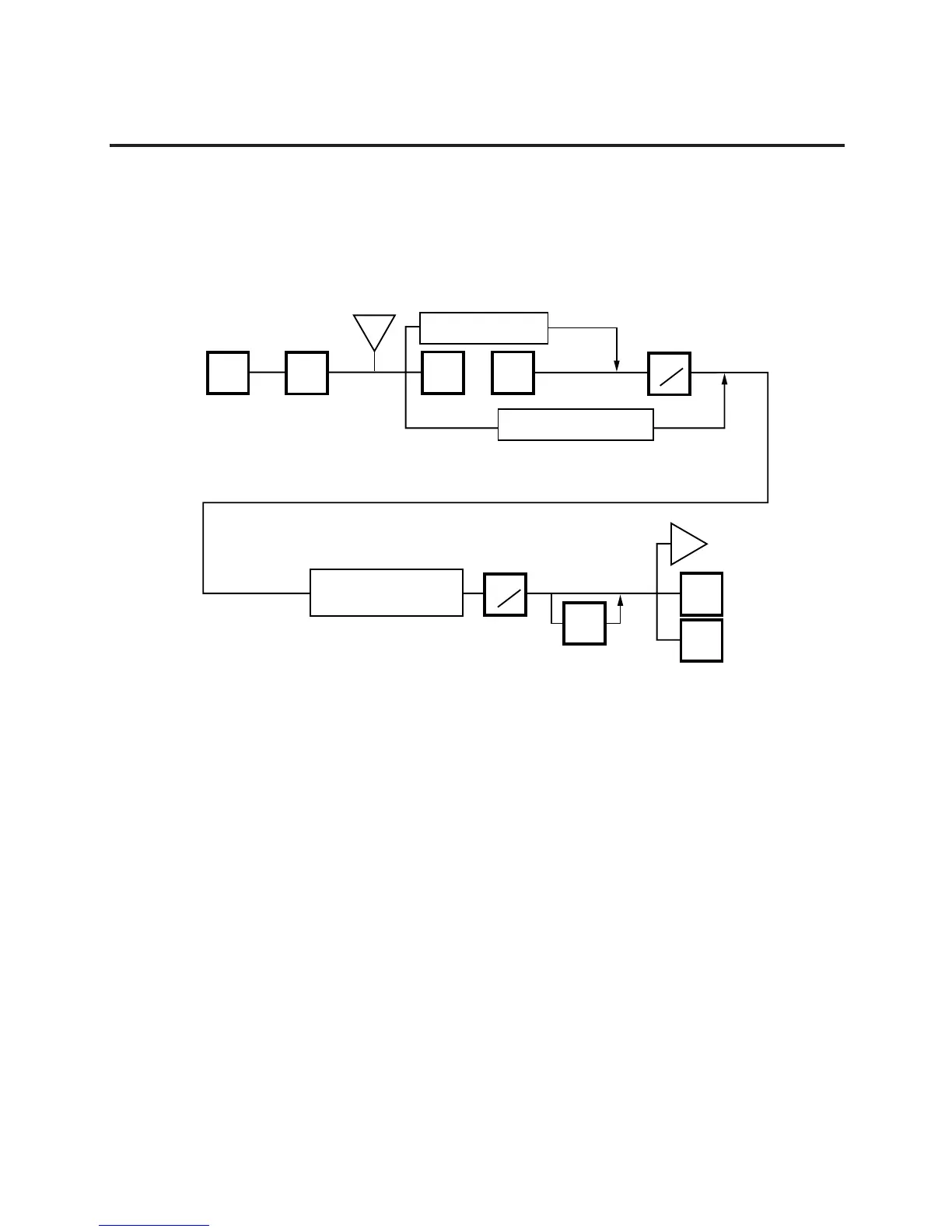11-4
11. PROGRAMMING PROCEDURES
11.1 UNIT PRICE CHANGE
11.1 UNIT PRICE CHANGE
Menu Group: 1
Item No.: 0
Unit prices stored in PLU can be changed under this menu.
In this procedure, use the operation keys (except when calling a PLU by using a speed key).
NEXT
PLU
VOID
TEST
PROG.
ESC.
0
or
Enter the PLU #.
Enter the Speed key #
PRT
*
PRT
*
<MENU>
Group 1
Main
<MENU>
Change the unit price
(max. 4 digit)
a
a
NOTES: 1. Calling a PLU# that has not been stored in the PLU file results in an error.
2. Under this Menu (Menu No. 0), “open-price” PLU’s price cannot be changed.
PROG.