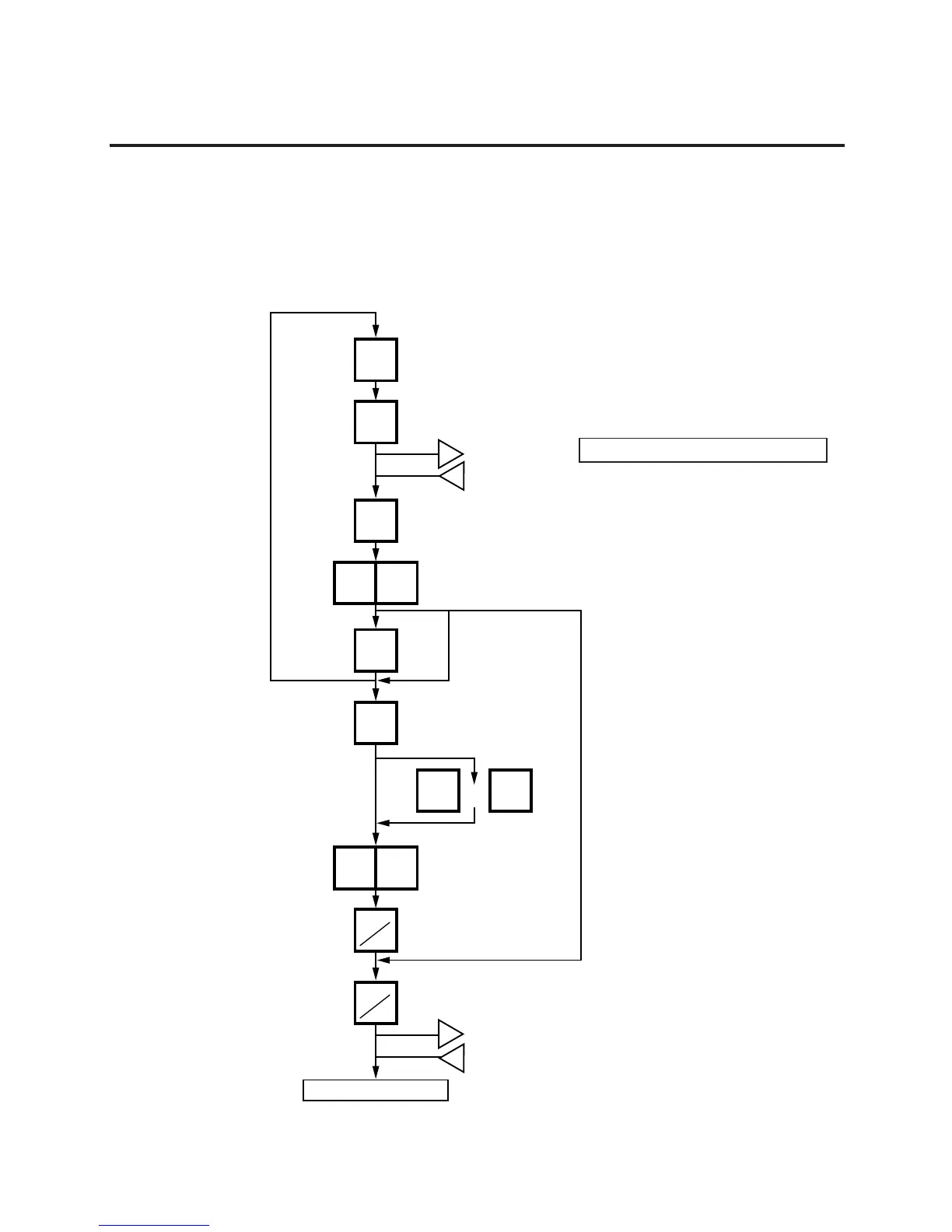14-14
14. OPERATING PROCEDURES
14.11 BATCH PRINT MODE (with 30 Items Run Assignment)
14.9 BATCH PRINT MODE (with 30 Items Run Assignment)
Menu: REG., M.DOWN, or REWRAP
Mode: FIX, or BY COUNT
Up to 99 label per PLU can be issued in non-scale mode. Up to 30 items can be preset. (However, 0
is preset, issuing will be canceled.)
1
PLU
x
y
PRESET
COUNT
31
NEXT
PLU
NEXT
PLU
FOR
or
VOID
1 0
PRT
*
PRT
*
z
A
The label is issued.
Item # (1 to 30)
Preset number of labels
Liquid Crystal Display
#01/000001: C=0
↑
↑
Enter the PLU #.
Press:
Press:
Enter the number of
labels to be issued
(max. 99)
Register next preset
item
Change or cancel the number
of labels to be printed (not
functions when an item is not
registered.)
Next PLU: The next PLU is
recalled.
VOID: The previous
PLU is recalled.
Change the number of labels
to be issued (max.99).
Press:
Press:
(The labels are issued in the
order of programmed PLU.)