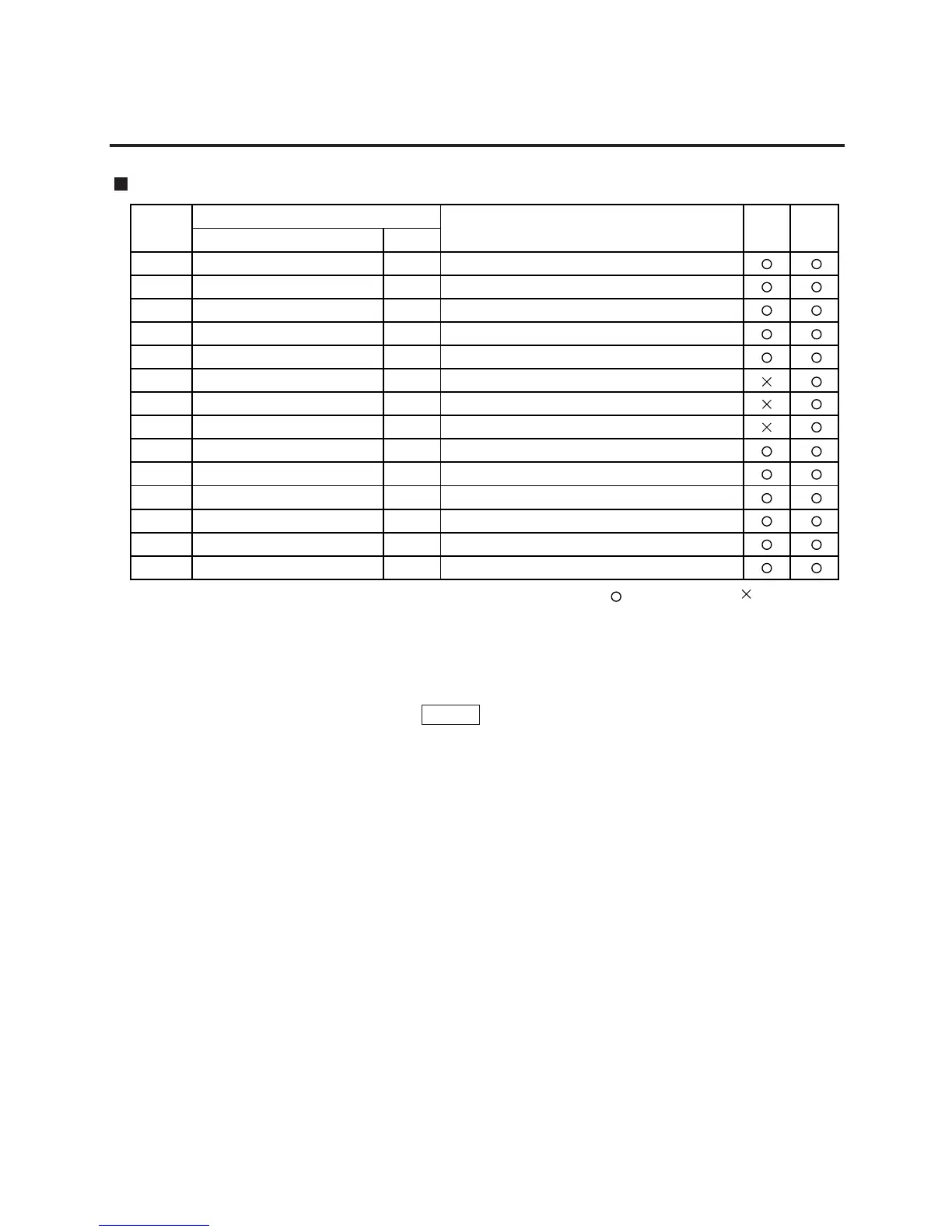11-12
11. PROGRAMMING PROCEDURES
NOTE: When transferring data with the PL-3, required FDK varies depending on the amount of ING.
Be careful of the following when changing a FDK.
a: During write operation, replace the FDK with a formatted one.
b: Verify and read data in the same order as write.
To cancel FDK change, press the
CLEAR
key.
11.12 CMT/PL-3
Table4 : Transmission Item List
ITEM # Contents of Transmission CMT PL-3
Title on the Display
Liquid Crystal Display 7 seg.
2 VERIFY PLU & ING 2 COMPARE PLU & ING. IN OLD FORMAT
READ PLU & ING 3 READ PLU & ING. IN OLD FORMAT
WRITE PLU TO CMT 4 SAVE PLU IN NEW FORMAT
VERIFY PLU = CMT 5 COMPARE PLU IN NEW FORMAT
READ PLU FM CMT 6 READ PLU IN NEW FORMAT
WRITE ING TO CMT 7 SAVE ING. IN NEW FORMAT
VERIFY ING = CMT 8 COMPARE ING. IN NEW FORMAT
READ ING FM CMT 9 READ ING. IN NEW FORMAT
WRITE NUTRITION 10 SAVE NUTRITION IN NEW FORMAT
VERIFY NUTRITION 11 COMPARE NUTRITION IN NEW FORMAT
READ NUTRITION 12 READ NUTRITION IN NEW FORMAT
WRITE SPEED KEY 13 SAVE SPEED KEY IN NEW FORMAT
VERIFY SPEED KEY 14 COMPARE SPEED KEY IN NEW FORMAT
READ SPEED KEY 15 READ SPEED KEY IN NEW FORMAT
3
4
5
6
7
8
9
10
11
12
13
14
15
: operable, : inoperable