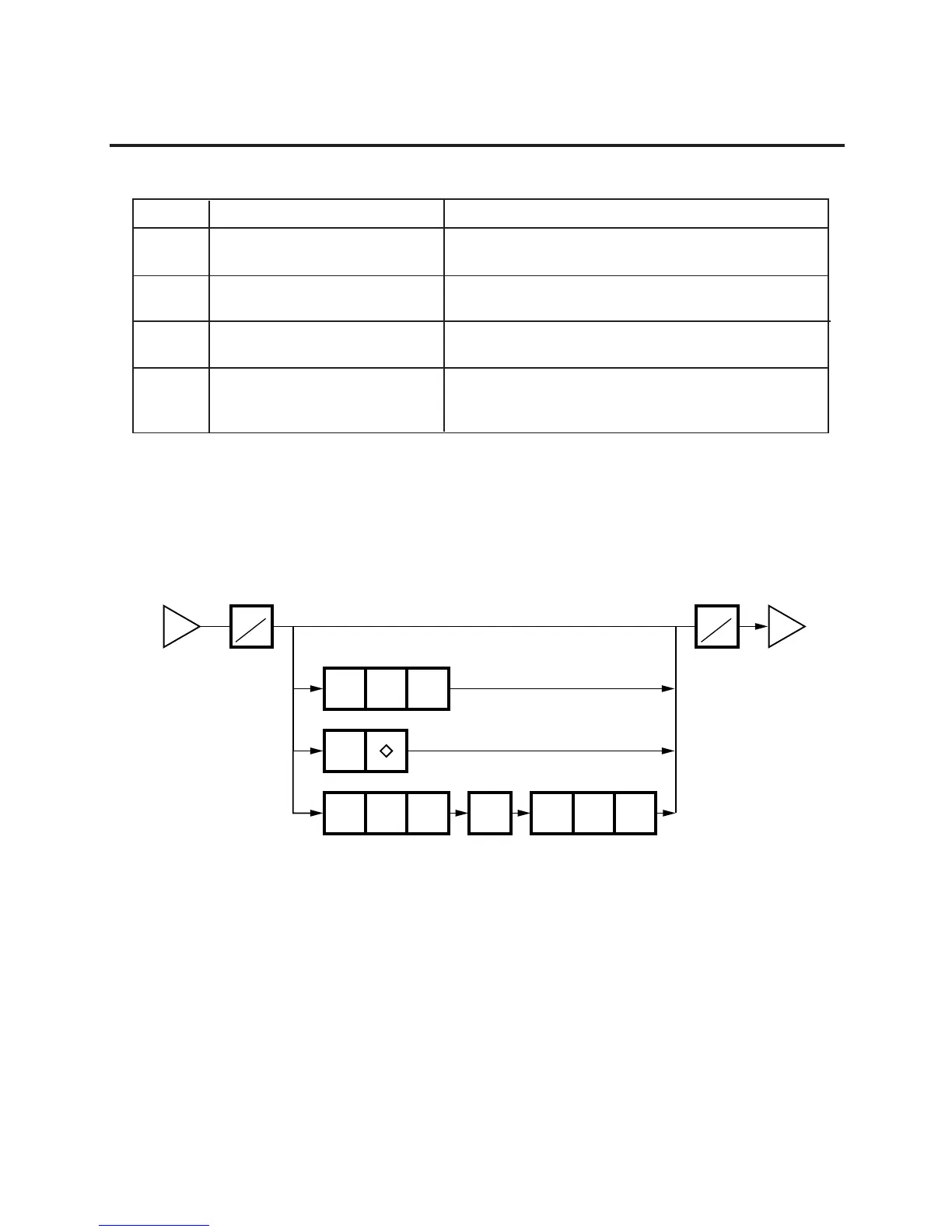12-2
12. PROGRAMMED DATA VERIFICATION REPORTS
12. PROGRAMMED DATA VERIFICATION REPORTS
Menu #
50
51
52
53
Contents
All the preset PLU data are listed in the PLU # order
(from small to large #).
All the preset commodity names are listed in the PLU
# order (from small to large #).
The PLU # and the commodity name preset on each
speed key is listed.
All the presets commodity names and ingredient
messages are listed in the PLU # order (from small to
large #).
Report Name
PLU programmed data report
Commodity description report
Speed key programmed data
report
Commodity and ingredient
description report
• Set the data range of each programmed data verification report
u v
PRT
*
PRT
*
1
3
00
100 108
FOR
Set the individual PLU #.
Set the individual PLU #. (Ex. PLU #100)
Set the block PLU #. (Ex. PLU #30 ~ 39)
Set the zone PLU #. (Ex. PLU #100 ~ 108)
Table 7