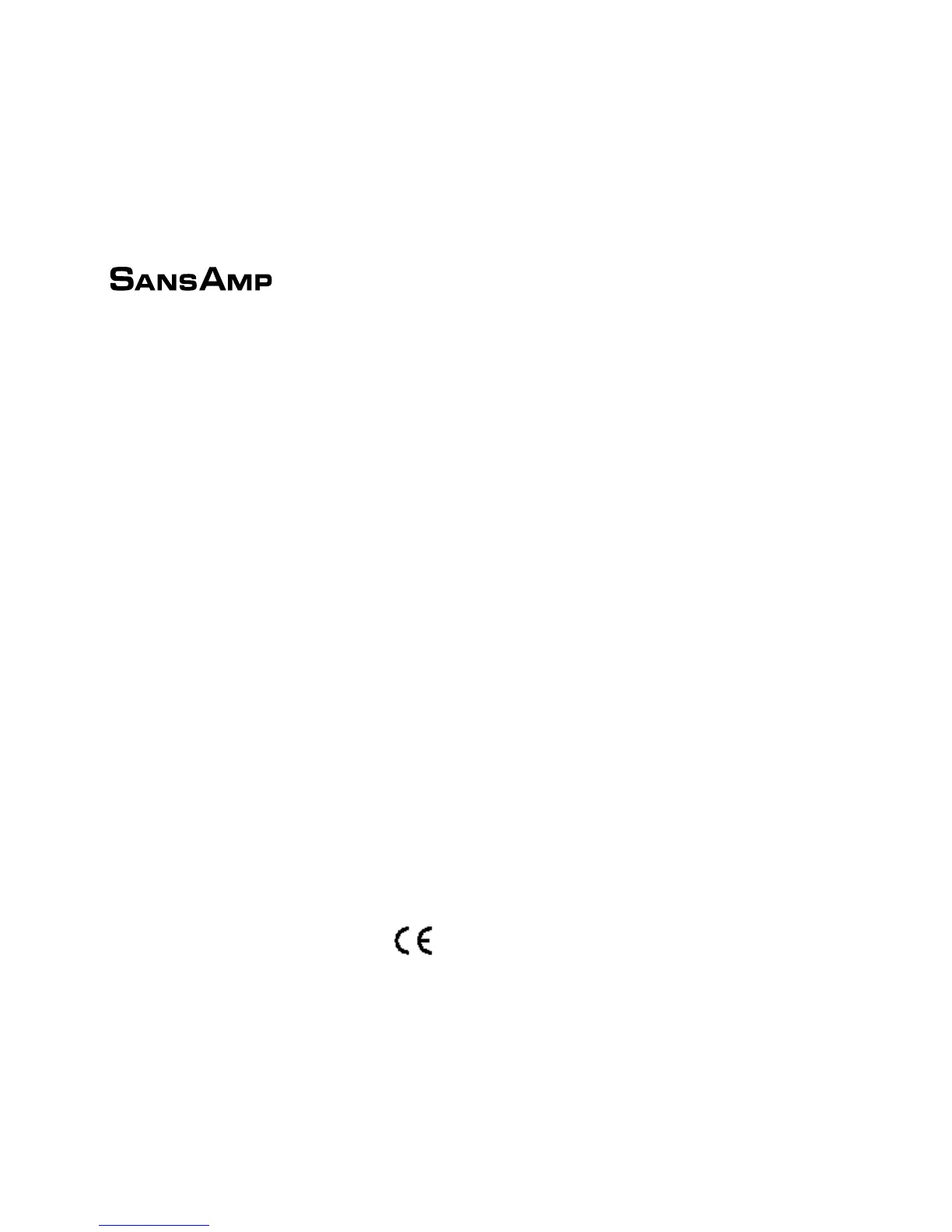GLOBAL RESET
If you want to completely reset your unit back to factory specifications, follow this procedure:
Unplug the unit’s power cord. Turn all pots all the way counter-clockwise to minimum. Push the
Up and Down buttons simultaneously, while re-plugging the power cord back into an AC outlet.
The two dots in the upper left hand corner of the display will light up. Release the Up and Down
buttons. Wait approx. 10 seconds for the dots to go dark. The display will show 00. That’s it.
You’re back to how the unit was originally shipped.
WARNINGS
•Attempting to repair this unit is not recommended and may void its warranty.
•Missing or altered serial numbers automatically void the warranty. For your own protection,
be sure that the serial number labels on the unit’s back plate and exterior box are intact.
ONE-YEAR LIMITED WARRANTY
Manufacturer warrants unit to be free from defects in materials and workmanship for a period of
one (1) year from the date of purchase. This warranty does not include damage resulting from
accident, misuse, abuse, alteration, or incorrect current or voltage. If unit becomes defective
within warranty period, Tech 21, Inc., will elect to repair or replace it free of charge. After war-
ranty period expires, manufacturer will repair defective unit for a fee.
PROOF OF PURCHASE IS REQUIRED FOR ANY REPAIR
For residents of the U.S. and Canada, please call Tech 21’s main headquarters for shipping
instructions and a Return Authorization Number. Tech 21 will not accept packages without prior
authorization, pre-paid freight (UPS preferred), and proper insurance.
FOR PERSONAL ASSISTANCE & INQUIRIES
Contact Tech 21, Inc., any weekday from 10:00 AM to 5:00 PM, Eastern Standard Time.
MADE IN THE U.S.A.
Fill in the following information for future reference:
Model ______________________________________ Serial Number__________________
Dealer’s Name _____________________________________
Dealer’s Address ___________________________________
Date of Purchase ___________________________________
Tech 21, Inc.
333 West 52nd Street, New York, NY 10019
(212) 315-1116 / Fax: (212) 315-0825
Website: www.tech 21nyc.com
E-mail: info@tech21nyc.com
© 1993 Tech 21, Inc.