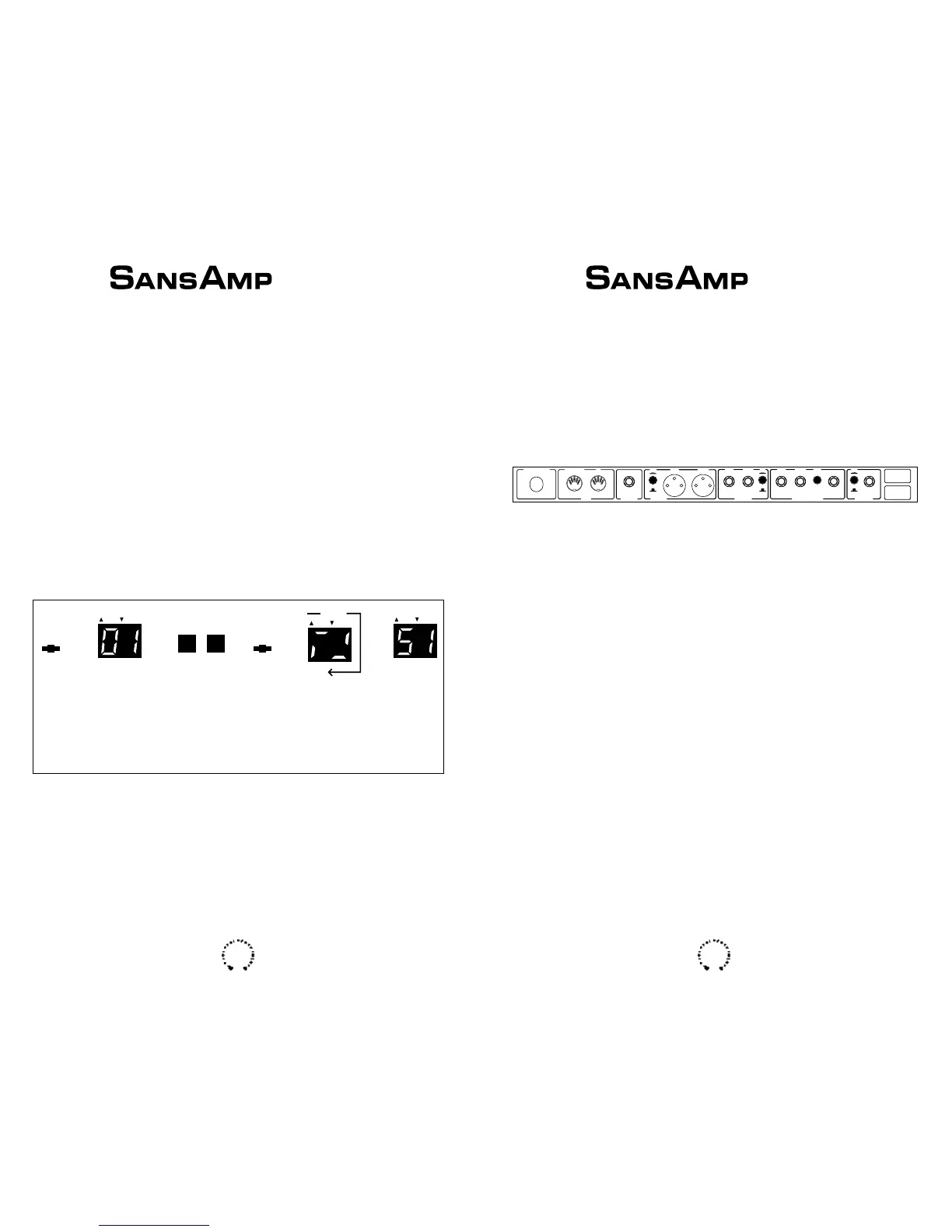SAVE SWITCH
The Save switch stores your custom settings in the memory of the SansAmp PSA-1. It also
gives you access to the Special Page function menu. It is purposely recessed into the front
panel to make it difficult to inadvertently push. You can use a guitar pick, a pen tip, or a well-
placed fingernail to push it.
SAVING A PROGRAM
When you’ve created a sound you like and want to save the setting, follow this procedure:
1. Push the Save switch once. Both digits of the display blink on and off.
2. Use the Up or Down switches to select a program number (51-99*) where you want to
save the program.
3. Push the Save switch a second time. The display will “run around” three times and then
show the selected program number (it will stop blinking). That’s it. You’ve stored a program.
*Programs 00 - 50 are permanent factory presets and cannot be overwritten. Additionally, 00 and 50 are
permanent bypass programs for the instrument signal to pass straight through the SansAmp PSA-1.
Be careful not to overwrite a program that you wanted to keep, since the new program will
entirely wipe out the old one that was in the same memory location. Accidents can happen,
so it’s a good idea to keep track of what’s in each of your programs. Make photocopies of the
blank diagrams on pages 24-25. Each time you save a program, write in the knob settings and
give each program a name (song title, description of the tone, etc.) for easy reference later.
Remember that you can’t overwrite the factory presets. If you try to save over a factory preset,
you will get a flashing letter “E” that tells you you’re making an error.
Note: You can also off-load your custom presets to a computer, sequencer, etc., using a
Custom Preset Data Dump. For more on this, see page 16.
8
DOWN SWITCH
Pushing this switch once counts down through the programs one at a time. Holding it down
moves quickly through them.
UP SWITCH
Pushing this switch once counts up through the programs one at a time. Holding it down
advances quickly through them.
REAR PANEL
INPUT 2 SECTION
I
NPUT 2 JACK
Plugging into Input 2 lets you match the SansAmp PSA-1’s input circuitry to the signal level
being fed into it, thereby assuring the best signal-to-noise ratio and least distortion. This input is
ideal for rack and patch-bay applications, especially if you use other signal processors or multi-track
recorders before the SansAmp PSA-1. Note: Whenever you plug into the front panel’s Input,
the rear panel Input 2 is disconnected. Also, you can set the Input level selector switch to its
0dB position when you plug in extra-hot signals, such as the output from active bass guitars.
LEVEL SELECTOR SWITCH
This switch lets you connect the SansAmp PSA-1 to a wide variety of equipment with a vari-
ety of signal levels. It has two positions:
0dB position. This engages the input pad. Set the switch in this position when sending a
line-level signal into the SansAmp PSA-1. When the switch is in this position, the signal
coming into the unit is padded down by 10dB.
-10dB position. When the input pad switch is disengaged (at its -10dB setting), the rear
panel Input 2 is optimized to receive an instrument level signal. In this position, Input 2’s
sensitivity is exactly the same as the front panel’s Input.
EFFECTS LOOP
E
FFECTS SEND
This jack sends the SansAmp PSA-1’s signal to processors. When nothing is plugged into the
Effects Loop, the signal passes through from the SansAmp PSA-1 to the Output jacks, with
9
