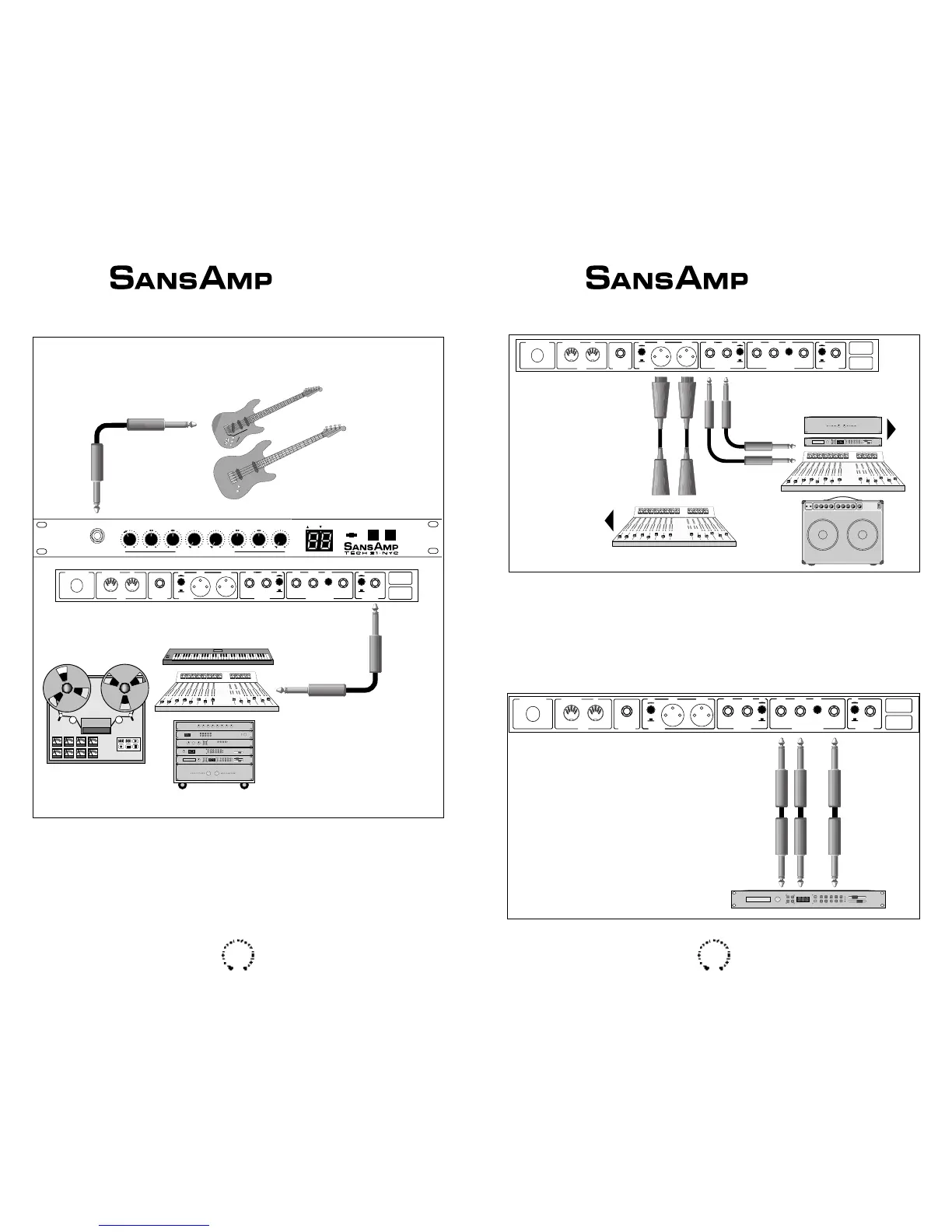The SansAmp PSA-1 has dual 1/4" unbalanced and XLR balanced Outputs for interfacing
with all types of gear. XLR Outputs provide a signal for driving pro gear, including P.A. sys-
tems, mixers, signal processors. 1/4" Outputs are ideal for feeding most mixers, signal proces-
sors, and instrument amplifiers. Each set can be used simultaneously and independently.
The Effects Loop lets you patch in reverbs,
delays, and other signal processors. If your
signal processor has only one output
(mono), then plug it into the Right Return.
Note: If you engage the 50/50 switch, then
50% of the SansAmp PSA-1 signal goes
through your effects processor, and the
other 50% passes directly to the 1/4" and
XLR Outputs.
The front-panel Input jack is designed to accept signals from guitars, basses, keyboards, etc.
You can set up your SansAmp PSA-1 as a permanent part of a rack or patch-bay setup, with
its usual input source plugged into the rear-panel jack. Then, if you want to plug straight into
the SansAmp PSA-1, use the front-panel Input, which overrides the rear-panel Input 2.
