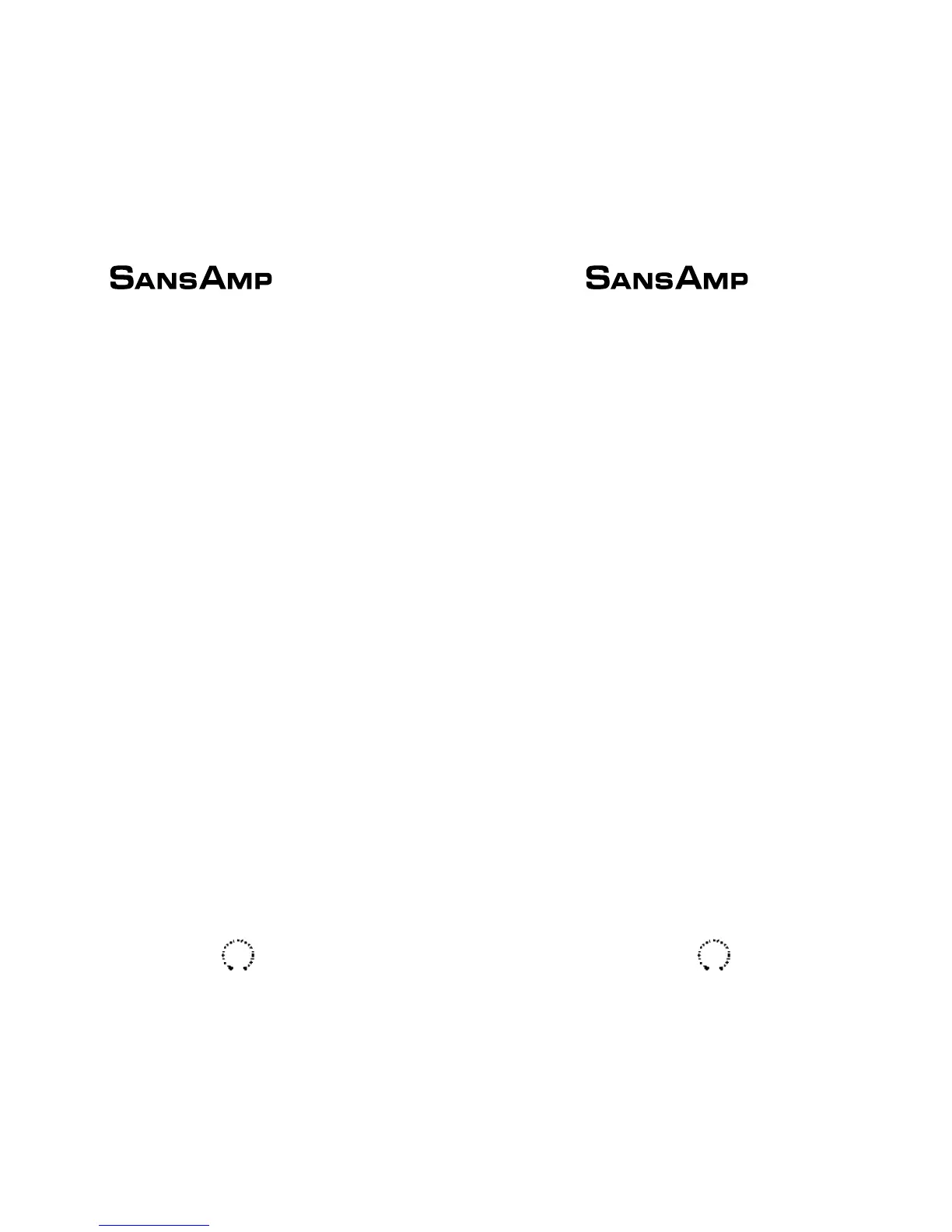both the left and right Output jacks receiving the same signal. Note: The Effects Loop Send
is muted in bypass programs.
MIX 50/50 SWITCH
The 1/4" Send routes 100% of the SansAmp PSA-1’s signal through your effects processor
when the 50/50 switch is disengaged. If you engage the 50/50 switch, then 50% of the
SansAmp PSA-1 signal goes through your effects processor, and the other 50% passes directly
to the 1/4" and XLR Outputs.
To preserve the signal integrity of the SansAmp PSA-1, use the Effects Loop with the 50/50
switch engaged. When the SansAmp PSA-1 is in this mode, the effects processor’s mix control
should be set at 100% wet. Your relative wet/dry mixture can then be controlled by increasing
or decreasing the effects processor’s output level.
RIGHT RETURN
When using a mono effects processor, plug the processor’s output into the SansAmp PSA-1’s
Right Return. This will route the signal to both pairs of left and right Outputs.
LEFT
RETURN
This is one of two stereo returns for the Effects Loop. If your signal processor has only one
output (mono), then plug it into the Right Return.
UNIVERSAL OUTPUT SECTION
Another aspect of the technological advancement of the SansAmp PSA-1 is that its output sec-
tions are physically compatible with any application. The outputs can be used for full range
(multi-track recorders, studio monitors, P.A. systems) as well as limited range systems (guitar
or bass speaker cabinets). Note: You can compensate for different frequency responses of
speaker enclosures by using the High control.
1/4" OUTPUT LEVEL SWITCH
This switch selects the Output level’s range. When this switch is in its 0dB position (engaged),
the Output is at line level. When the switch is in its -10dB position (disengaged), the Output is
at instrument level.
1/4” OUTPUT JACKS
These left and right 1/4" jacks carry the signal from the SansAmp PSA-1. This includes any
effects that are placed in the Effects Loop. The Output level switch (0dB/-10dB) lets you
interface the SansAmp PSA-1 with a variety of line and instrument level inputs, including
recorders and mixers requiring low-level signals, signal processors, and power amps.
10
XLR OUTPUT JACKS
The SansAmp PSA-1’s two XLR Outputs are designed without transformers to provide a
low-impedance output of extremely high quality for recording or interface with professional-
quality signal processors. (It includes any effects that are placed in the Effects Loop.) XLR
and 1/4" Outputs may be used simultaneously. Minimum output impedance is 600 ohms.
XLR OUTPUT LEVEL SWITCH
This switch sets the range of the signal level sent out of the XLR Output jacks. When the
switch is in 0dB position (engaged), the Output is in the line level range. When the switch is
in its -10dB position (disengaged), the Output is in the instrument level range.
Note: The standard output level range of the SansAmp PSA-1 is 0dB due to the wide avail-
ability of digital recorders, which are unforgiving to excessive input levels. This prevents
overloading the input of a digital recorder.
FOOTSWITCH
Any momentary footswitch can be used to step through SansAmp PSA-1’s programs. Refer to
the section on page 14, “Using MIDI And Remote Footswitch,” for details on using a foot-
switch with the SansAmp PSA-1. Optional factory footswitch, with LED status indicator, is
available through your local Tech 21 authorized dealer.
MIDI
M
IDI IN
This jack receives MIDI signals, including Program Change commands and MIDI data dumps.
M
IDI THRU/OUT
This jack normally functions as a MIDI Thru, which lets MIDI data entering the SansAmp
PSA-1 pass through to other MIDI-controlled gear. This is useful when you employ a MIDI
footcontroller to control the SansAmp PSA-1 and an effects processor. You can disengage the
MIDI Thru by using Special Page Function 9 (see page 21).
When you off-load custom preset data or MIDI map data , this jack operates as a MIDI Out.
(See Special Page Functions 1 and 7, pages 16 and 21.)
Always use good-quality MIDI cables for connecting the SansAmp PSA-1 with other gear.
SUGGESTED SETUPS
The following three pages show you how to interface your SansAmp PSA-1 with other gear,
including MIDI equipment.
11
