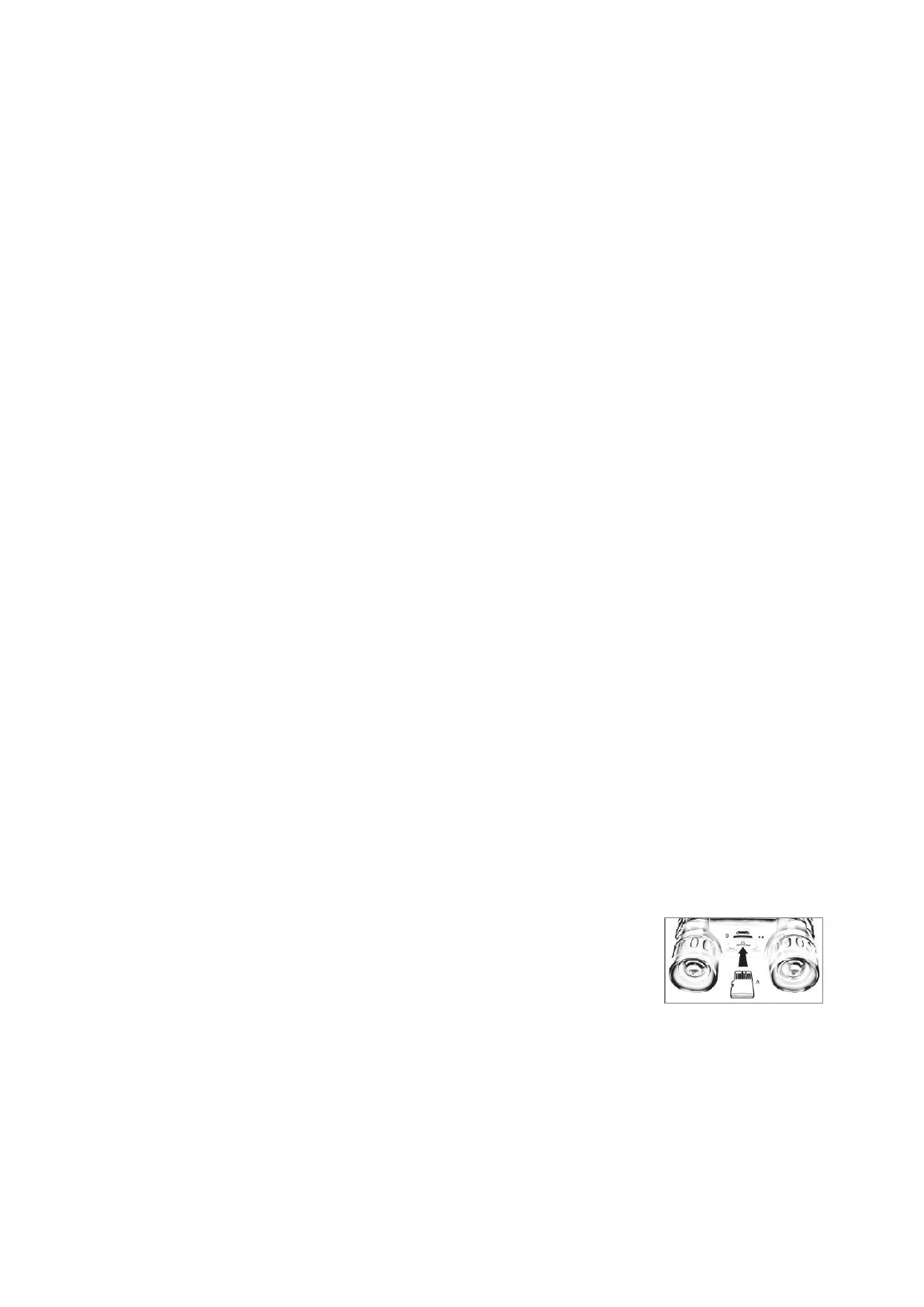4
Before first use (charging)
The TX-142 has an internal, rechargeable battery which must be
fully charged before use for the first time. It takes about 3 hours to
charge the battery full.
Please charge the binocular by using a common USB power
adapter* (DC 5V/1A) (*not included). After plugging in the USB
cable, the TX-142 powers On. For charging you can turn it Off.
While charging the charging indicator LED (6) left to the MiniUSB
port will turn RED. When the binocular is fully charged, the charging
indicator LED (6) will turn off.
First use
Using in classic mode (magnification 12x)
You can use the TX-142 like any other pair of binoculars. Place
your eyes correctly against the rubber, adjust the spacing of the 2
vision tubes and use the focus wheel (4) to focus. You can also turn
the diopter adjustment (14) on the right-side viewfinder at the level
of the rubber where you place your eyes.
Using in digital mode (photo and video)
In digital mode, the binoculars allow you to take photos or make
videos.
Note: Attention, if you are too close or too far from the target, the
quality of the photos or videos will not be optimal.
Stand at a distance between 96 meters and 1000 meters from the
target. If you are within 96 meters of the target, the framing may be
distorted: the photo or video will be slightly shifted downwards.
1. Insert SD card
Remark: If a 64GB or 128GB MicroSD card is inserted, the device
may shows “PLEASE INSERT SD CARD”. If so, pls format the
MicroSD card on the Binocular camera, instead formatting on
Computer. Then restart the binocular camera. Recording function
will be workable.
