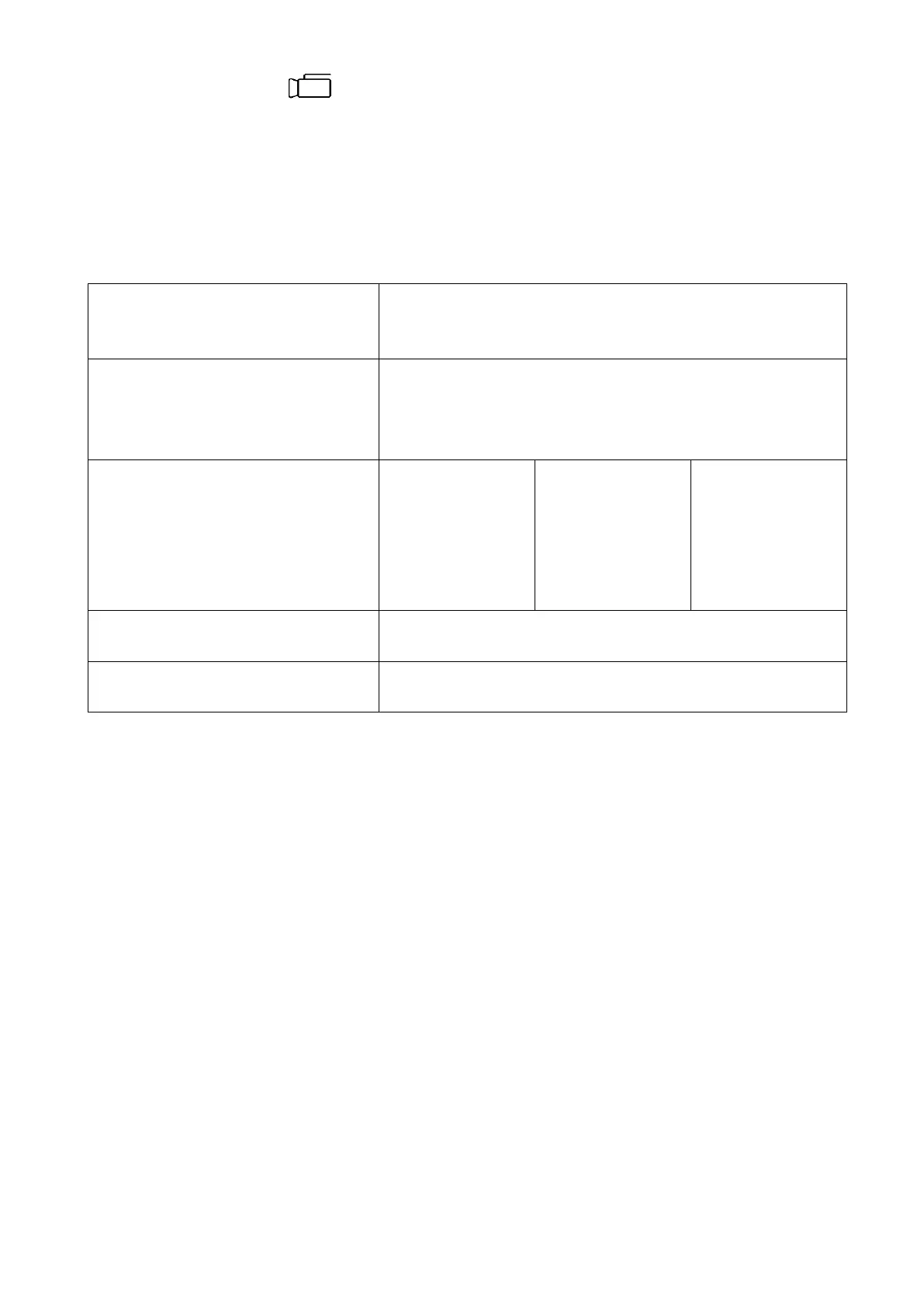6
Video settings
Turn on the binoculars, and select the video mode.
Press the Menu button (2) and then use the Up (9) or Down (10)
buttons to navigate the menu. Press the OK button (11) to enter the
submenus and confirm your choices. To exit settings, press the
Menu button (2) once or twice until you return to the normal screen:
