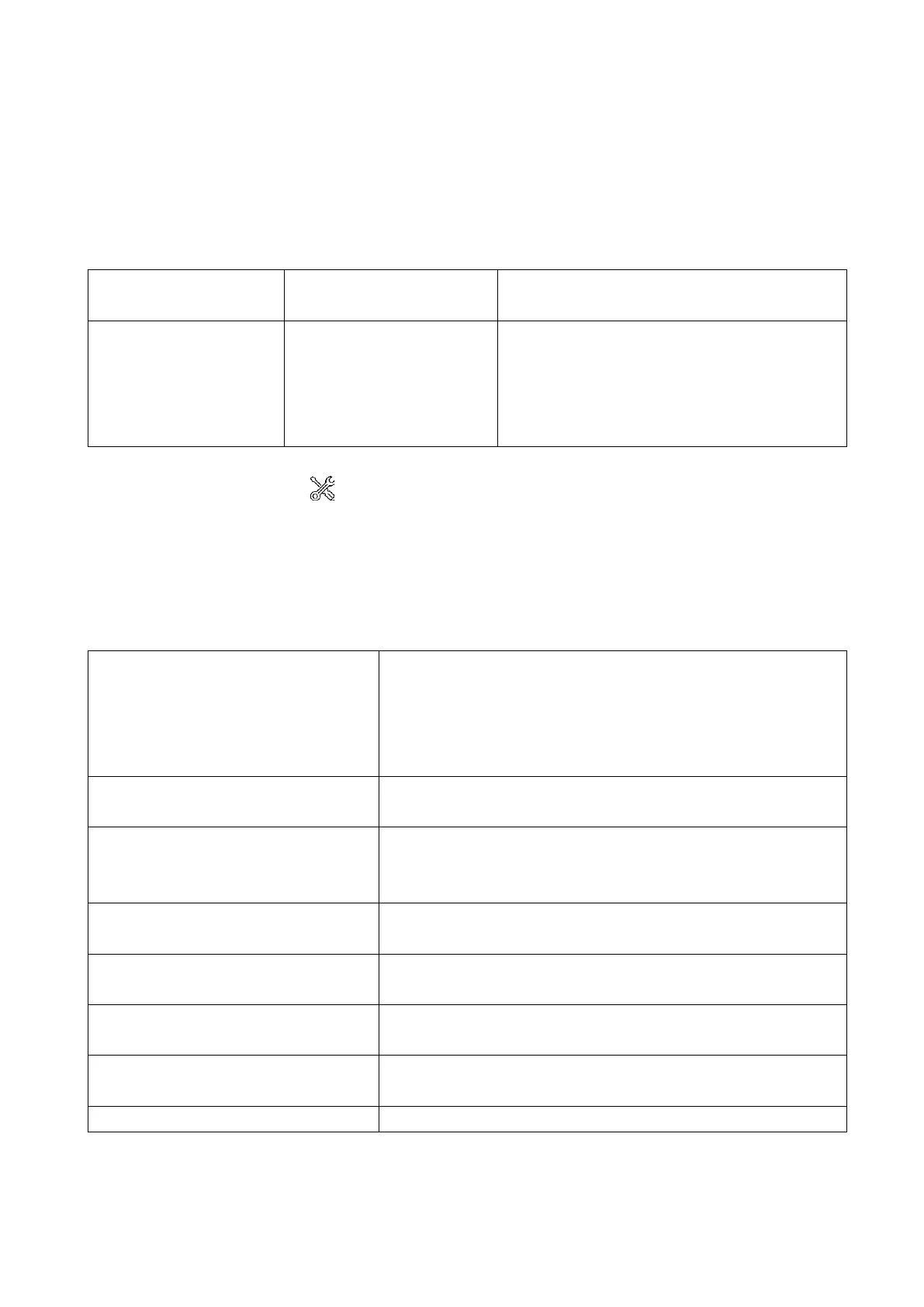8
Replay settings
Turn on the binoculars, and select the replay mode.
Press the Menu button (2) and then use the Up (9) or Down (10)
buttons to navigate the menu. Press the OK button (11) to enter the
submenus and confirm your choices. To exit settings, press the
Menu button (2) once or twice until you return to the normal screen:
Delete Current
Delete All
Lock Current
Unlock Current
Lock All
Unlock All
Cancel
OK
(Locked files cannot be deleted,
the delete function)
System settings
Turn on the binoculars and press the Menu button (2) two times in
succession and then use the Up (9) or Down (10) button to navigate
the menu. Press the OK button (11) to enter the submenus and
confirm your choices. To exit settings, press the Menu button (2)
once or twice until you return to the normal screen:
DD MM YYYY
HH MM SS
DD/MM/YY; MM/DD/YY; YY/MM/DD
Off; 1 Minute; 2 Minutes; 3 Minutes; 5 Minutes;
10 Minutes
English, French, Spanish, Portuguese,
German, Italian, Chinese, Russian,
Norwegian, Czech, Dutch, Polish
Off; 1 Minute; 3 Minutes; 5 Minutes;
10 Minutes
TX-142 Digital Binocular Camera -Vx.x
