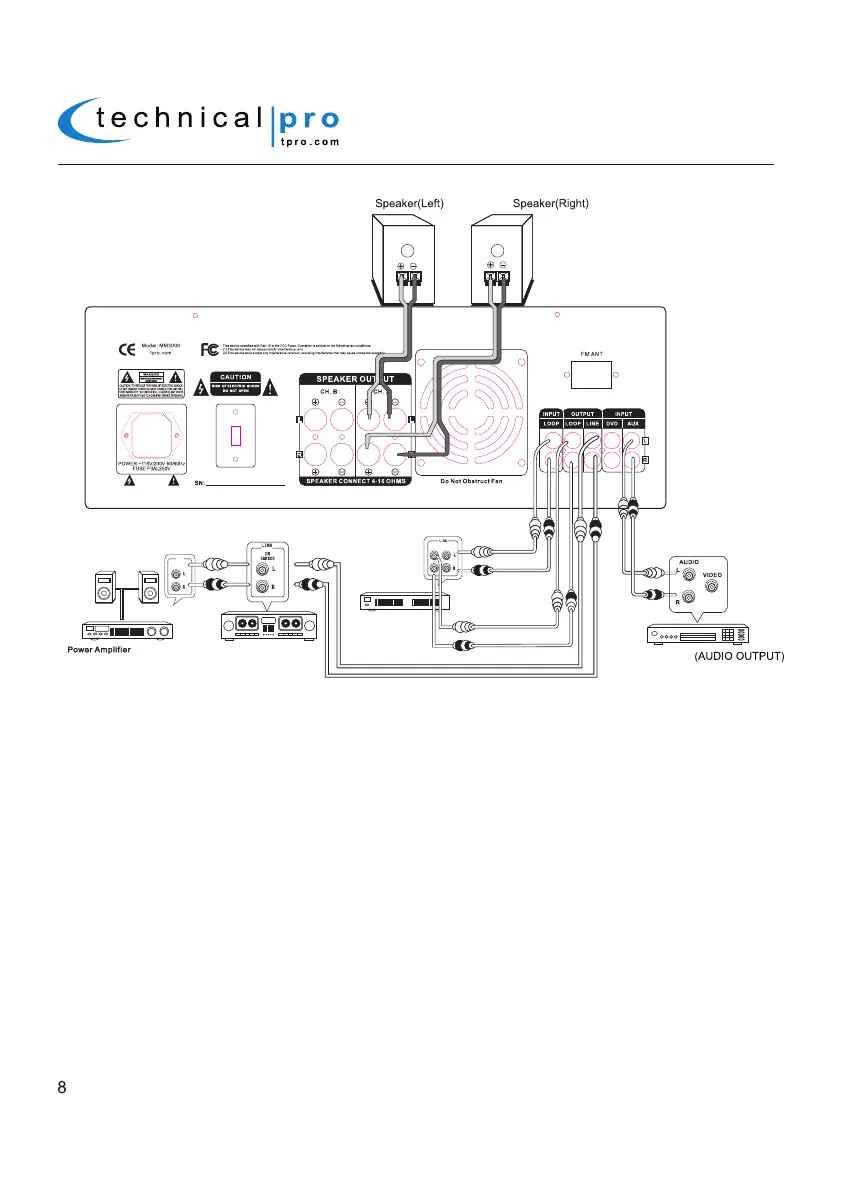MM3000
NOTE:
MM3000 WILL ONLY BE DISCOVERABLE WHEN ITS INPUT IS SET TO “BLUETOOTH”.
WHEN
MAKING THESE CONNECTIONS THE POWER OF THE
MM3000
AND THE SIGNAL SOURCE SHOULD ALL BE
IN THE OFF POSITION WITH THE VOLUME LEVELS TURNED DOWN.
In
Out
Equalizer
CD Player
Group A
Group A
TAPE RECORDER
Amplifier
(AUDIO INPUT)
Connecting a Bluetooth Device to the MM3000
Typical MM3000 Input and Output Connections
To play tracks from the iPhone™ (or other Bluetooth device) on MM3000 via Bluetooth, first press the“INPUT”
button on the front panel to select the Bluetooth input mode. Then turn on the Bluetooth function on iPhone™
and search for compatible Bluetooth devices. The MM3000 is named “TPRO-MM3000”. Find the MM300, then
pair and connect to it. The LED indicator for Bluetooth connection will remain illuminated if there is a device
connected to MM3000 via Bluetooth. It will turn off if there is no Bluetooth connection.
The MM3000 has two groups of full range loudspeakers which will play either the signal from either the DVD,
USB Flash Drive, SD Card, Bluetooth, MP3, AUX and FM Tuner.
The LINE OUTPUT is connected to the input of a tape recorder. You can also connect the LINE OUTPUT
directly to the input of another amplifier. The LINE OUTPUT will send the signal from the selected input (DVD,
USB Flash Drive, SD Card, Bluetooth, MP3, AUX and FM Tuner).
The Loop Output is connected to an equalizer which will has the signal processed and send back to the
MM3000 via Loop Input. If there is no equalizer needed, you can also Loop IN / Out EQ Plugs provided with the
unit.
The Loop Input & Output terminals on the rear panel of MM3000 are for connecting to a separate equalizer.
The Loop Output should be connected to the input of the equalizer. Then the output from the equalizer should be
connected to the Loop Input. If there is no equalizer connected to the MM3000, the EQ plugs packed with the
unit must be plugged into the Loop Input and Output jacks like the diagram above. Otherwise there won’t be any
volume output from the speakers.
