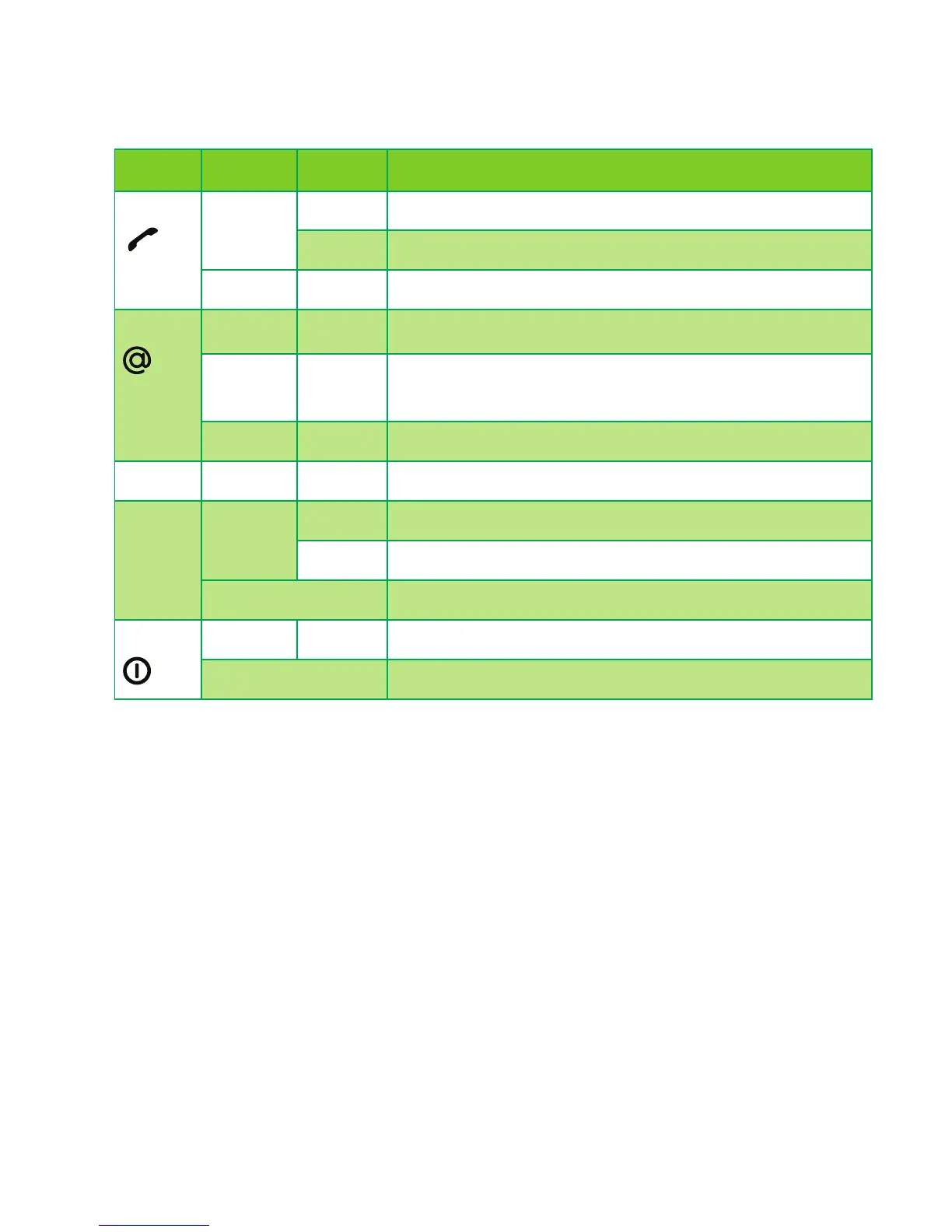6
8.3. LED overview
On your CGA4233, you can find a number of LEDs that allow you to check the state
of the services oered by your CGA4233.
LED Colour State Description
Phone
Green Solid Telephony service is up.
Blinking Incoming call or ongoing call.
Red Solid Telephone service down.
Internet
Green Solid Connected to the Internet.
Green/
Red
Blinking Connecting to the Internet.
Red Solid Failed to connect to the Internet.
WPS Green Blinking WPS Push Button Configuration (PBC) ongoing.
Wi‑Fi Green Solid Wi‑Fi enabled, no wireless activity.
Blinking Wi‑Fi enabled, wireless activity.
O Wi‑Fi disabled.
Power
Green Solid CGA4233 powered on.
O CGA4233 powered o.