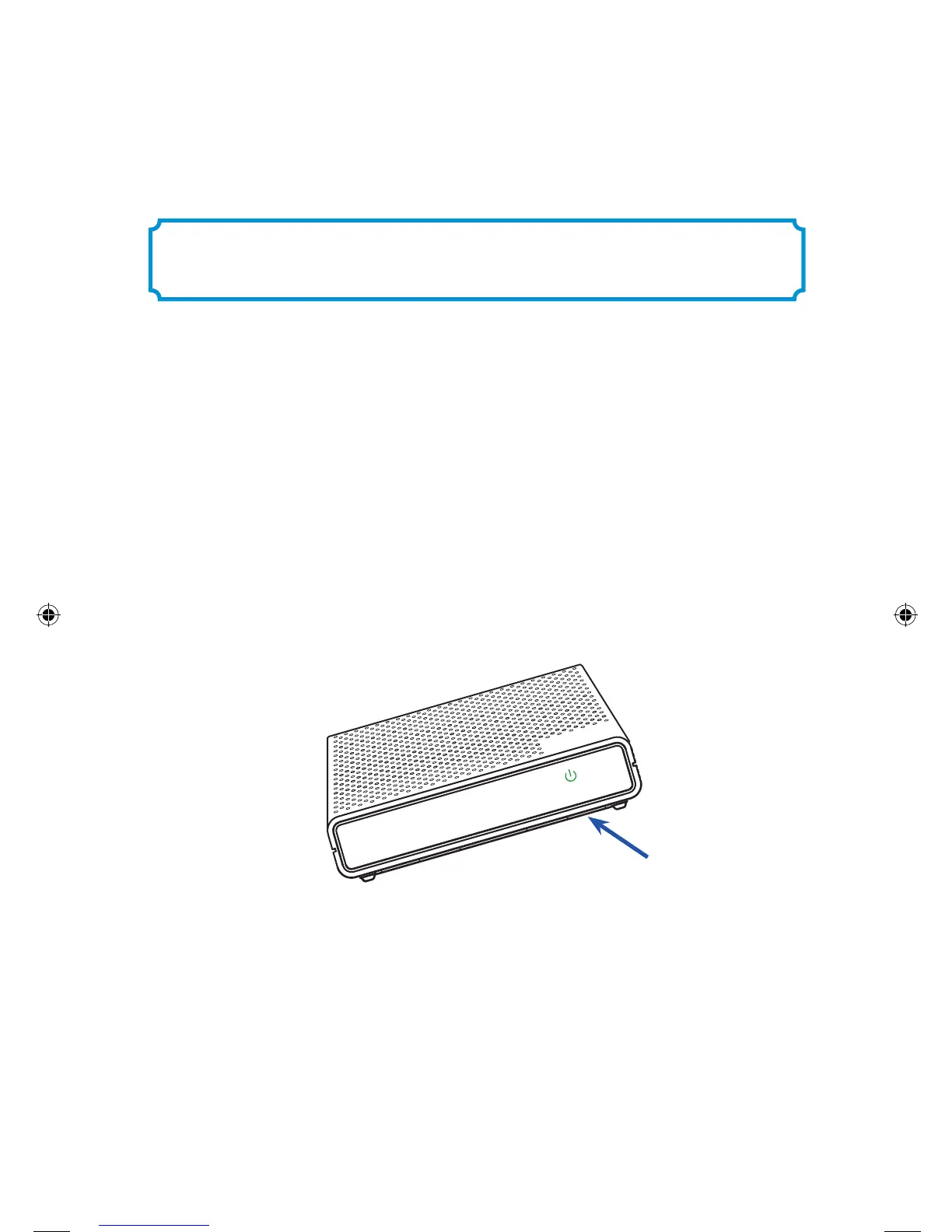12
A
If you received more than one Digital Adapter, this would be a good time to
get the others installed so you can activate them all with one call.
Connecting to the Network and
Activating your Digital Adapter
Remember, you must wait 20 minutes before calling to activate.
This will allow the Digital Adapter to connect to the network and
get the latest updates.
Note: The serial number can be found on the bottom of the
Digital Adapter itself and is also printed on the outside of the
Digital Adapter package.
Note:
To complete your activation, you will need your account information
and the serial number of each Digital Adapter you are activating.
3698674A final4 12 10/5/11 4:38 PM
