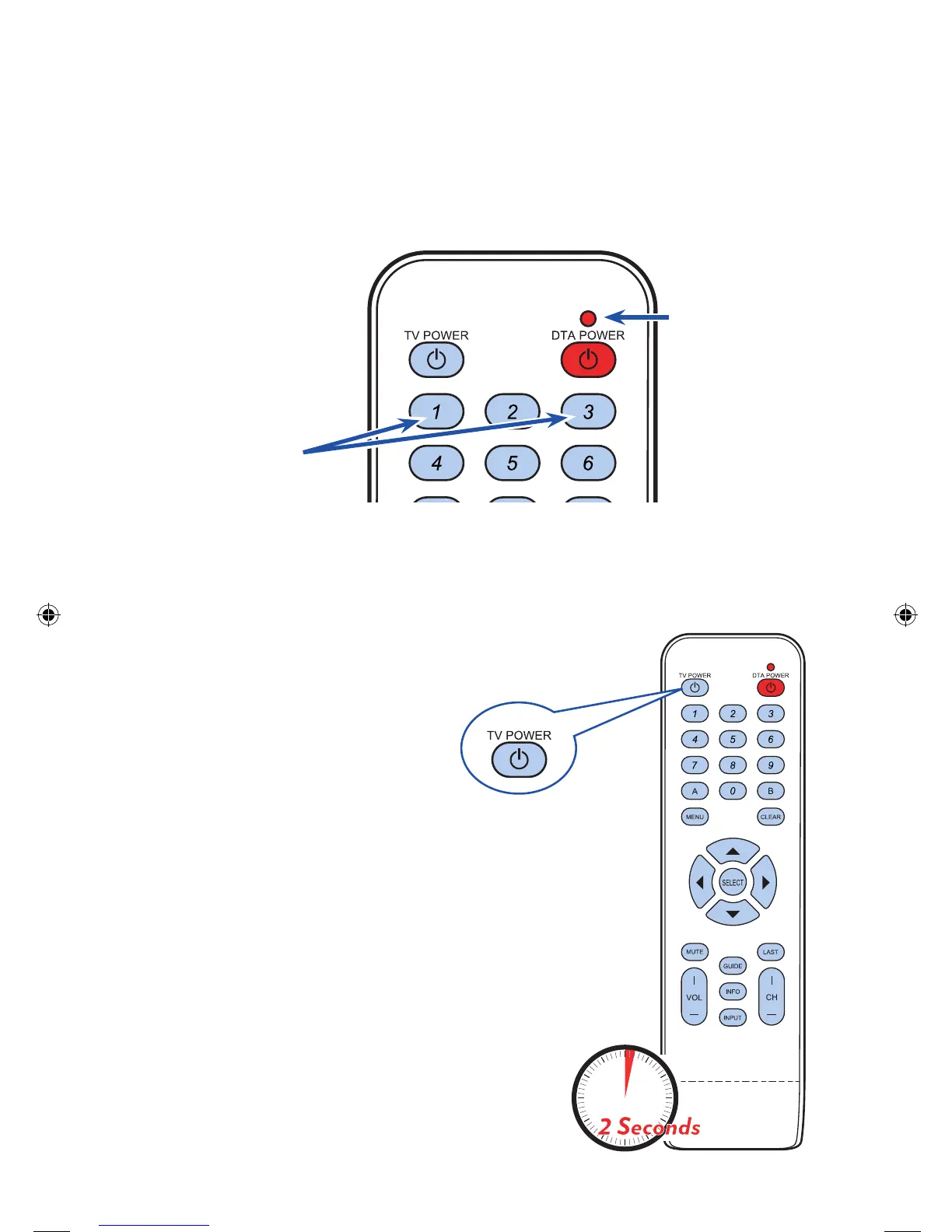16
Step 6
Press and hold both Digit 1 and Digit 3 keys together until the red light turns
on. Release both keys.
Keep your eyes on the Remote so you can watch the red light.
Press and hold
both buttons at
the same time
Keep your eyes
on the remote
so you can
watch the red
light.
Note: Your TV must always be set to the proper channel (Ch 3 or Ch 4)
or HDMI Input to match the output channel on the back of your Digital
Adapter.
Step 7
Point the new remote at the TV.
Press and hold the TV POWER
key.
The remote will start searching
for the right code while you are
holding this key.
Setup Remote to Control the Television
When the TV turns o, release the key within 2
seconds to lock in the code.
3698674A final4 16 10/5/11 4:38 PM